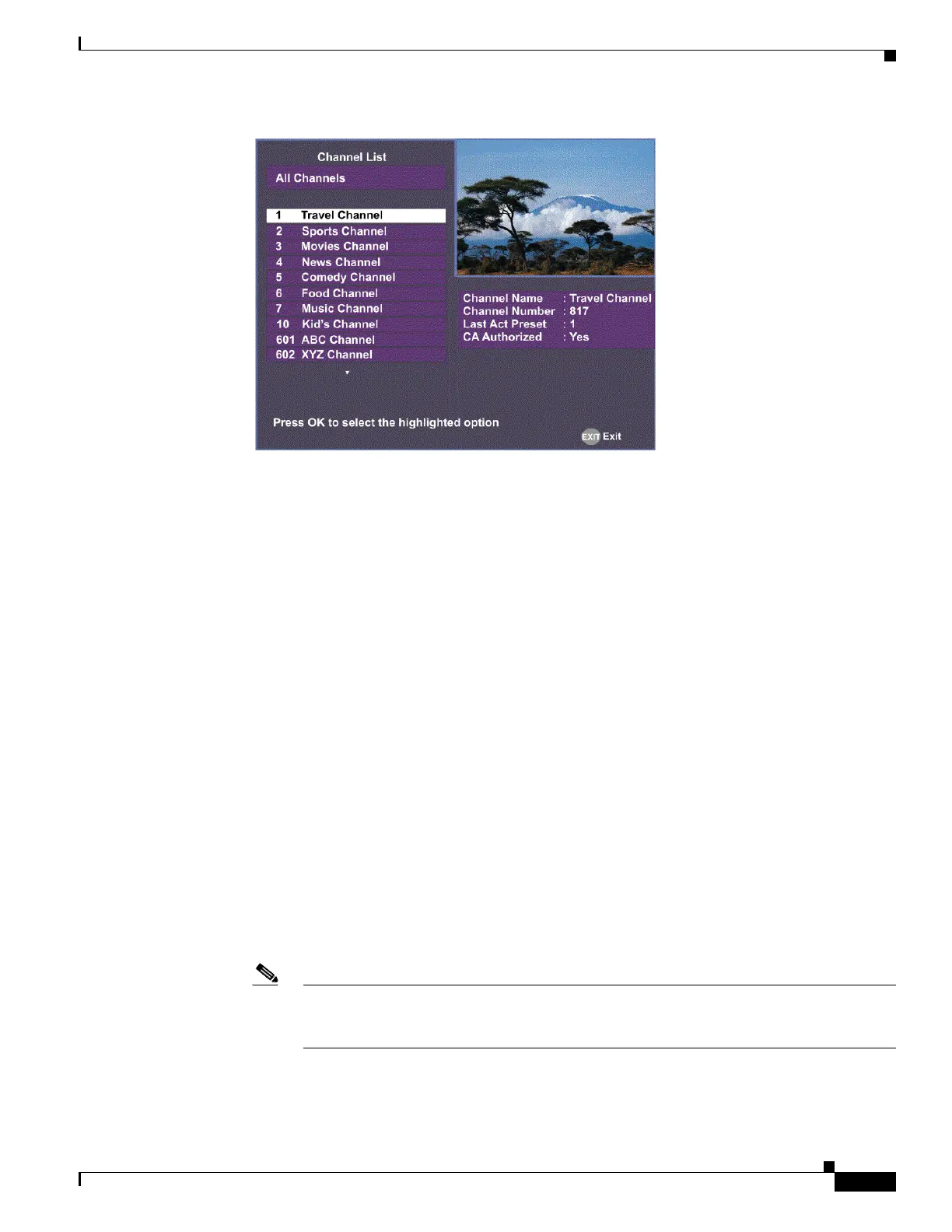4-3
Cisco D9865 Satellite Receiver Software Version 2.20 Installation and Configuration Guide
OL-31085-01
Chapter 4 Setup and Monitoring via On-Screen Display
Main Menu
• One Button Channel Change - provides ability to assign a channel to each of the colored buttons at
the bottom of the remote control.
• Setup Menu - provides access to menus to set up tuning, select and set up presets, set up video,
audio, and other advanced parameters, in addition to viewing the receiver operating status.
About Using the On-Screen Menus
All screens or menus are accessed from the Main Menu. While viewing any channel, you can display
on-screen menus for viewing or changing the current receiver setup. While in menus, you can change
the current receiver settings, and/or display other menus. Some menus contain status information, which
is available for viewing only and cannot be changed.
To change a setting on a menu using the remote control:
1. Use the buttons to move to the setting you want to change.
2. Press the OK button to select the setting.
3. For numeric options, you can use one of the following methods:
–
enter the number directly using the numeric keypad on the remote control,
–
use the buttons to change the value one digit at a time, or
–
press the red button (keyboard) to use an on-screen keyboard.
4. Press OK to save the setting and exit the menu. A help message is displayed at the bottom of the
screen.
5. Press MENU to move to the previous menu.
Note The steps in this chapter are based on using the remote control. For more information on
changing a setting on a menu using the front panel controls, see About the Front Panel,
page 3-1.