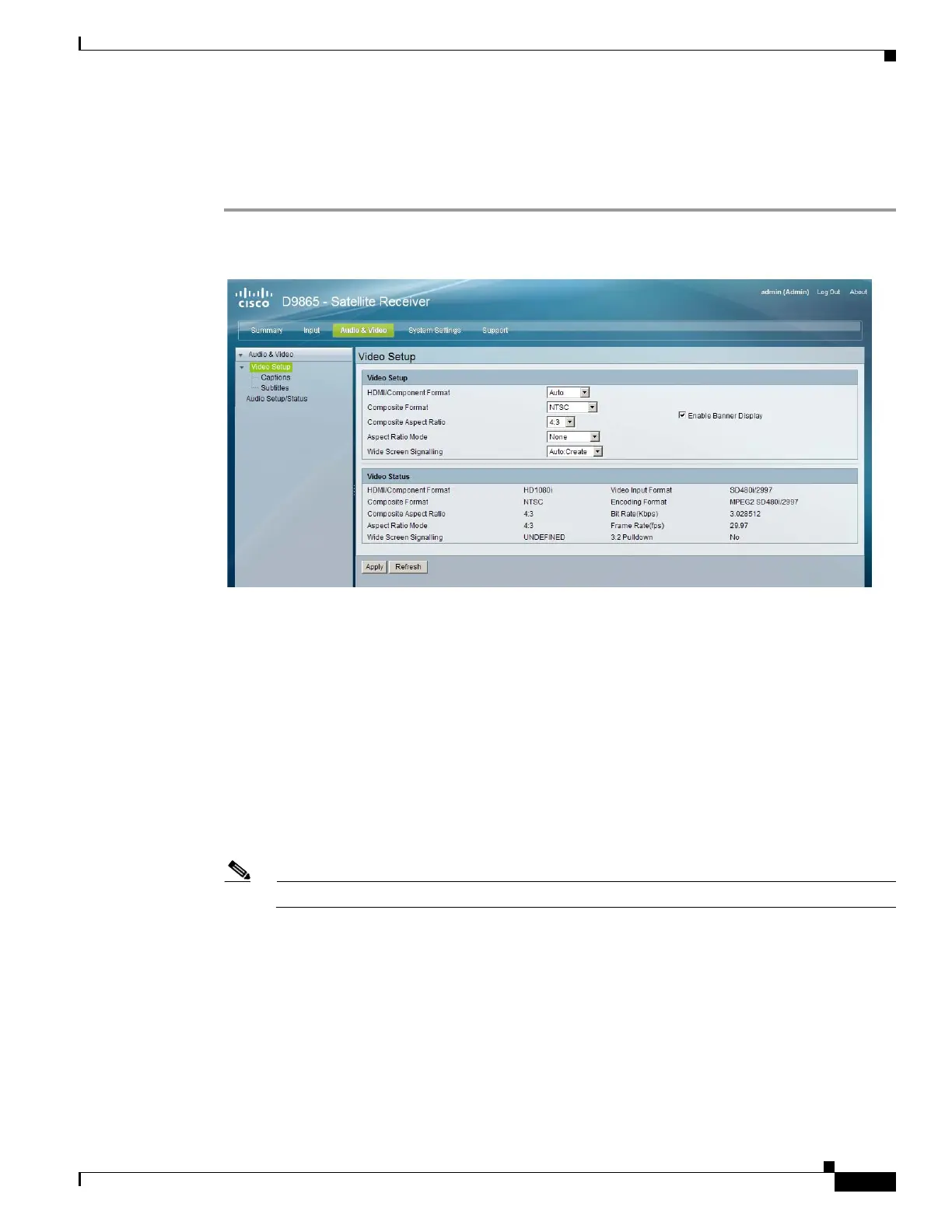5-29
Cisco D9865 Satellite Receiver Software Version 2.20 Installation and Configuration Guide
OL-31085-01
Chapter 5 Setup and Monitoring via Web GUI
Setting up the Video
Setting up the Video
Proceed as follows to set up the video information:
Step 1 From the user interface of the D9865, choose Audio & Video > Video Setup. The Video Setup page is
displayed.
Step 2 Choose HD output video format from the HDMI/Component Format drop-down list (HD 1080i or
HD720p). Choose Auto for the receiver to automatically detect the correct HD video format.
Step 3 From the Composite Format drop-down list, choose PAL-B/G, PAL-D, or PAL-I for 625-line systems.
Choose PAL-M for 525-line format for Brazil. Select PAL-N (AR) for 625-line format for Argentina.
Choose NTSC or NTSC-J for 525-line systems. Select Auto for the receiver to automatically detect the
correct SD video format.
Step 4 From the Composite Aspect Ratio drop-down list, choose the intended TV system (4:3 or 16:9).
Step 5 The Aspect Ratio Mode is the conversion that the receiver will perform on the incoming signal for the
picture to be displayed correctly (for example, to correspond to the aspect ratio of your TV) on your TV,
based on your selection.
The options are None, Auto, Auto AFD, 16:9 L/B, 4:3 P/B, 14:9, 4:3 CCO, and 16:9 SCALE. The default
is None.
Note For the actual conversion performed, refer to Actual Conversion Table, page 4-28.
Step 6 From the Wide Screen Signalling drop-down list, choose the output mode, used to select how the
receiver affects PAL WSS when it is present in the VBI. The table below describes each of the options.
The default is Auto.
