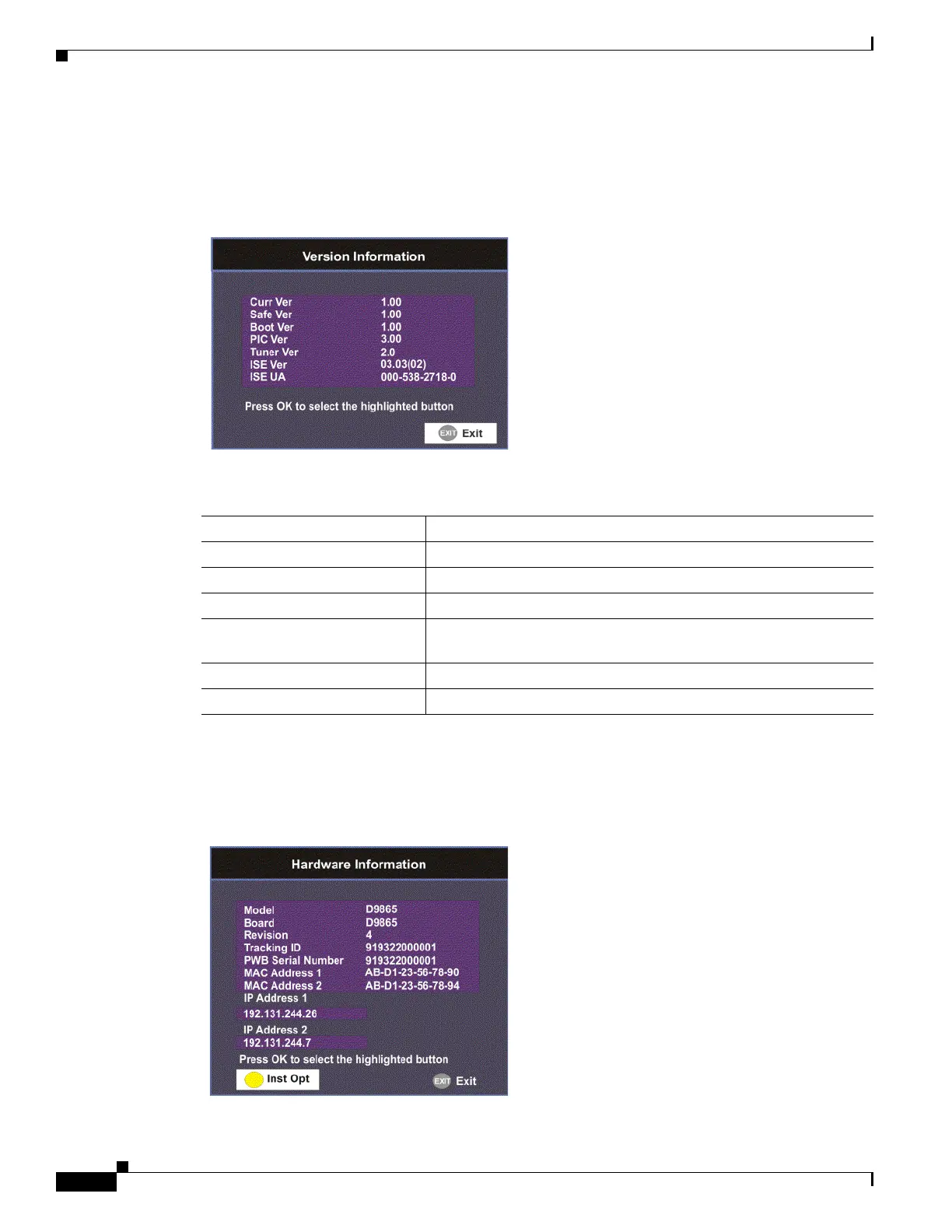4-58
Cisco D9865 Satellite Receiver Software Version 2.20 Installation and Configuration Guide
OL-31085-01
Chapter 4 Setup and Monitoring via On-Screen Display
Setup Menu
Viewing the Version Information
Proceed as follows to view the version information.
From the Info screen, select Version Information and press OK.
The following table displays the version information:
Viewing Hardware Information
Proceed as follows to view the hardware information.
From the Info screen, select Hardware Information and press OK.
Version Information Description
Curr Ver Indicates the currently running loaded application version number.
Safe Ver Indicates the factory loaded application version number.
Boot Ver Indicates the receiver Boot application version number.
PIC Ver Indicates the Programmable Interrupt Controller (PIC) version
number.
Tuner Ver Indicates the version number of the tuner.
ISE Ver, ISE UA Displays the ISE Version Number and ISE User Address.
