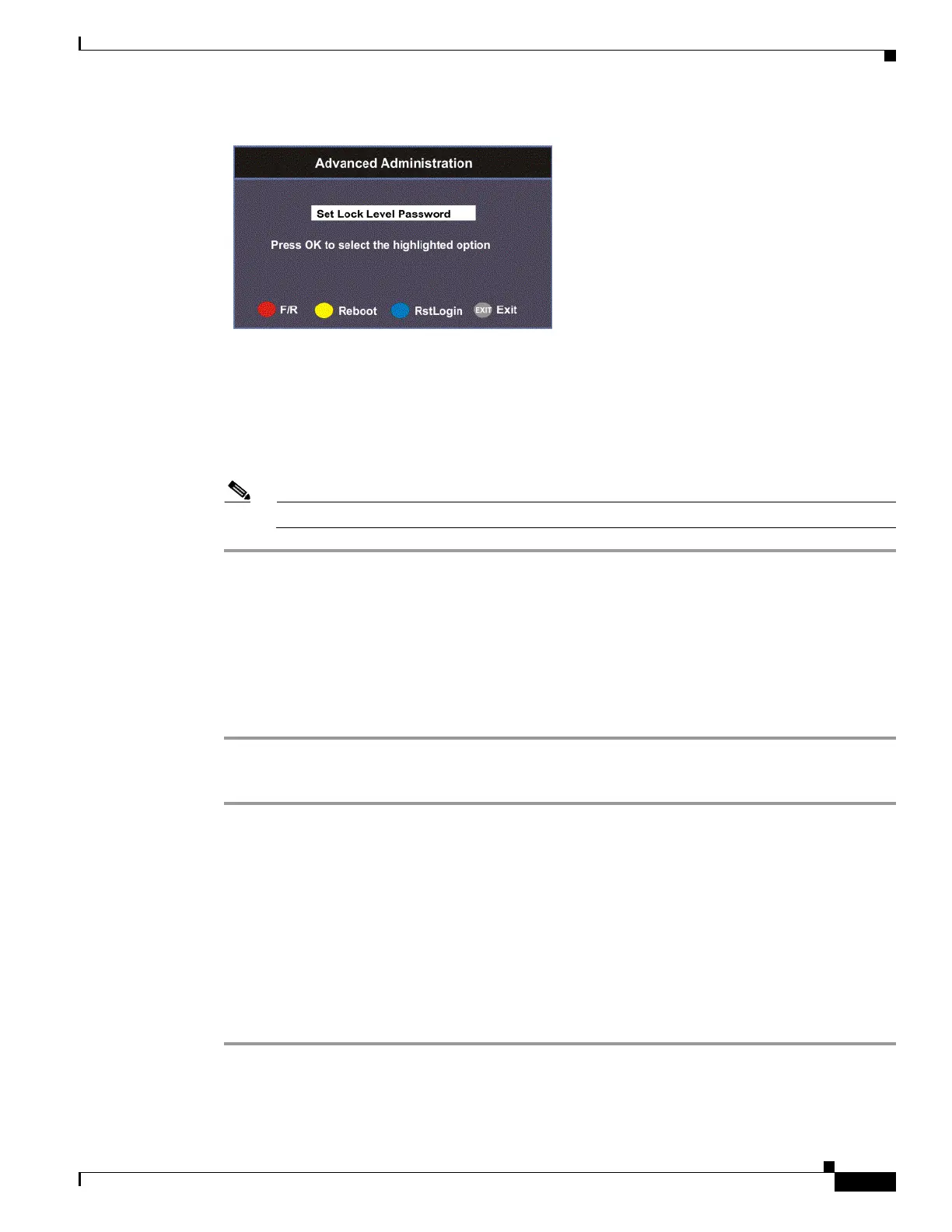4-39
Cisco D9865 Satellite Receiver Software Version 2.20 Installation and Configuration Guide
OL-31085-01
Chapter 4 Setup and Monitoring via On-Screen Display
Setup Menu
Step 2 Select Set Lock Level Password and press OK.
Step 3 Press OK to enter the current password and press OK. For security, a default character is substituted for
each button pressed.
Step 4 Press OK to enter the new password, any number from 0 to 9, and press OK.
Step 5 Press OK to enter the new password again for password confirmation and press OK. A message appears
informing you that the password was changed successfully.
Note If the password is lost or is unavailable, contact Cisco customer support.
Performing a Factory Reset
The Factory Reset (F/R) is used for restoring the receiver’s factory presets (defaults). When activated,
the current receiver settings are replaced by the default settings. After the factory defaults are restored,
you can change the receiver settings as required.
To restore the factory default settings using the remote control:
Step 1 From the Advanced Administration screen, press the blue button (F/R).
Step 2 Select Ye s to reset the receiver and restore to factory defaults. Select No to cancel the operation.
Following a factory reset, the receiver returns to Standby mode. Wait for the flashing front panel LED,
and then press the Display button on the remote control or front panel, followed by the Menu button to
return to the Main Menu.
Rebooting the Receiver
If you need to reboot the receiver for any reason, you can perform this function without changing any
settings.
To reboot the receiver:
Step 1 From the Advanced Administration screen, press the yellow button (Reboot). A message appears
confirming that you want to reboot the receiver.
