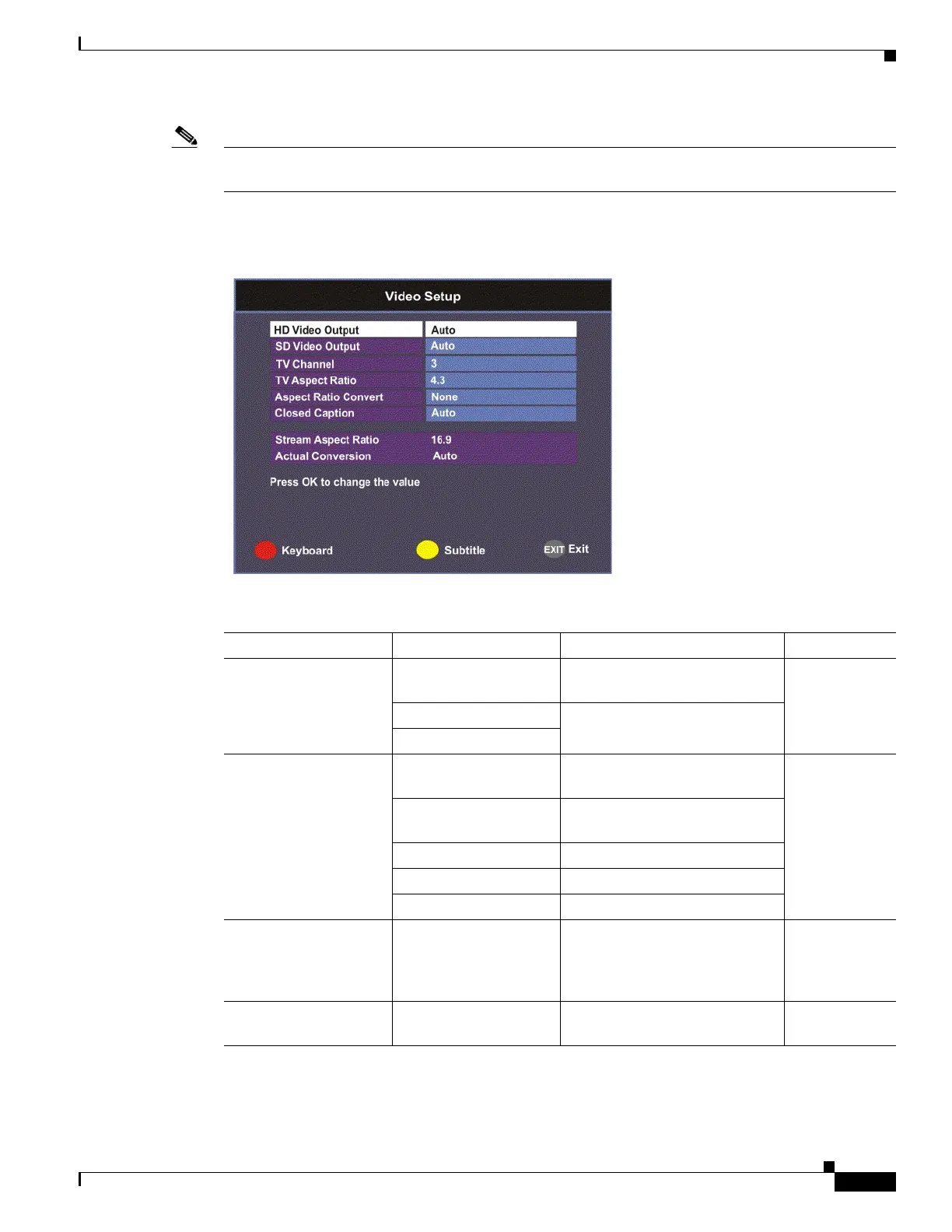4-27
Cisco D9865 Satellite Receiver Software Version 2.20 Installation and Configuration Guide
OL-31085-01
Chapter 4 Setup and Monitoring via On-Screen Display
Setup Menu
Note If an error was made when changing the video settings, you can set the TV video format using the front
panel. For more information, see Setting the TV Video Format, page 3-3.
Proceed as follows to set up the video information:
From the Setup Menu screen, select Video Setup and click OK.
The following table describes each of the options in the Video Setup screen.
Selection Options Description Default
HD Video Output Auto Receiver automatically detects
correct HD video format.
Auto
HD 1080i Sets the HD output video format.
HD 720p
SD Video Output Auto Receiver automatically detects
correct SD video format.
Depends on TV
modulator
installed
PAL-B/G, PAL-D,
PAL-I
For 625-line systems.
PAL-M 525-line format for Brazil.
PAL-N (AR) 625-line format for Argentina.
NTSC, NTSC-J For 525-line systems.
TV Channel 3 or 4 for NTSC
21-69 for PAL
Sets TV channel for video
display.
3 or 21,
depending on
TV modulator
installed.
TV Aspect Ratio 4:3, 16:9 The aspect ratio of the intended
TV system.
4:3
