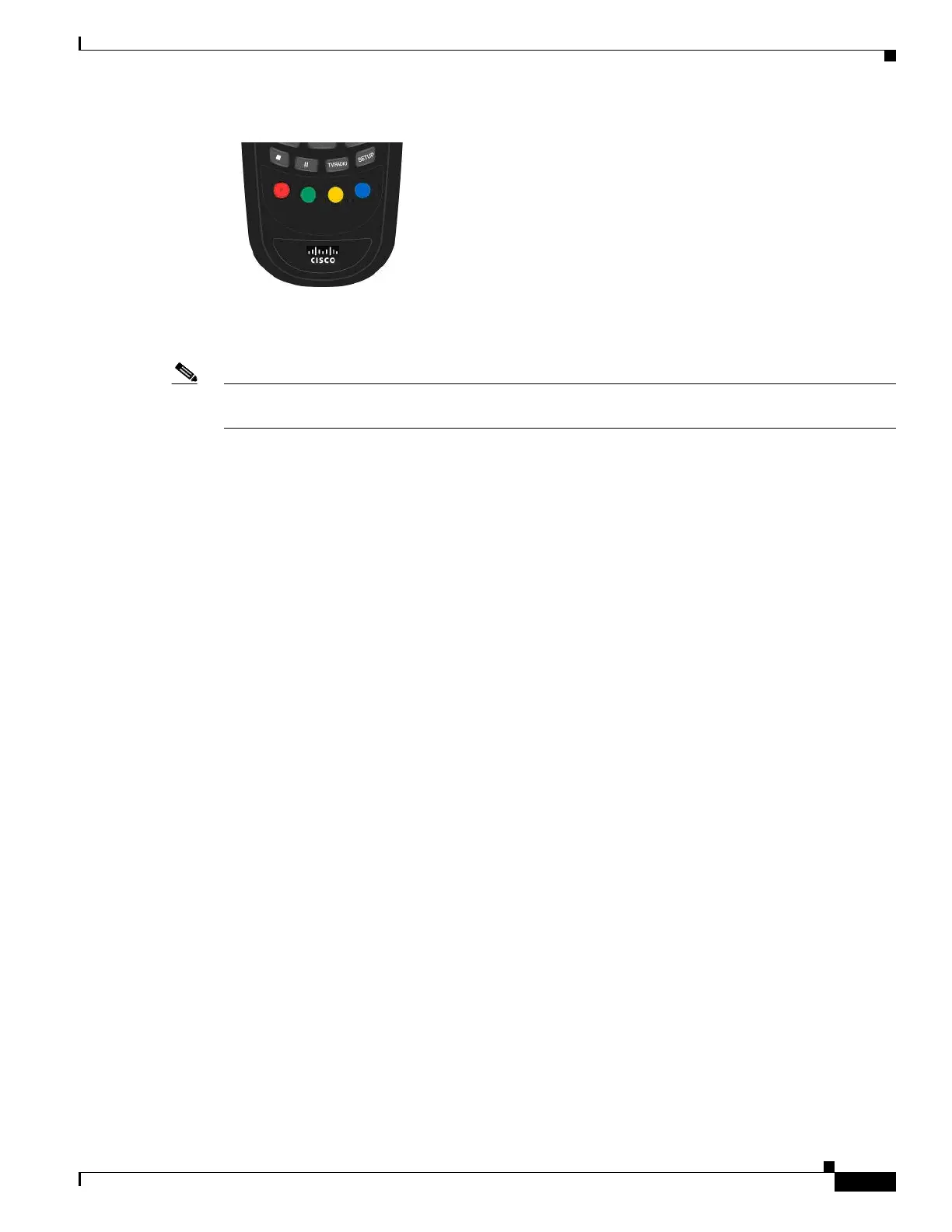4-13
Cisco D9865 Satellite Receiver Software Version 2.20 Installation and Configuration Guide
OL-31085-01
Chapter 4 Setup and Monitoring via On-Screen Display
Setting Up One Button Channel Change
Each color can be assigned to a channel as a shortcut for a quick channel change. For example, if you
assign the red button to channel 1, pressing the red button while watching a different channel at anytime
will automatically tune the D9865 to TV channel 1.
Note You can use the one button channel change if the screen is displaying video only. The one button channel
change does not work if EPG, Channel Banner, or on-screen menus are displayed.
