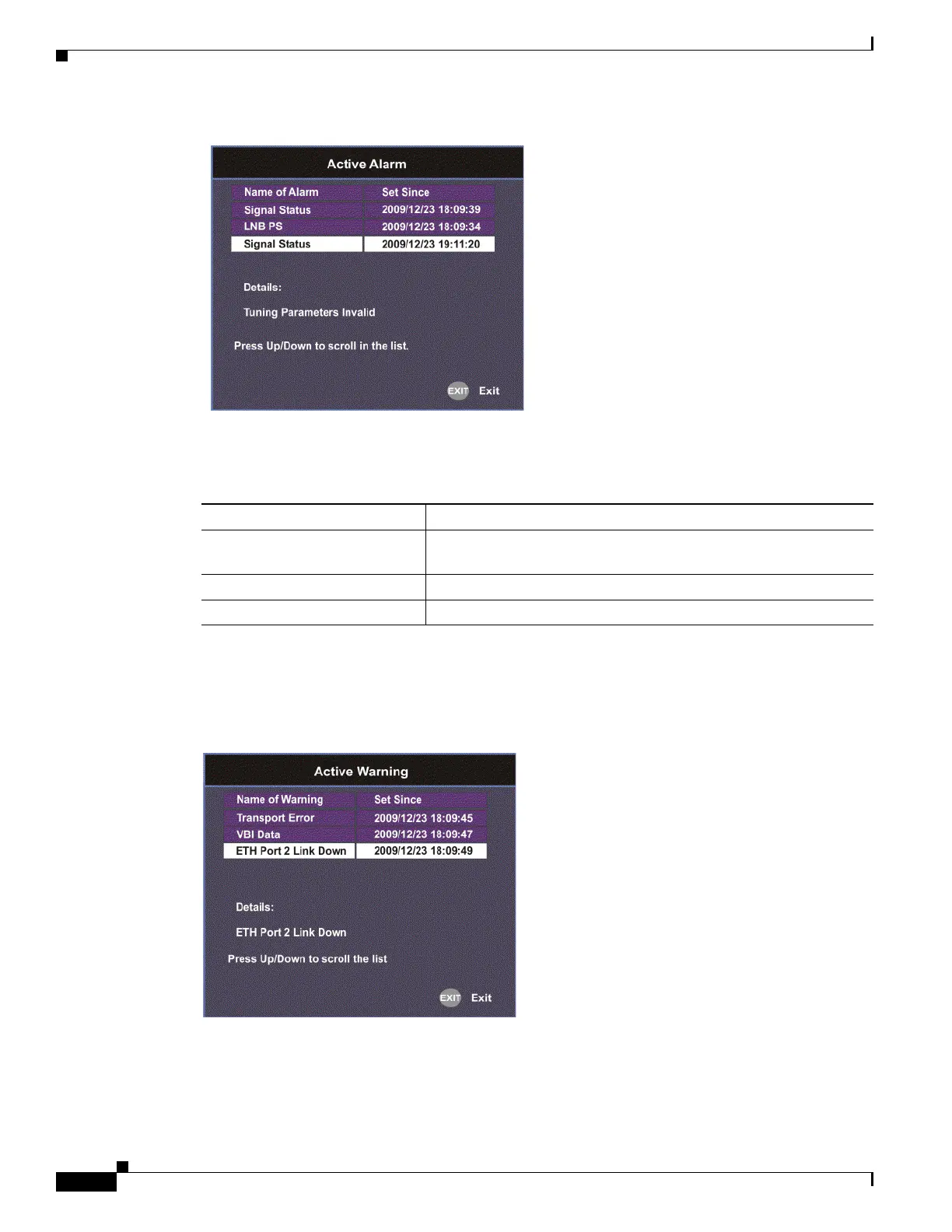4-64
Cisco D9865 Satellite Receiver Software Version 2.20 Installation and Configuration Guide
OL-31085-01
Chapter 4 Setup and Monitoring via On-Screen Display
Setup Menu
The Active Alarm screen displays all the active alarm messages for the D9865 system.
The following table shows the alarm status table information:
To View the Active Warning Messages
Proceed as follows to view the active warnings:
From the Info screen, select Active Warning and press OK.
The Active Warning screen displays all the active warning messages for the D9865 system.
The following table shows the warning status table information:
Active Alarm Information Description
Name of Alarm Name of the alarm. For more information on alarm messages, refer
to Alarm Messages, page 6-1.
Set Since Date and time of the alarm.
Details Displays the content of the message.