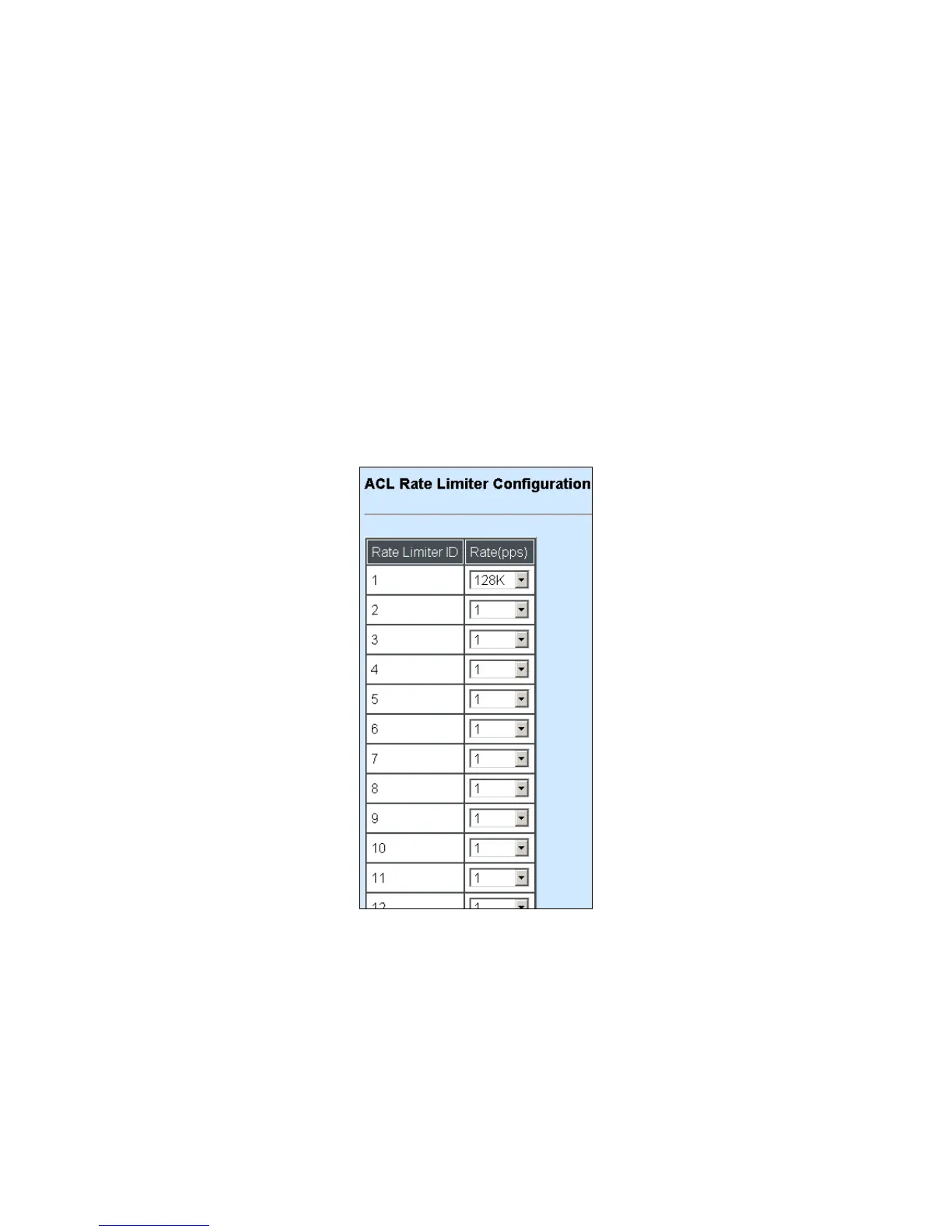each Rate Limiter‟s rate.
Port Copy: Send a copy of packets to the desired port.
Shutdown: If enabled, the Managed Switch will shutdown the interface.
Counter: View-only filed that shows how many packets conform to MAC and VLAN parameters.
OK: Click OK to save the port configurations.
Reflash: Click Reflash to show the number of packets that conform to the default ACL rule.
Clear: Click Clear to delete the number in the Counter field.
ACL Rate Limiter Configuration:
When Rate Limiter is enabled in ACL Ports Configuration, rate of each Rate Limiter can be
further specified.
Rate (pps): Select the rate for each Rate Limiter ID.