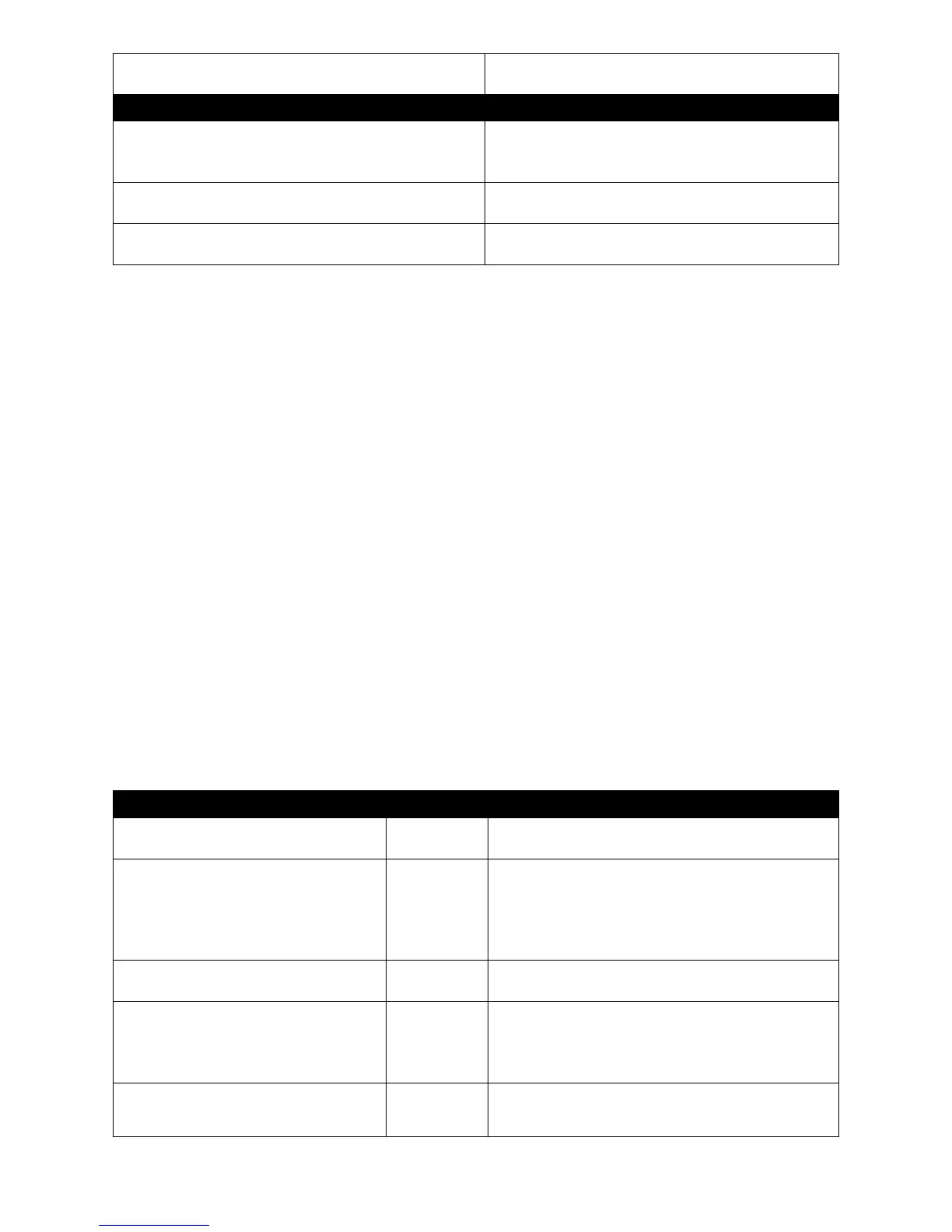Enter several discontinuous port numbers
separated by commas or a range of ports
with a hyphen. For example:1,3 or 2-4
4. Enable or disable IGMP snooping globally.
IGMP, Internet Group Management Protocol, is a communication protocol used to manage the
membership of Internet Protocol multicast groups. IGMP is used by IP hosts and adjacent
multicast routers to establish multicast group memberships. It can be used for online streaming
video and gaming, and allows more efficient use of resources when supporting these uses.
IGMP Snooping is the process of listening to IGMP traffic. IGMP snooping, as implied by the name,
is a feature that allows the switch to "listen in" on the IGMP conversation between hosts and
routers by processing the layer 3 packets IGMP packets sent in a multicast network.
When IGMP snooping is enabled in a switch it analyses all the IGMP packets between hosts
connected to the switch and multicast routers in the network. When a switch hears an IGMP report
from a host for a given multicast group, the switch adds the host's port number to the multicast list
for that group. And, when the switch hears an IGMP Leave, it removes the host's port from the
table entry.
IGMP snooping can very effectively reduce multicast traffic from streaming and other bandwidth
intensive IP applications. A switch using IGMP snooping will only forward multicast traffic to the
hosts interested in that traffic. This reduction of multicast traffic reduces the packet processing at
the switch (at the cost of needing additional memory to handle the multicast tables) and also
reduces the workload at the end hosts since their network cards (or operating system) will not
have to receive and filter all the multicast traffic generated in the network.
Set forwarding mode for unregistered (not-
joined) IP multicast traffic. The traffic will
flood when enabled. However, the traffic
will forward to router-ports only when
disabled.