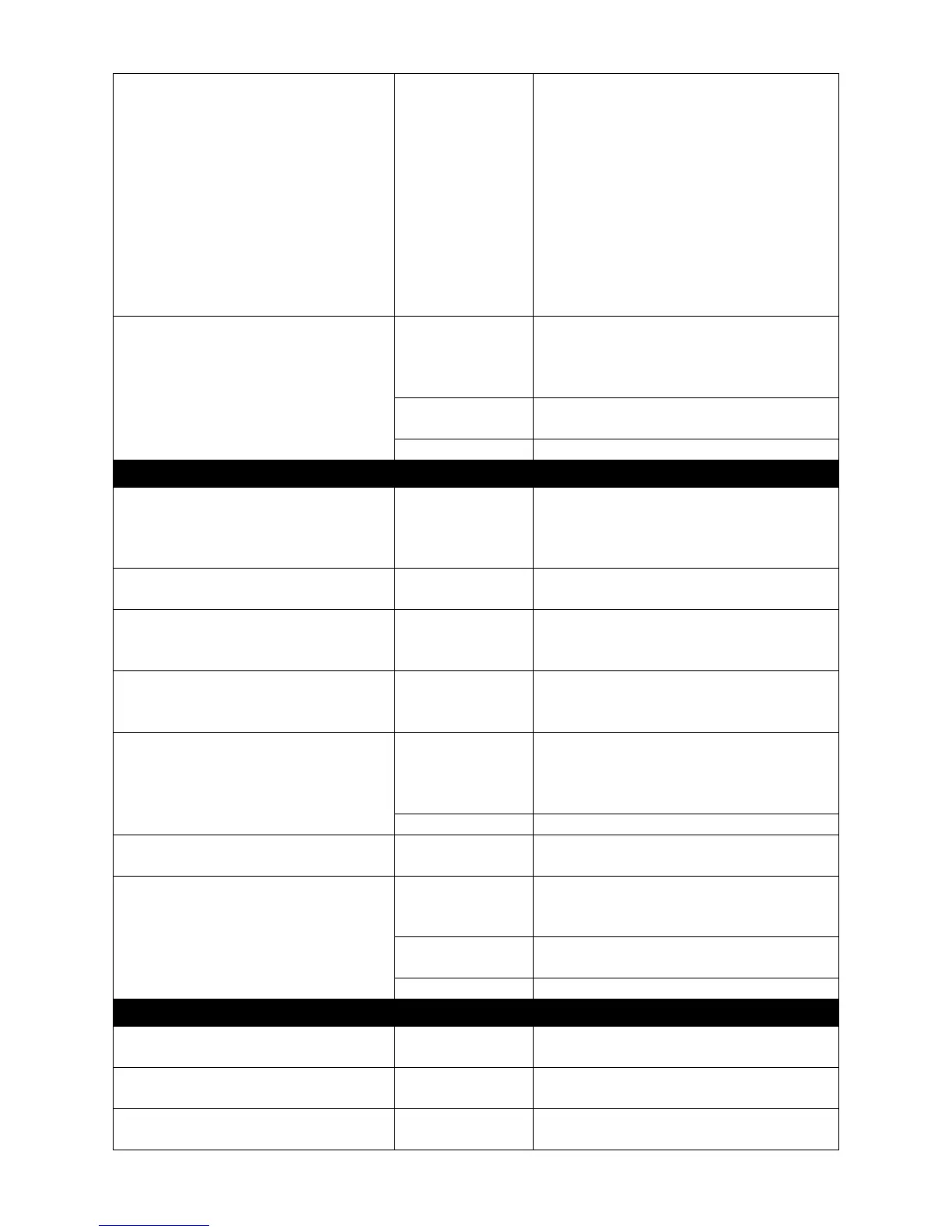Switch(config-if-PORT-PORT)# ip
sourceguard [dhcp | fixed-ip]
Specify authorized access
information for the selected ports.
dhcp: DHCP server assigns IP
address.
fixed IP: Only Static IP (Create
Static IP table first).
unlimited: Non-Limited (Allows both
static IP and DHCP-assigned IP).
This is the default setting.
Switch(config-if-PORT-PORT)# ip
sourceguard static-ip [A.B.C.D]
mask [255.X.X.X] vlan [1-4094]
Add a static IP address to static IP
address table.
Specify an IP address.
Specify subnet mask for the specified
IP address.
Switch(config)# interface
[port_list]
Enter several discontinuous port
numbers separated by commas or a
range of ports with a hyphen. For
example:1,3 or 2-4
Switch(config-if-PORT-PORT)#
no ip igmp filter
Disable IGMP Filter on the selected
interfaces.
Switch(config-if-PORT-PORT)#
no ip igmp filter profile
[profile_name]
Remove the selected ports from the
specified profile.
Switch(config-if-PORT-PORT)#
no ip igmp max-groups
Set the maximum number of
multicast streams back to the factory
default (512 channels).
Switch(config-if-PORT-PORT)#
no ip igmp static-multicast-ip
[E.F.G.H] vlan [1-4094]
Remove this static multicast IP to
VLAN entry.
Specify static multicast IP address.
Switch(config-if-PORT-PORT)#
no ip sourceguard
Set the accepted IP source to the
factory default (unlimited).
Switch(config-if- PORT-PORT)#
no ip sourceguard static-ip
[A.B.C.D] mask [255.X.X.X] vlan
[1-4094]
Specify an IP address that you want
to remove from IP source binding
table.
Specify the subnet mask for this IP
address.
Switch(config)# show ip igmp
filter
Show IGMP Filtering setting.
Switch(config)# show ip igmp
filter interface [port_list]
Show the specified ports‟ IGMP
Filtering status.
Switch(config)# show ip igmp
profile
Show IP multicast profile information.