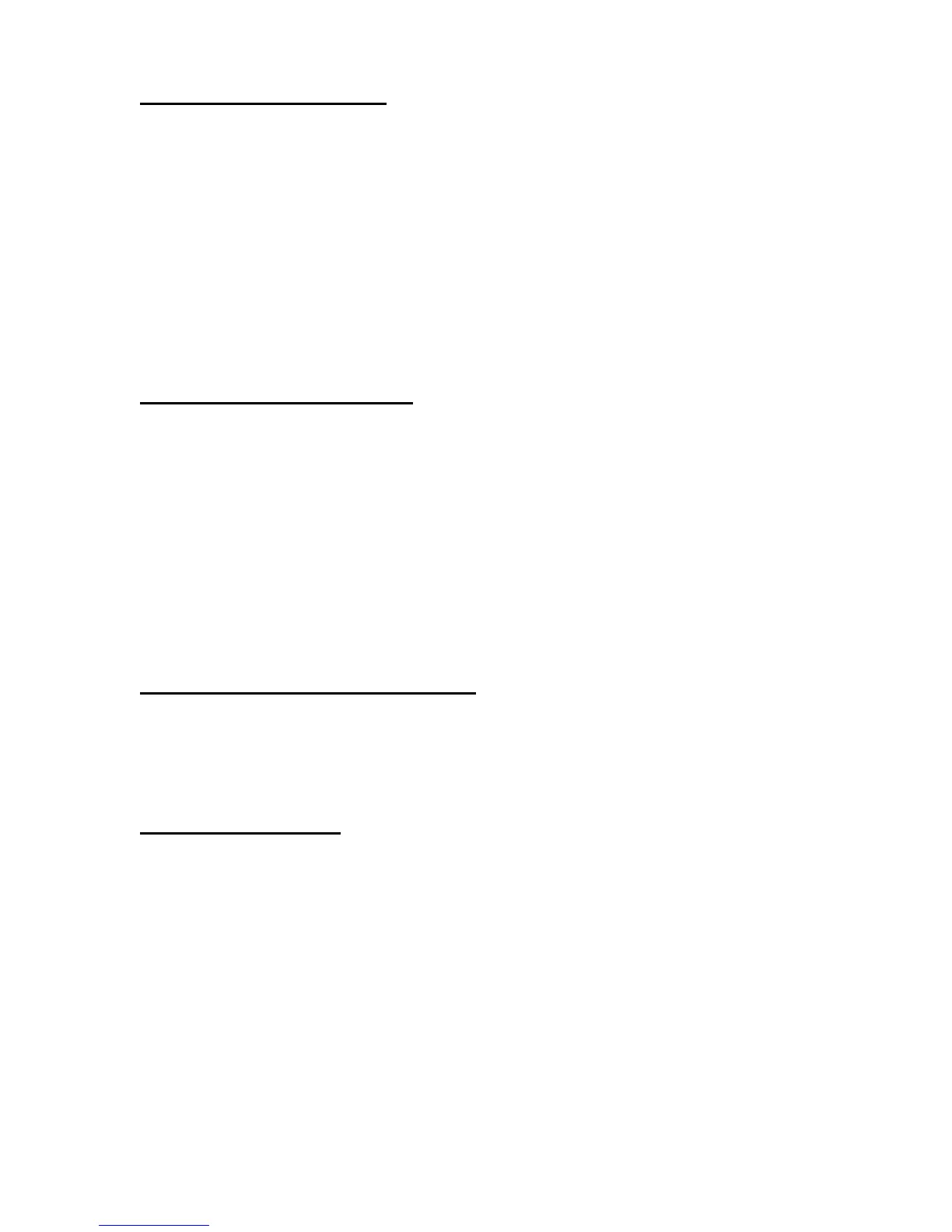104 © 2001- 2008 D-Link Corporation/D-Link Systems, Inc. All Rights Reserved.
CLI Command Reference
port-security max-static
This command sets the maximum number of statically locked MAC addresses allowed on a port
.
Default 20
Format
port-security max-static <maxvalue>
Mode Interface Config
no port-security max-static
This command sets maximum number of statically locked MAC addresses to the default value.
Format
no port-security max-static
Mode Interface Config
port-security mac-address
This command adds a MAC address to the list of statically locked MAC addresses. The <vid>
is the VLAN ID.
Format
port-security mac-address <mac-address> <vid>
Mode Interface Config
no port-security mac-address
This command removes a MAC address from the list of statically locked MAC addresses.
Format
no port-security mac-address <mac-address> <vid>
Mode Interface Config
port-security mac-address move
This command converts dynamically locked MAC addresses to statically locked addresses.
Format
port-security mac-address move
Mode Interface Config
show port-security
This command displays the port-security settings. If you do not use a parameter, the command
displays the settings for the entire system. Use the optional parameters to display the settings
on a specific interface or on all interfaces.
Format
show port-security [{<slot/port> | all}]
Mode Privileged EXEC
Admin Mode Port Locking mode for the entire system. This field displays if you do not sup-
ply any parameters.
For each interface, or for the interface you specify, the following information appears:
Admin Mode Port Locking mode for the Interface.
