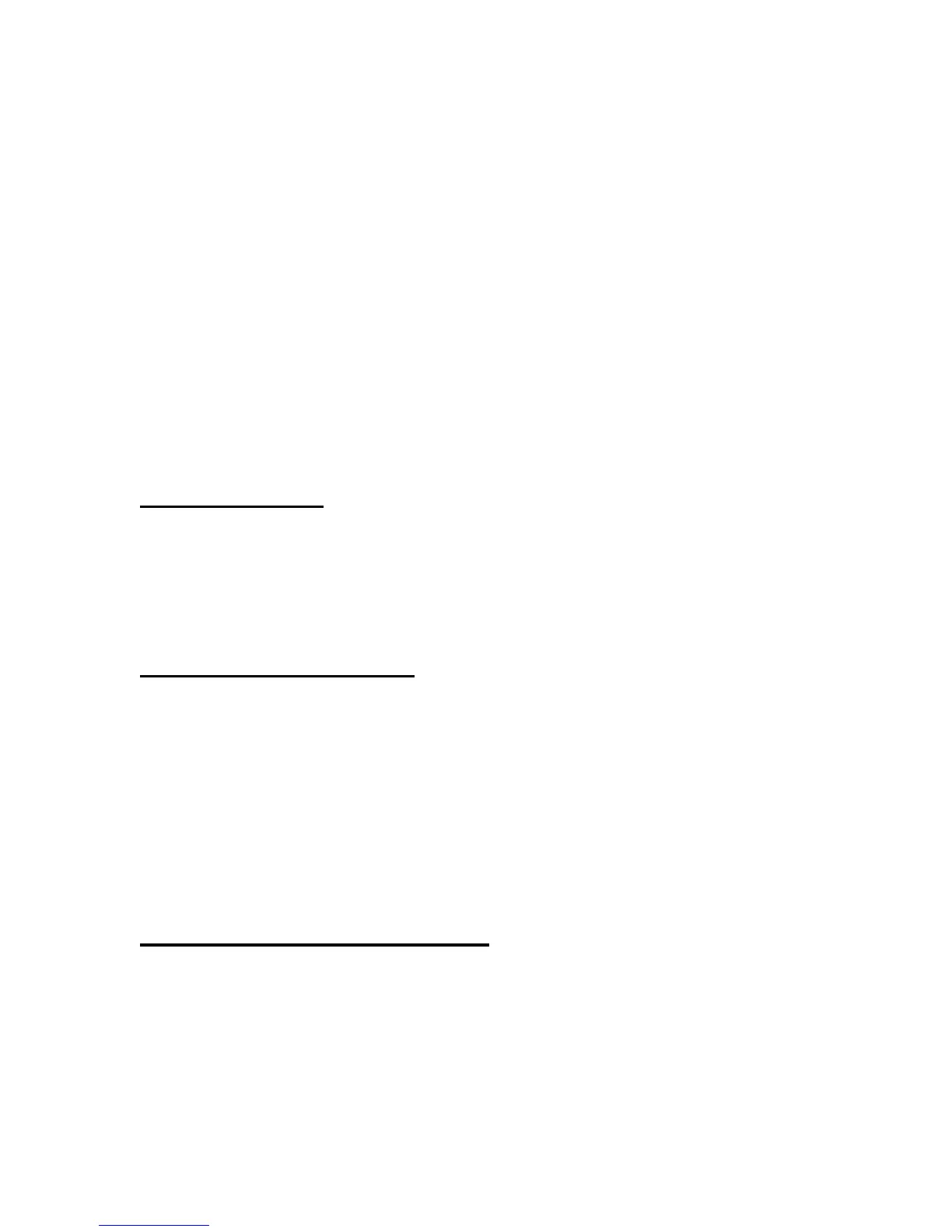82 © 2001- 2008 D-Link Corporation/D-Link Systems, Inc. All Rights Reserved.
CLI Command Reference
Last EAPOL Frame Version The protocol version number carried in the most recently
received EAPOL frame.
Last EAPOL Frame Source The source MAC address carried in the most recently received
EAPOL frame.
EAP Response/Id Frames Received The number of EAP response/identity frames that have
been received by this authenticator.
EAP Response Frames Received The number of valid EAP response frames (other than
resp/id frames) that have been received by this authenticator.
EAP Request/Id Frames Transmitted The number of EAP request/identity frames that have
been transmitted by this authenticator.
EAP Request Frames Transmitted The number of EAP request frames (other than request/
identity frames) that have been transmitted by this authenticator.
Invalid EAPOL Frames Received The number of EAPOL frames that have been received
by this authenticator in which the frame type is not recognized.
EAP Length Error Frames Received The number of EAPOL frames that have been
received by this authenticator in which the frame type is not recognized.
show dot1x users
This command displays 802.1x port security user information for locally configured users.
Format
show dot1x users <slot/port>
Mode Privileged EXEC
User Users configured locally to have access to the specified port.
show users authentication
This command displays all user and all authentication login information. It also displays the
authentication login list assigned to the default user.
Format
show users authentication
Mode Privileged EXEC
User Lists every user that has an authentication login list assigned.
System Login The authentication login list assigned to the user for system login.
802.1x Port Security The authentication login list assigned to the user for 802.1x port secu-
rity.
Storm-Control Commands
This section describes commands you use to configure storm control and view storm-control
configuration information. The Storm Control feature allows you to limit the rate of specific
types of packets through the switch on a per-port, per-type, basis. The Storm Control feature
can help maintain network performance.
