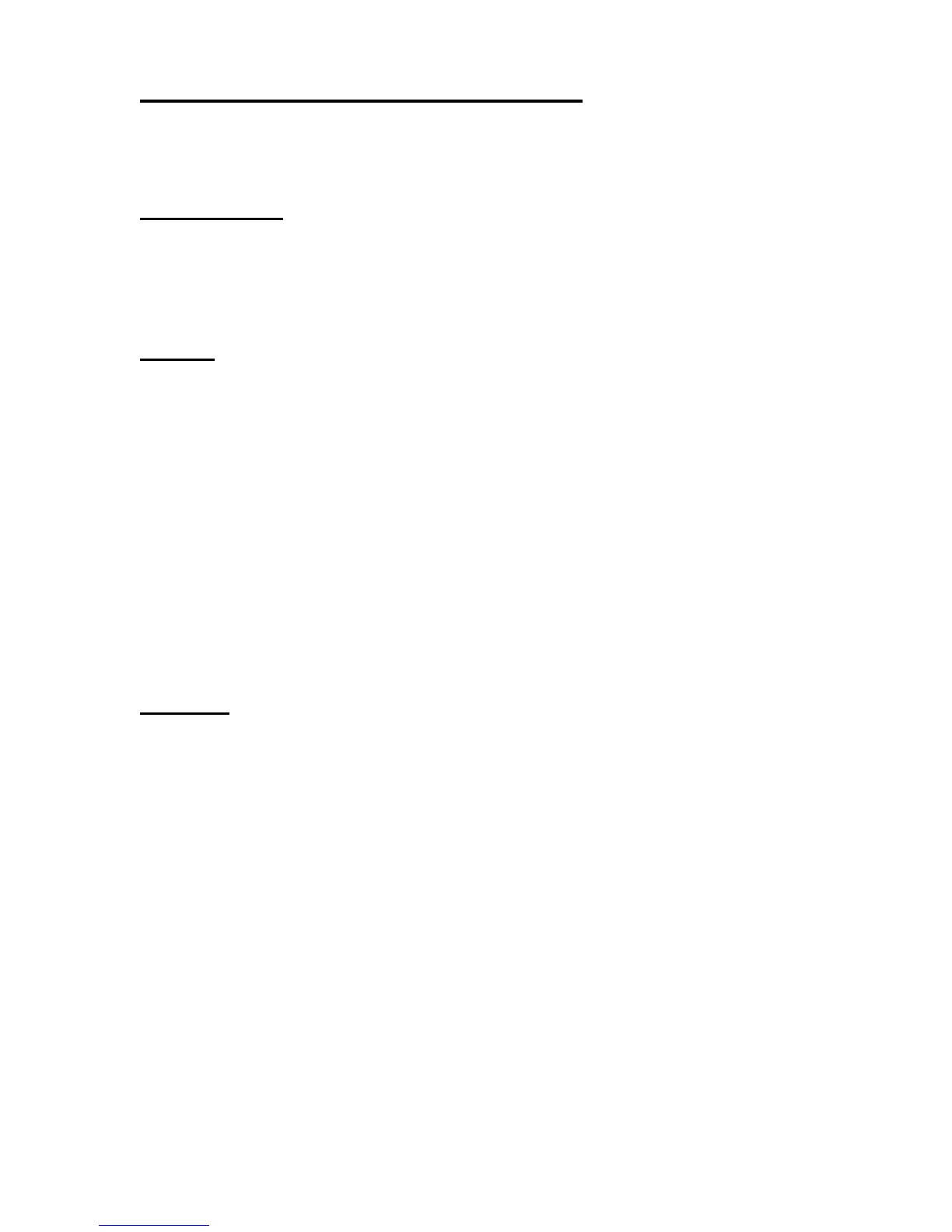204 © 2001- 2008 D-Link Corporation/D-Link Systems, Inc. All Rights Reserved.
CLI Command Reference
Captive Portal Global Commands
The commands in this section enable you to configure the captive portal settings that affect the
captive portal feature on the switch and all captive portal instances.
captive-portal
Use this command to enter the Captive Portal Configuration Mode.
Format
captive-portal
Mode Global Config
enable
This command globally enables or disables the captive portal feature on the switch.
Default Disable
Format
enable
Mode Captive Portal Config Mode
no enable
The no version of this command disables the captive portal functionality.
Default Disable
Format
no enable
Mode Captive Portal Config Mode
http port
This command configures an additional HTTP port. Valid port numbers are in the range of
0-65535.
Default 0
Format
http port <port-num>
Mode Captive Portal Config Mode
no http port
This command removes the specified additional HTTP port.
Format no
http port <port-num>
Mode Captive Portal Config Mode
