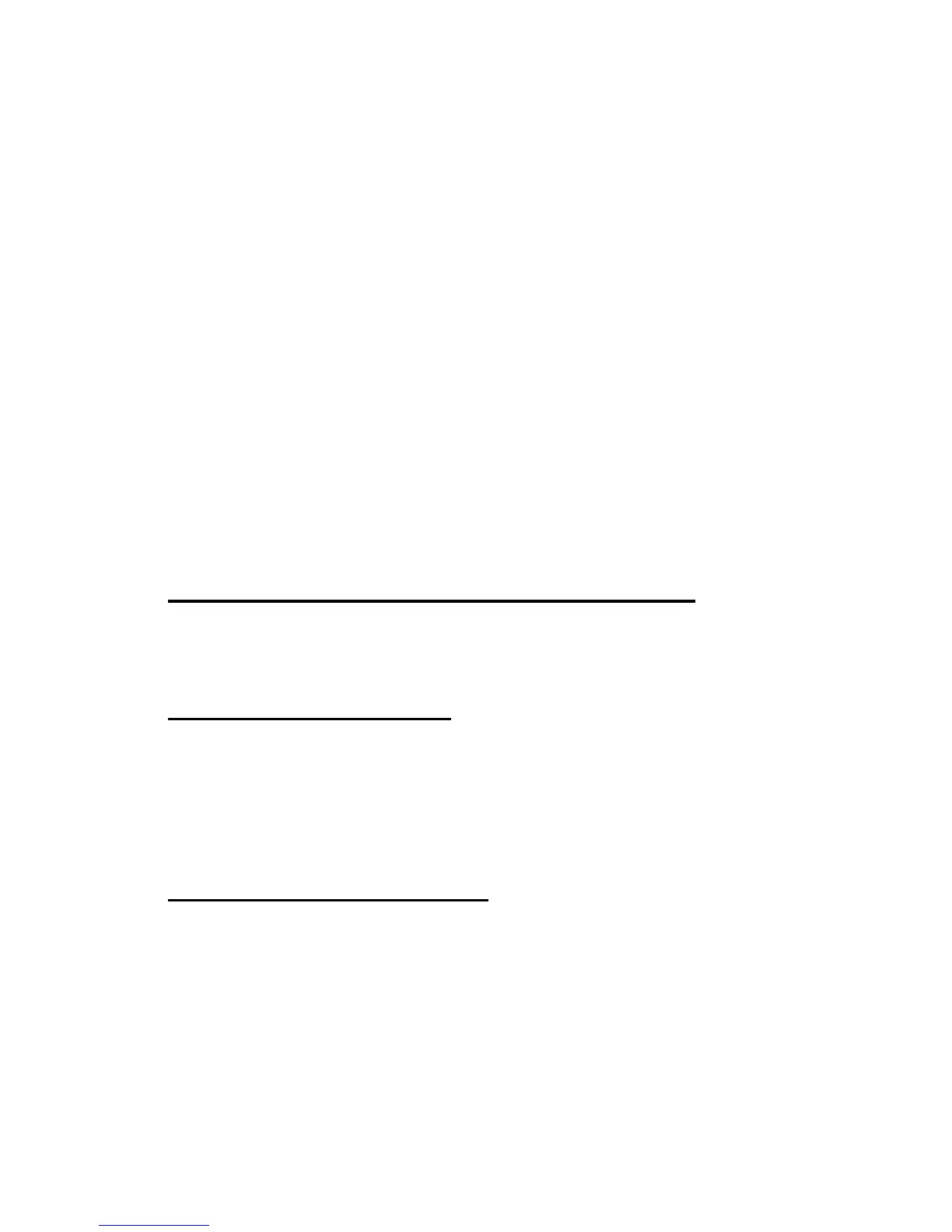Access Point Failure Status Commands 197
4 Wireless Commands
Format show wireless ap download
Mode Privileged EXEC
File Name The AP image file name on the TFTP server.
File Path The file path on the TFTP server.
Server Address The TFTP server IP address.
Group Size If a code download request is for all managed APs, the switch processes the
request for one group of APs at a time before starting the next group. The
group size indicates the maximum number of APs the switch will send the
code download request to at one time.
Download Status The global status for the code download request.
Total Count The total number of managed APs being updated in the current code down-
load request. This may be one AP or the total number of managed APs at the
time a code download request is started.
Success Count Indicates the total number of managed APs that have successfully down-
loaded their code for the current code download request.
Failure Count Indicates the total number of managed APs that have failed to download their
code for the current code download request.
Access Point Failure Status Commands
The commands in this section provide views and management of data maintained for access
point association and authentication failures.
clear wireless ap failure list
This command deletes all entries from the AP failure list, entries normally age out according
to the configured age time. The AP failure list includes entries for all APs that have failed to
validate or authenticate to the Unified Switch.
Format
clear wireless ap failure list
Mode Privileged EXEC
show wireless ap failure status
This command displays summary or detailed data for entries in the AP failure list. Entries are
added to the list when the Unified Switch fails to validate or authenticate an AP.
Format
show wireless ap [<macaddr>] failure status
Mode Privileged EXEC
macaddr The failure AP MAC address.
