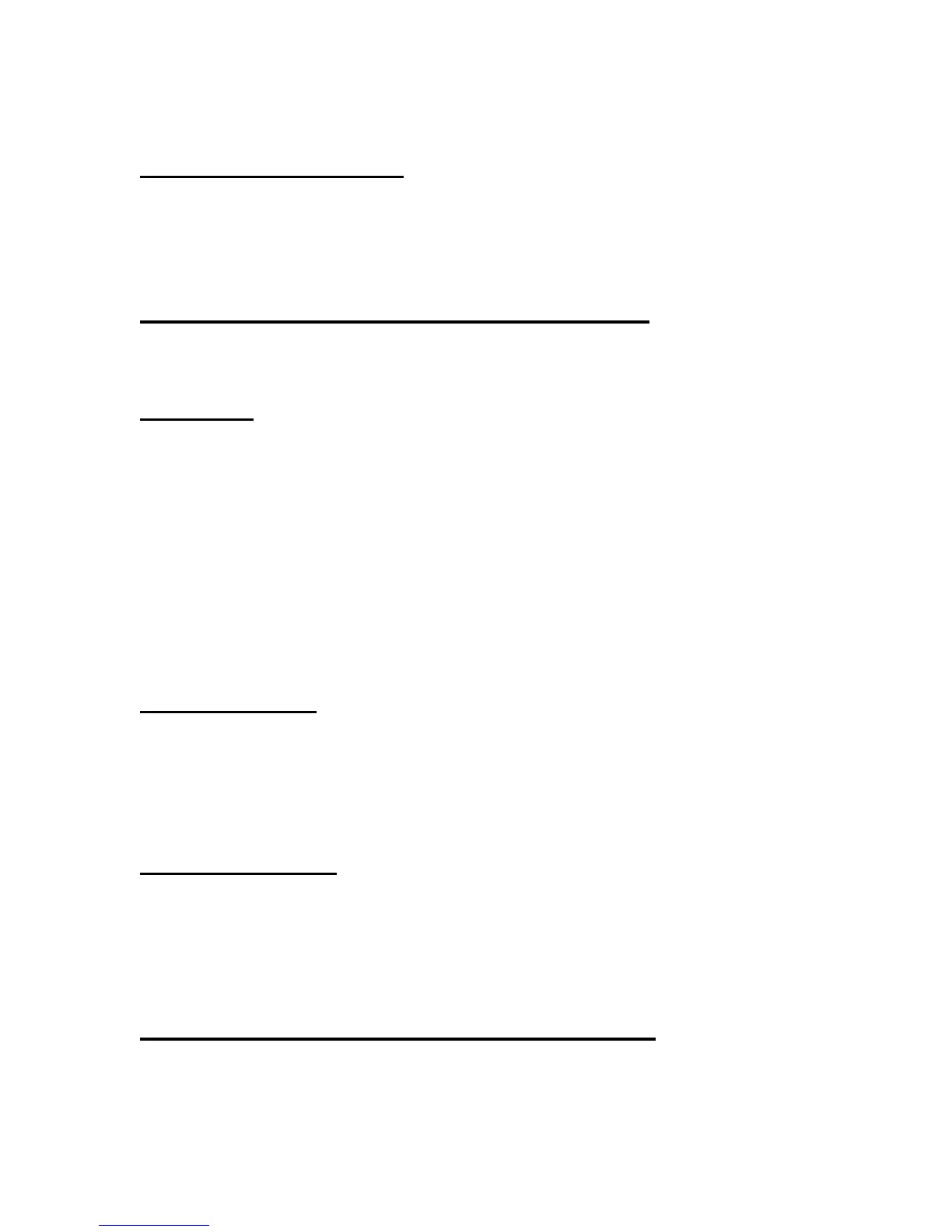224 © 2001- 2008 D-Link Corporation/D-Link Systems, Inc. All Rights Reserved.
CLI Command Reference
Session Timeout Displays the number of seconds
Idle Timeout Displays the number of seconds
clear captive-portal users
This command deletes all captive portal user entries
Format
clear captive-portal users
Mode Privileged EXEC
Captive Portal User Group Commands
Use the following commands to configure CP user groups.
user group
Use this command to create a user group. The <group-id> variable is a number in the range
of 1-10.
Format
user group <group-id>
Mode Captive Portal Config Mode
no user group
Use this command to delete a user group.
Format
no user group <group-name>
Mode Captive Portal Config Mode
user group name
Use this command to configure a group name. The <group-id> variable is a number in the
range of 1-10. The
<name> variable can be up to 32 alphanumeric characters.
Format
user group <group-id> name <name>
Mode Captive Portal Config Mode
user group rename
This command replaces a group's associations with the default group or a specified group. The
<group-id> and <new-group-id> variables are each a number in the range of 1-10.
Format
user group <group-id> rename <new-group-id>
Mode Captive Portal Config Mode
Captive Portal Activity Log Commands
Use the commands in this section to view or clear the activity log for the captive portals.
