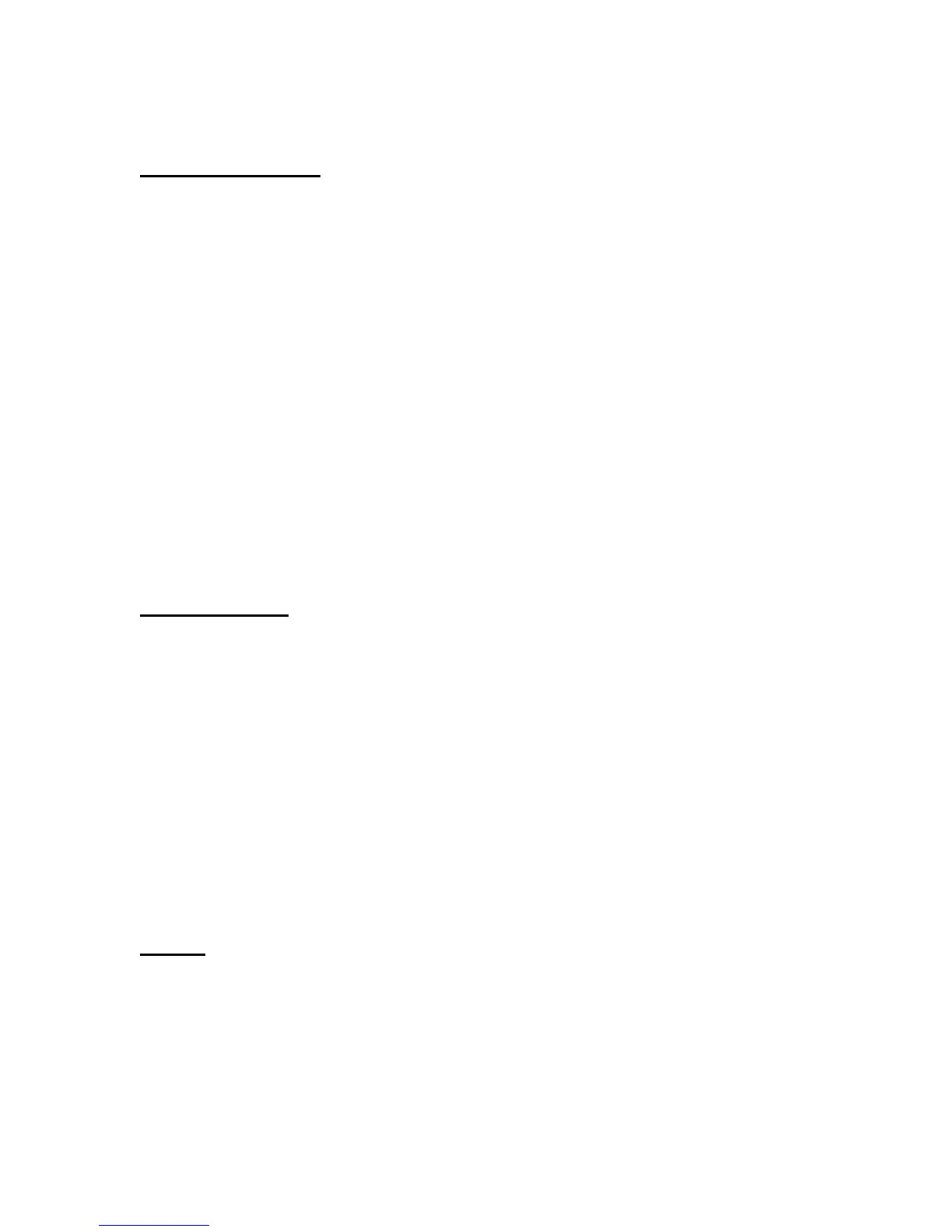124 © 2001- 2008 D-Link Corporation/D-Link Systems, Inc. All Rights Reserved.
CLI Command Reference
Format no ip route default [{<nexthopip> | <preference>}]
Mode Global Config
ip route distance
This command sets the default distance (preference) for static routes. Lower route distance
values are preferred when determining the best route. The
ip route and ip route default
commands allow you to optionally set the distance (preference) of an individual static route.
The default distance is used when no distance is specified in these commands. Changing the
default distance does not update the distance of existing static routes, even if they were
assigned the original default distance. The new default distance will only be applied to static
routes created after invoking the
ip route distance command.
Default 1
Format
ip route distance <1-255>
Mode Global Config
no ip route distance
This command sets the default static route preference value in the router. Lower route
preference values are preferred when determining the best route.
Format
no ip route distance
Mode Global Config
ip netdirbcast
This command enables the forwarding of network-directed broadcasts. When enabled,
network directed broadcasts are forwarded. When disabled they are dropped.
Default disabled
Format
ip netdirbcast
Mode Interface Config
no ip netdirbcast
This command disables the forwarding of network-directed broadcasts. When disabled,
network directed broadcasts are dropped.
Format
no ip netdirbcast
Mode Interface Config
ip mtu
This command sets the IP Maximum Transmission Unit (MTU) on a routing interface. The IP
MTU is the size of the largest IP packet that can be transmitted on the interface without
fragmentation. D-Link Unified Wired/Wireless Access System software currently does not
fragment IP packets.
• Packets forwarded in hardware ignore the IP MTU.
