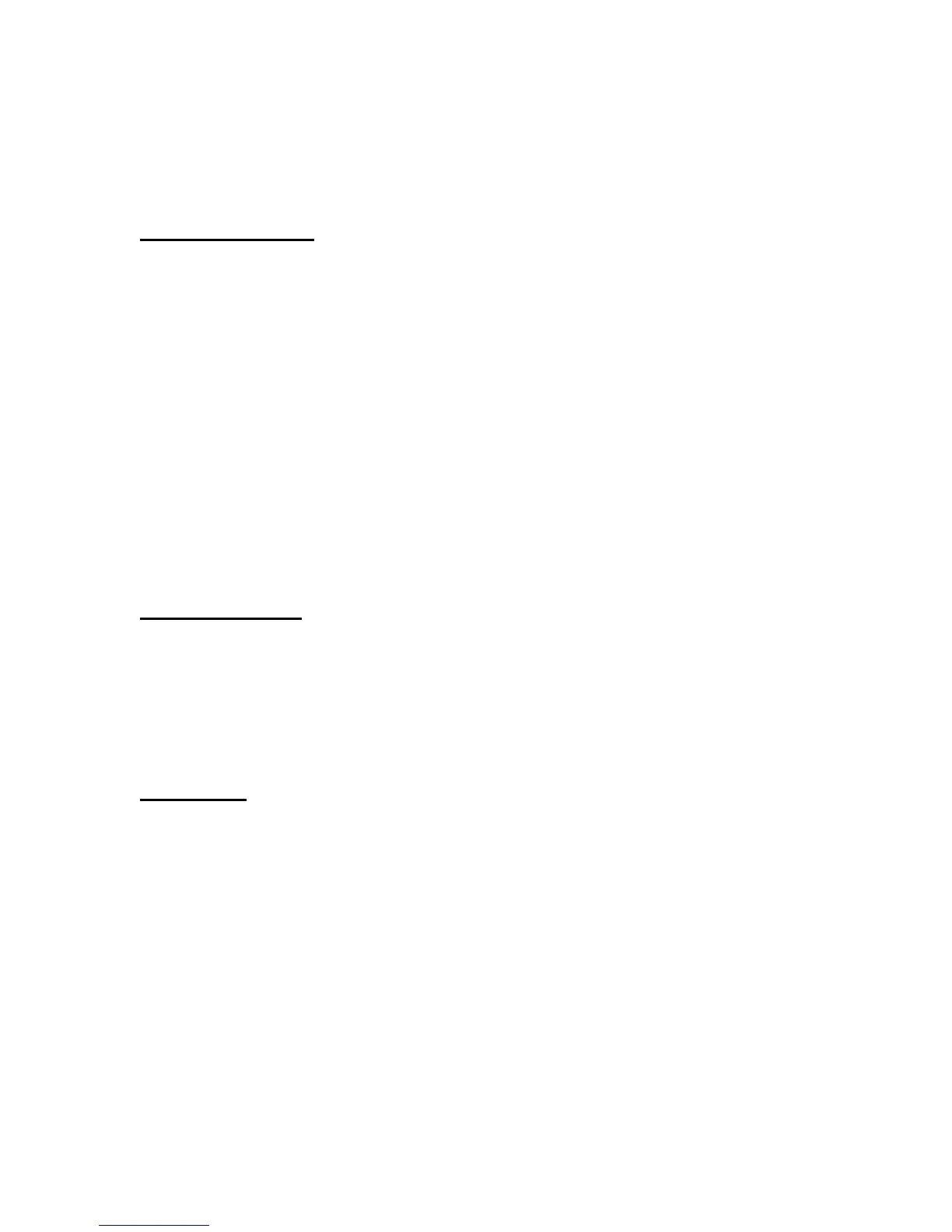54 © 2001- 2008 D-Link Corporation/D-Link Systems, Inc. All Rights Reserved.
CLI Command Reference
no vlan acceptframe
This command resets the frame acceptance mode for the interface to the default value.
Format
no vlan acceptframe
Mode Interface Config
vlan ingressfilter
This command enables ingress filtering. If ingress filtering is disabled, frames received with
VLAN IDs that do not match the VLAN membership of the receiving interface are admitted
and forwarded to ports that are members of that VLAN.
Default disabled
Format
vlan ingressfilter
Mode Interface Config
no vlan ingressfilter
This command disables ingress filtering. If ingress filtering is disabled, frames received with
VLAN IDs that do not match the VLAN membership of the receiving interface are admitted
and forwarded to ports that are members of that VLAN.
Format
no vlan ingressfilter
Mode Interface Config
vlan makestatic
This command changes a dynamically created VLAN (one that is created by GVRP
registration) to a static VLAN (one that is permanently configured and defined). The ID is a
valid VLAN identification number. VLAN range is 2-3965.
Format
vlan makestatic <2-3965>
Mode VLAN Config
vlan name
This command changes the name of a VLAN. The name is an alphanumeric string of up to 32
characters, and the ID is a valid VLAN identification number. ID range is 1-3965.
Default VLAN ID 1 - default
other VLANs - blank string
Format
vlan name <2-3965> <name>
Mode VLAN Config
no vlan name
This command sets the name of a VLAN to a blank string.
Format
no vlan name <2-3965>
Mode VLAN Config
