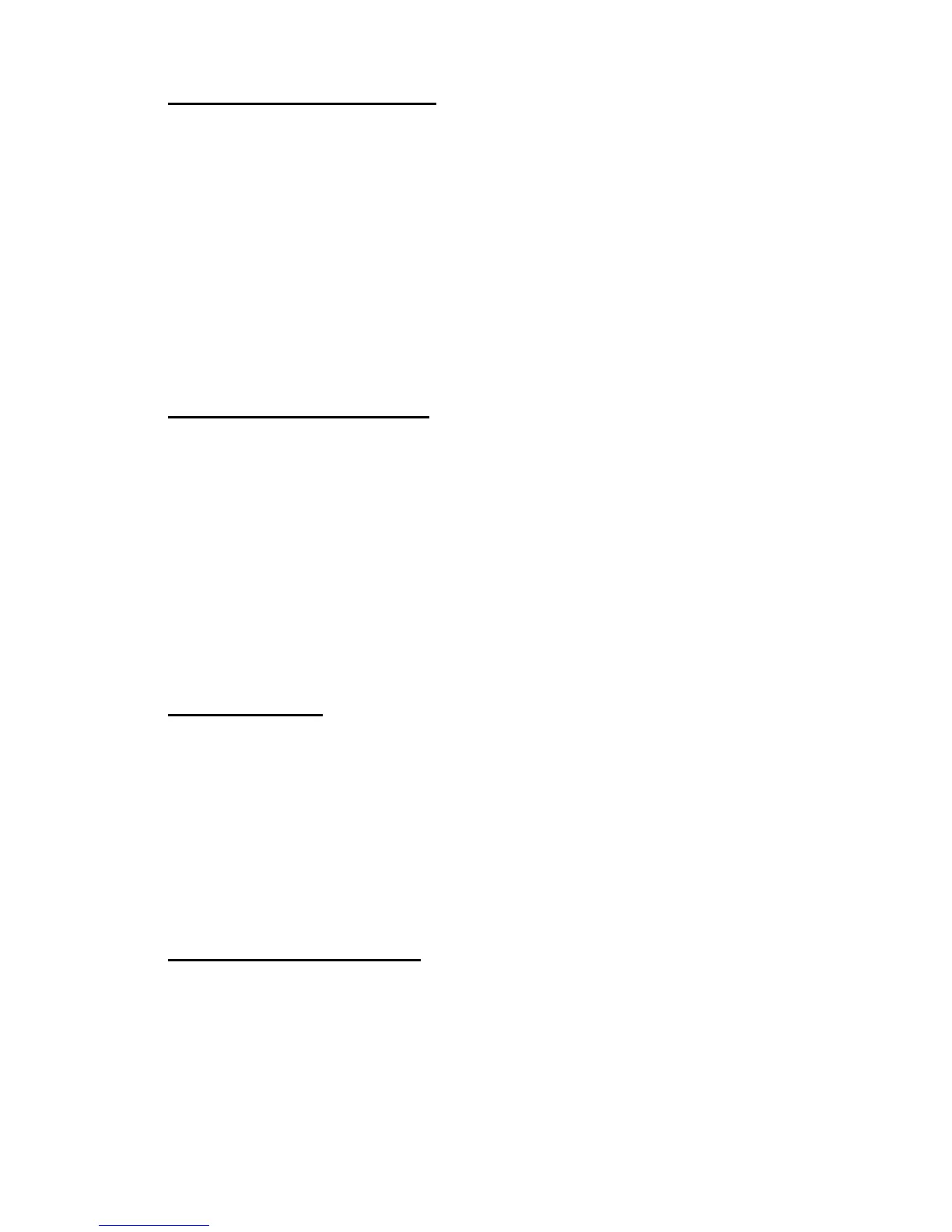Access Point Profile Commands 171
4 Wireless Commands
mac authentication action
This command configures the client MAC authentication action for the AP profile. The action
indicates what action to take on MAC addresses configured in the MAC authentication list, i.e.
if the default action is deny all configured MAC addresses will be denied access. The action is
applied to the MAC authentication list configured either locally or on the RADIUS server.
Default Allow
Format
mac authentication action {allow | deny}
Mode AP Profile Config
allow Default action is allow, client MACs in the list are allowed.
deny Default action is deny, client MACs in the list are denied.
mac authentication client
This command configures a client MAC address in the MAC authentication list.
Format
mac authentication client <macaddr>
Mode AP Profile Config
macaddr A valid MAC address.
no mac authentication client
The no version of this command deletes an entry from the MAC authentication list.
Format
no mac authentication client <macaddr>
Mode AP Profile Config
ap profile copy
This command copies an entire existing AP profile to another profile. If the destination profile
does not exist, it will be created.
Format
ap profile copy <1-16> <1-16>
Mode Wireless Config
1-16 Source AP Profile ID
1-16 Destination AP Profile ID
wireless ap profile apply
This command requests for the switch to resend the AP profile configuration to all managed
APs associated with the profile. This allows you to apply configuration changes to the APs
that are already managed.
Format
wireless ap profile apply <1-16>
