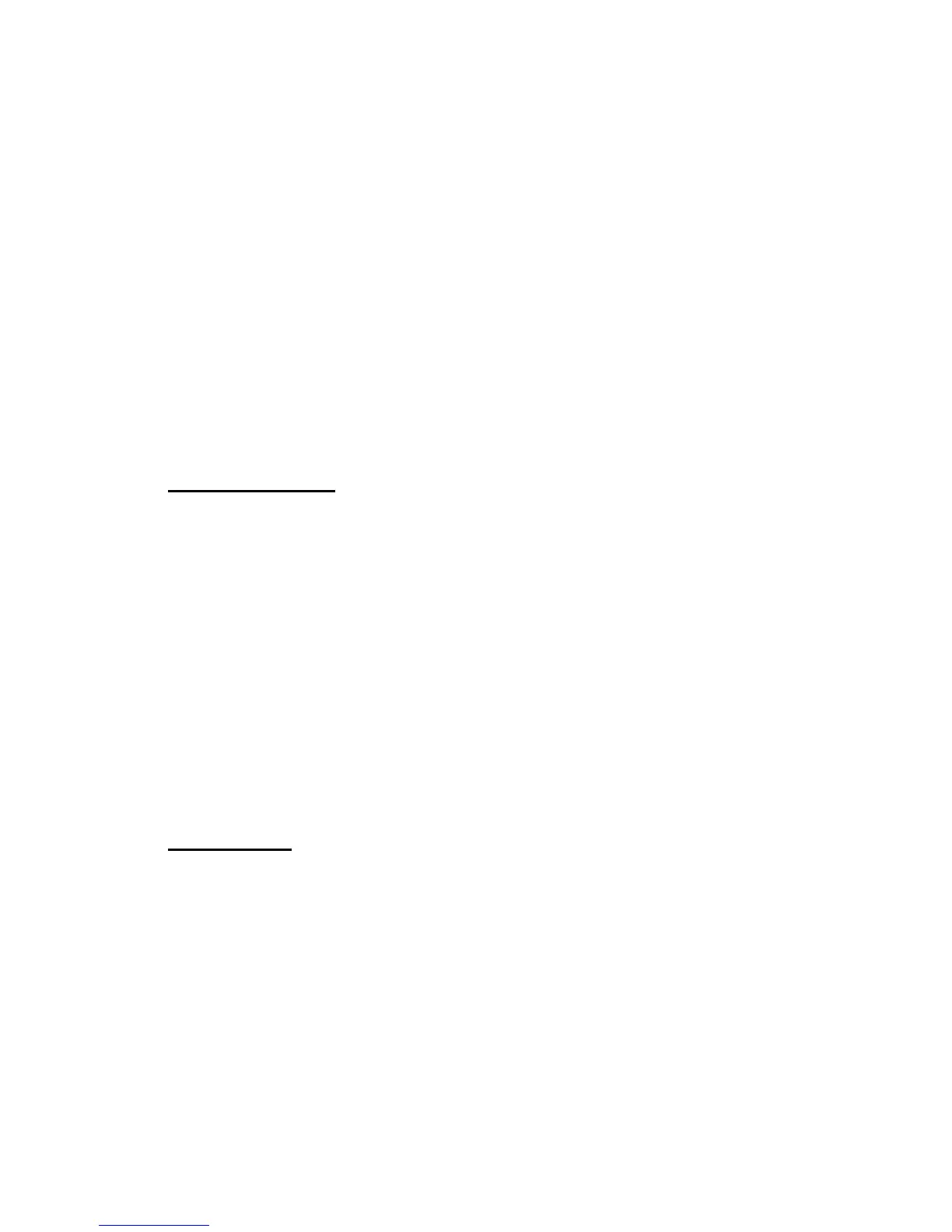Captive Portal Configuration Commands 211
4 Wireless Commands
Default 0
Format
rate-limit total-octets <bytes>
Mode Captive Portal Instance Mode
Bytes Total octets in bytes. 0 indicates the limit is not enforced.
Example:
The following shows an example of the command.
(Switch)(Config-CP) #rate-limit total-octets 100<cr>
no rate-limit total-octets
Use this command to set the rate-limit total-octets to the default value.
Format
no rate-limit total-octets
Mode Captive Portal Instance Mode
Example:
The following shows an example of the command.
(Switch)(Config-CP) #no rate-limit total-octets<cr>
session-timeout
This command configures the session timeout for a captive portal configuration. The
<timeout> variable is a number that represents the session timeout in seconds. Use 0 to
indicate that the timeout is not enforced.
Default 0
Format
session-timeout <timeout>
Mode Captive Portal Instance Mode
no session-timeout
Use this command to set the session timeout for a captive portal configuration to the default
value.
Format
no session-timeout
Mode Captive Portal Instance Mode
idle-timeout
This command configures the idle timeout for a captive portal configuration. The <timeout>
variable is a number that represents the idle timeout in seconds. Use 0 to indicate that the
timeout is not enforced.
Default 0
Format
idle-timeout <timeout>
Mode Captive Portal Instance Mode
no idle-timeout
Use this command to set the idle timeout for a captive portal configuration to the default value.
