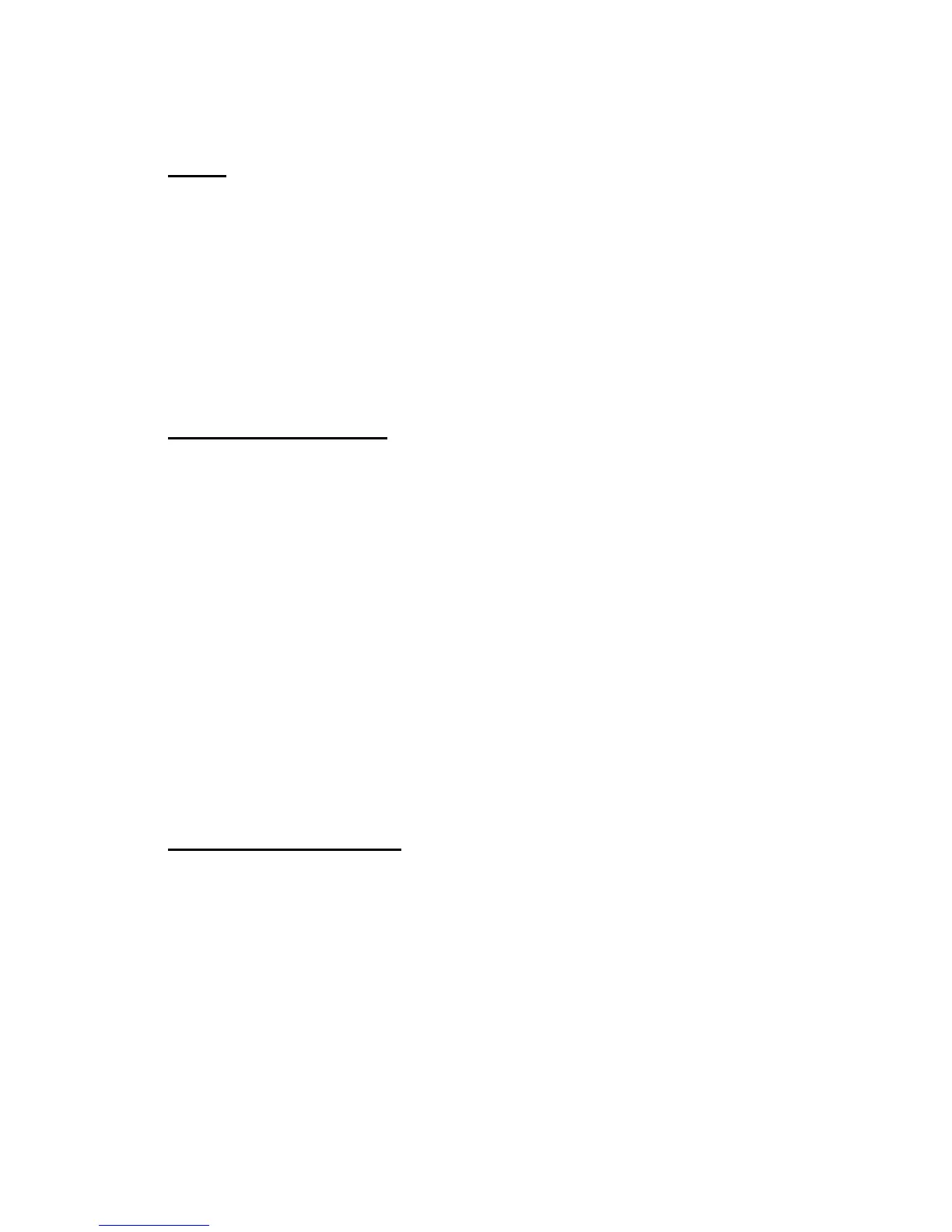Telnet Commands 299
7 Management Commands
Format no ip telnet server enable
Mode Privileged EXEC
telnet
This command establishes a new outbound Telnet connection to a remote host. The host value
must be a valid IP address. Valid values for port should be a valid decimal integer in the range
of 0 to 65535, where the default value is 23. If [debug] is used, the current Telnet options
enabled is displayed. The optional line parameter sets the outbound Telnet operational mode as
‘linemode’, where by default, the operational mode is ‘character mode’. The noecho option
disables local echo.
Format
telnet <host> <port> [debug] [line] [noecho]
Modes Privileged EXEC
User EXEC
transport input telnet
This command regulates new Telnet sessions. If enabled, new Telnet sessions can be
established until there are no more sessions available. An established session remains active
until the session is ended or an abnormal network error ends the session.
NOTE: If the Telnet Server Admin Mode is disabled, Telnet sessions cannot be estab-
lished. Use the
ip telnet server enable command to enable Telnet Server
Admin Mode.
Default enabled
Format
transport input telnet
Mode Line Config
no transport input telnet
Use this command to prevent new Telnet sessions from being established.
Format
no transport input telnet
Mode Line Config
transport output telnet
This command regulates new outbound Telnet connections. If enabled, new outbound Telnet
sessions can be established until the system reaches the maximum number of simultaneous
outbound Telnet sessions allowed. An established session remains active until the session is
ended or an abnormal network error ends it.
Default enabled
Format
transport output telnet
Mode Line Config
