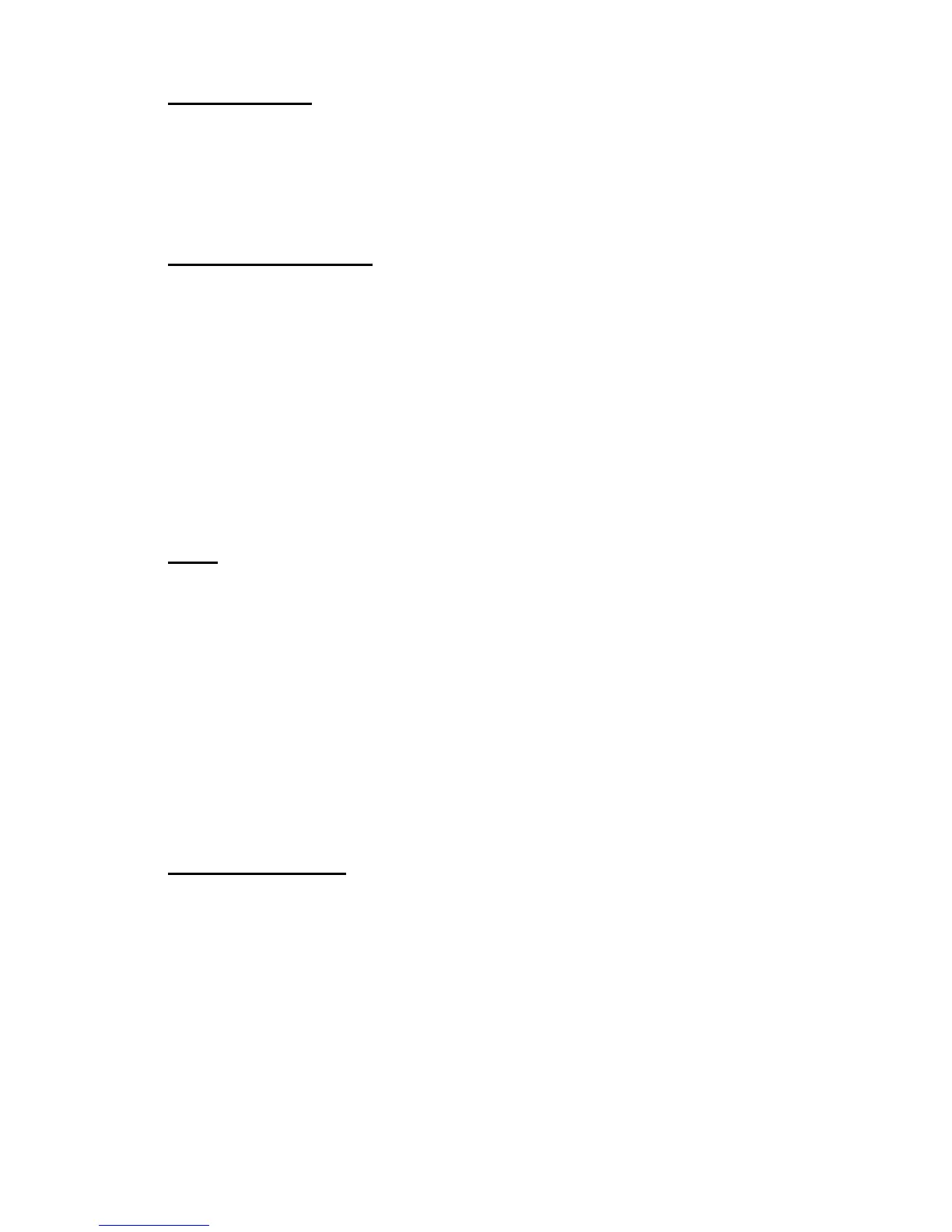VLAN Commands 53
2 Switching Commands
vlan database
This command gives you access to the VLAN Config mode, which allows you to configure
VLAN characteristics.
Format
vlan database
Mode Privileged EXEC
network mgmt_vlan
This command configures the Management VLAN ID.
Default 1
Format
network mgmt_vlan <1-3965>
Mode Privileged EXEC
no network mgmt_vlan
This command sets the Management VLAN ID to the default.
Format
no network mgmt_vlan
Mode Privileged EXEC
vlan
This command creates a new VLAN and assigns it an ID. The ID is a valid VLAN
identification number (ID 1 is reserved for the default VLAN). VLAN range is 2-3965.
Format
vlan <2-3965>
Mode VLAN Config
no vlan
This command deletes an existing VLAN. The ID is a valid VLAN identification number (ID
1 is reserved for the default VLAN). The VLAN range is 2-3965.
Format
no vlan <2-3965>
Mode VLAN Config
vlan acceptframe
This command sets the frame acceptance mode per interface. For VLAN Only mode, untagged
frames or priority frames received on this interface are discarded. For Admit All mode,
untagged frames or priority frames received on this interface are accepted and assigned the
value of the interface VLAN ID for this port. With either option, VLAN tagged frames are
forwarded in accordance with the IEEE 802.1Q VLAN Specification.
Default all
Format
vlan acceptframe {vlanonly | all}
Mode Interface Config
