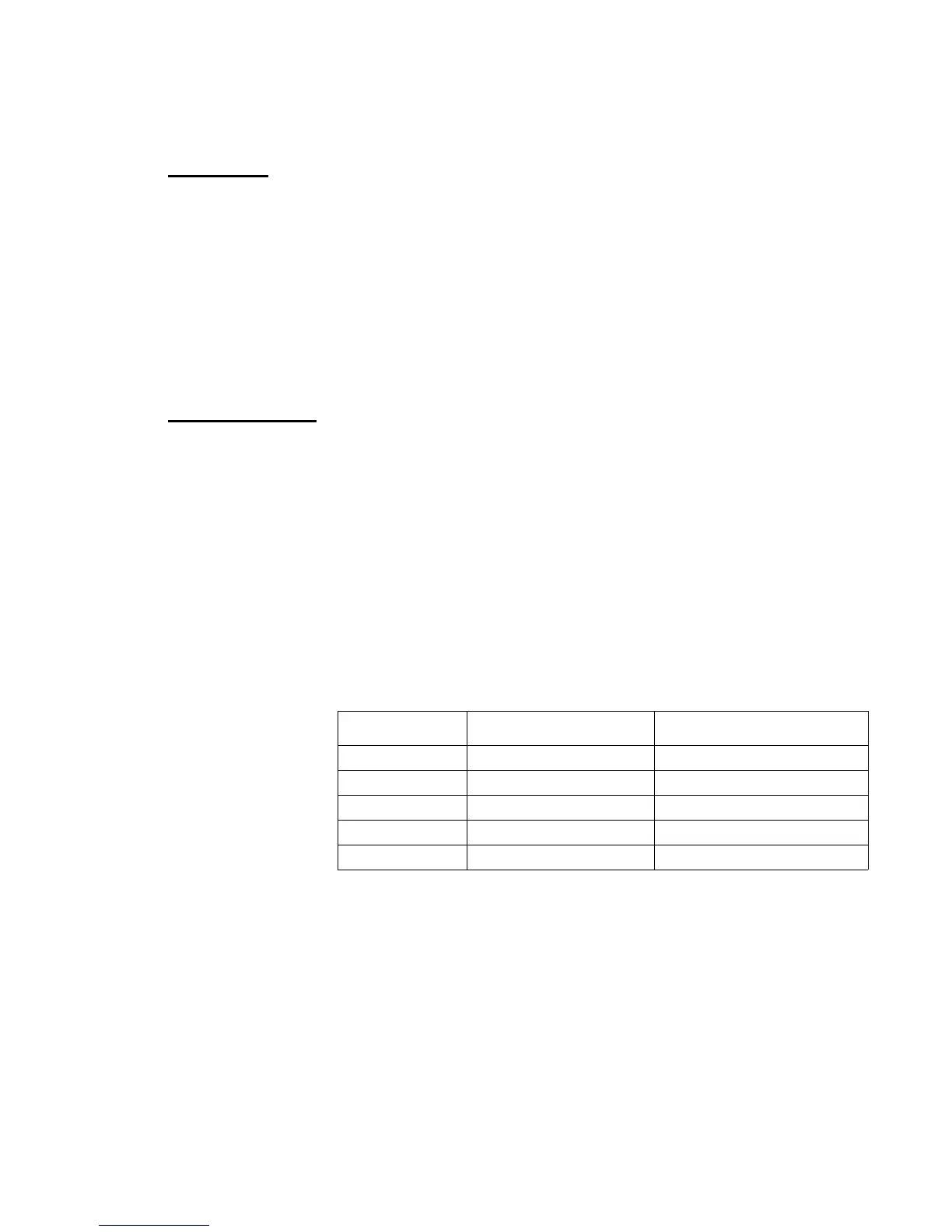Power Over Ethernet Commands 255
6 Utility Commands
Format no poe usagethreshold
Mode Global Config
show poe
This command displays the total power available, the total power consumed in the system, and
the globally set usage threshold.
Format
show poe
Mode Privileged EXEC
Total Power Available Amount of power available, in watts.
Total Power Consumed Power consumed, in watts.
Usage Threshold Allowed power level threshold before a trap is generated.
show poe port
Use this command with the all keyword to display PoE information for all ports that support
the PoE function. Use the command with the
<slot/port> variable to display PoE
information for a specific port. If a port does not have link or is not enabled for PoE, the fields
display a value of “N/A.”
Format
show poe port {<slot/port> | all}
Mode Privileged EXEC
Slot/Port The slot and port number associated with the rest of the data in the row.
Admin Mode The admin mode of the port.
Class The class of the powered device according to IEEE802.3af definition, as
shown in the following table:
Priority The priority defined by the
poe priority command, which can be low, high,
or critical.
Output Power The power supplied to the powered device (in watts).
Output Current The current supplied to the powered device (in ma).
Output Voltage The voltage applied to the powered device (in volts).
Limit The preset limit defined by the
config poe port limit command. This
value is stated in watts.
Status The state of power supplied to the associated port. Possible values are Dis-
abled, Searching, Delivering Power, Fault, Test, Other Fault
Class Usage Max Power
0 Default 0.44-12.95
1 Optional 0.44-3.84
2 Optional 3.84-6.49
3 Optional 6.49-12.95
4 Not Allowed Reserved
