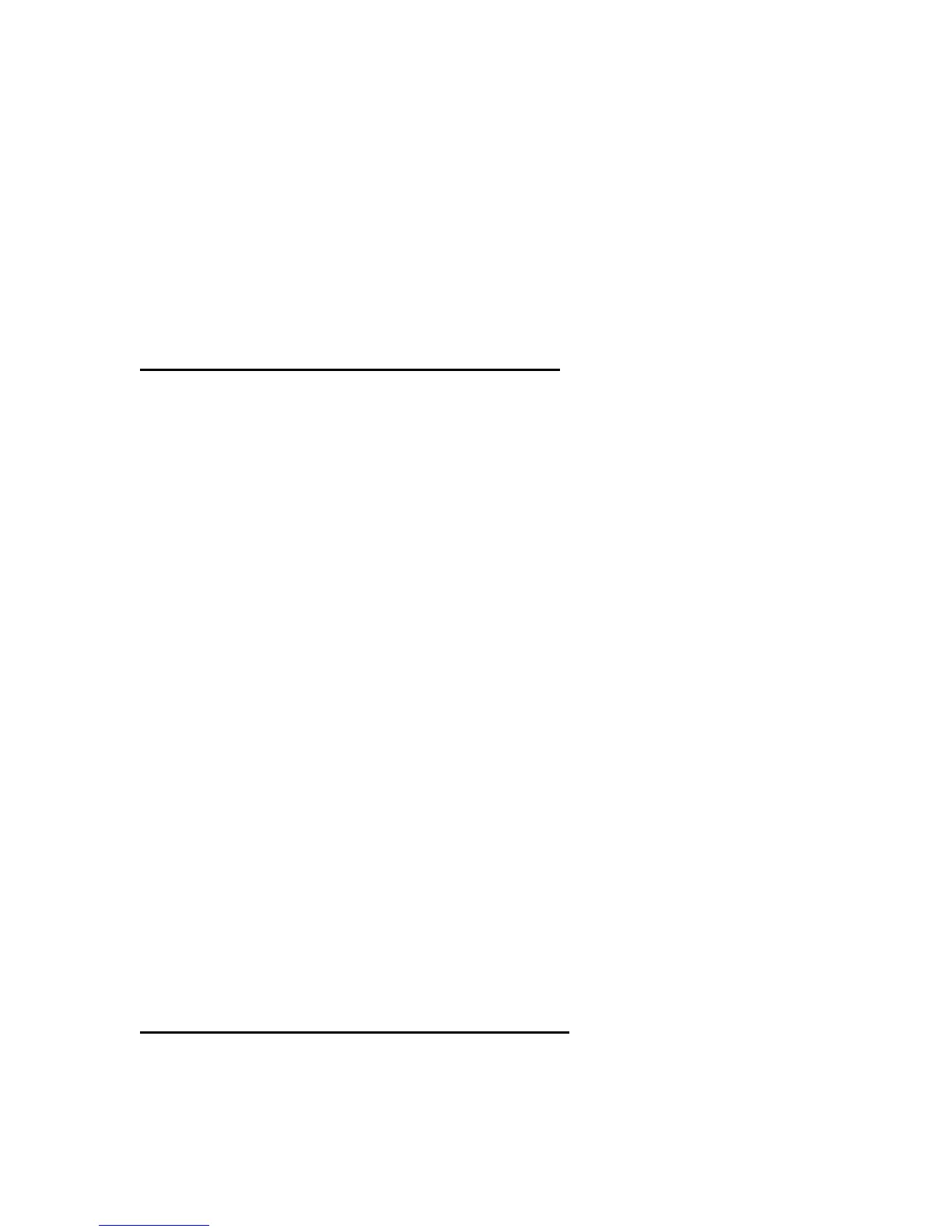214 © 2001- 2008 D-Link Corporation/D-Link Systems, Inc. All Rights Reserved.
CLI Command Reference
Intf Valid slot and port number separated by forward slashes.
Intf Description Describes the interface.
Oper Status Shows whether the captive portal is enabled or disabled
Blocked Status Shows the blocked status, which is Blocked or Not Blocked
If you include the optional
slot/port information, the following additional information
appears:
Disable Reason If the captive portal is disabled, this field indicates the reason.
Authenticated Users Shows the number of authenticated users connected to the network
through this captive portal.
show captive-portal configuration status
This command displays information of all configured captive portal configurations or a
specific captive portal configuration.
Format
show captive-portal configuration [cp-id] status
Mode Privileged EXEC
CP ID Shows the captive portal ID
CP Name Shows the captive portal name
Mode Shows whether the CP is enabled or disabled
Protocol Shows the current connection protocol, which is either HTTP or HTTPS
Ver if ica tion Shows the current account type, which is Guest, Local, or RADIUS.
If you include the optional
[cp-id] status keywords, the following additional information
appears:
Group Name Identifies the group to which the user belongs.
Session Timeout (seconds) Shows the number of seconds a user is permitted to remain
connected to the network. Once the Session Timeout value is reached, the user is logged out
automatically. A value of 0 means that the user does not have a session Timeout limit.
Idle Timeout (seconds) Shows the number of seconds the user can remain idle before the
switch automatically logs the user out. A value of 0 means that the user will not be logged out
automatically.
RADIUS Accounting Indicates whether RADIUS Accounting is enabled or disabled
Redirect URL Mode Indicates whether the Redirect URL Mode is enabled or disabled
Redirect URL Specifies the URL to which the newly authenticated client is redirected if the
URL Redirect Mode is enabled.
show captive-portal configuration locales
This command displays locales associated with a specific captive portal configuration.
