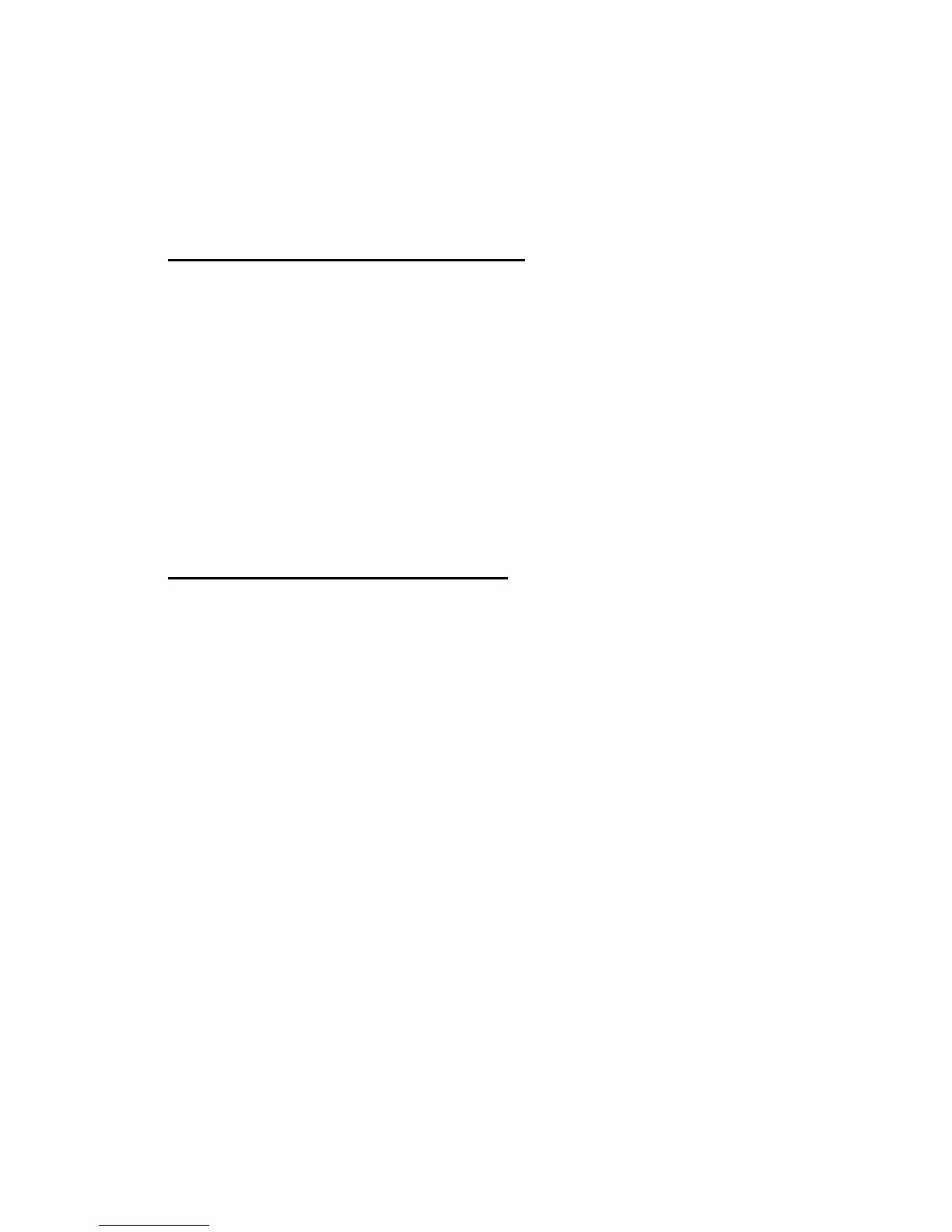Unified Switch Commands 143
4 Wireless Commands
no ap authentication
The no version of this command disables AP authentication. APs are not required to
authenticate to the Unified Switch upon discovery.
Format
no ap authentication
Mode Wireless Config
snmp-server enable traps wireless
This command globally enables the Unified Switch SNMP traps. The specific wireless trap
groups are configured using the
trapflags command in Wireless Config Mode.
Default Disable
Format
snmp-server enable traps wireless
Mode Global Config
no snmp-server enable traps wireless
The no version of this command globally disables all Unified Switch SNMP traps
Format
no snmp-server enable traps wireless
Mode Global Config
trapflags (Wireless Config Mode)
This command enables Unified Switch SNMP trap groups for wireless system events. If no
parameters are specified, then all traps are enabled.
Default All - Disable
Format
trapflags [{ap-failure | ap-state | client-state | peer-ws | rf-
scan | rogue-ap | ws-status}]
Mode Wireless Config
ap-failure Enable/Disable SNMP traps associated with AP association/authentication
failures.
ap-state Enable/Disable SNMP traps associated with AP state changes.
client-failure Enable/Disable SNMP traps associated with client association/authentication
failures.
client-state Enable/Disable SNMP traps associated with client state changes.
peer-ws Enable/Disable SNMP traps associated with peer Unified Switch events.
rf-scan Enable/Disable SNMP traps associated with RF scan related events.
rogue-ap Enable/Disable SNMP traps associated with rogue access points.
ws-status Enable/Disable SNMP traps associated with wireless status events.
