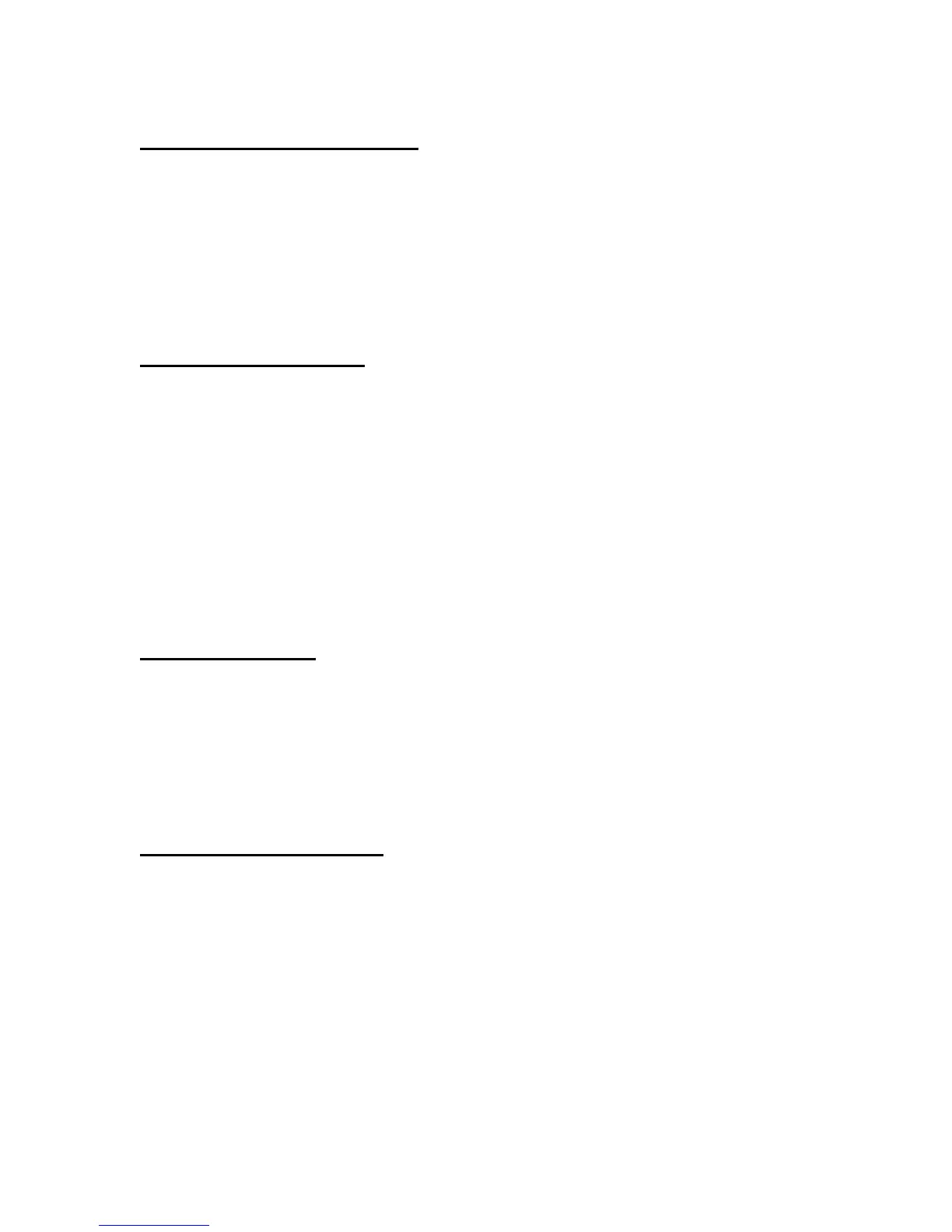188 © 2001- 2008 D-Link Corporation/D-Link Systems, Inc. All Rights Reserved.
CLI Command Reference
url TFTP file path for an AP system image.
wireless ap download start
This command initiates the AP image download process. The switch will send a request to one
or all managed APs to download a new system image based on the configured TFTP URL.
Format
wireless ap download start [<macaddr>]
Mode Privileged EXEC
macaddr Managed AP MAC Address.
wireless ap power set
This command sets a new power on the managed AP radio. The power setting is not saved in
the configuration, it is maintained until the next time the AP is discovered (AP or switch
reset).
Format
wireless ap power set <macaddr> radio <1-2> <0-100>
Mode Privileged EXEC
macaddr Managed AP MAC Address
1-2 Radio Index to be configured on the managed AP
0-100 Power to be configured for the radio on the managed AP
wireless ap reset
This command requests the switch to reset the managed AP indicated by the MAC address.
Format
wireless ap reset <macaddr>
Mode Privileged EXEC
macaddr Managed AP MAC address.
clear wireless ap failed
This command deletes one or all managed AP entries with a failed status. A failed status
indicates the Unified Switch has lost contact with the managed AP.
Format
clear wireless ap failed [<macaddr>]
Mode Privileged EXEC
macaddr Managed AP MAC Address
