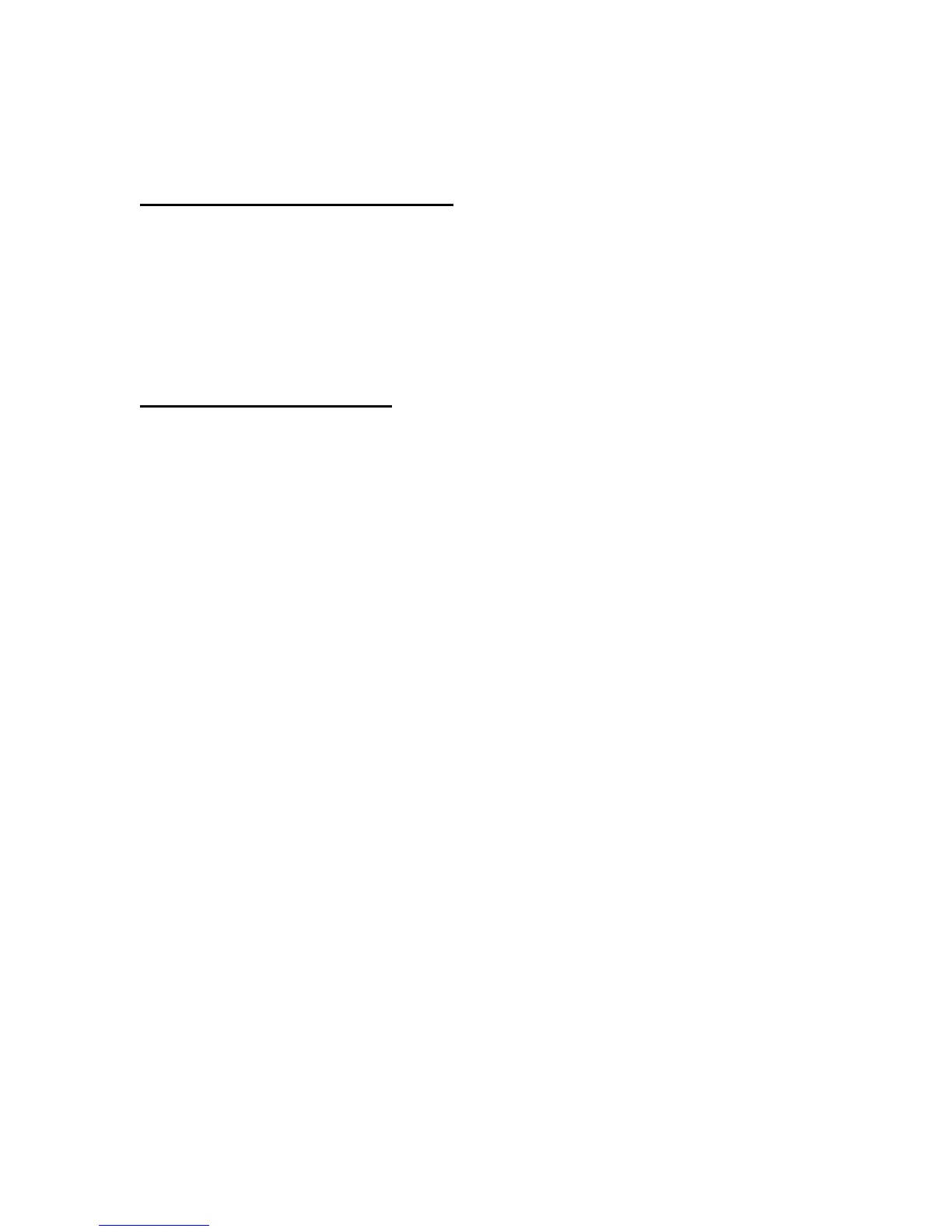172 © 2001- 2008 D-Link Corporation/D-Link Systems, Inc. All Rights Reserved.
CLI Command Reference
Mode Privileged EXEC
1-16 AP Profile ID
clear (AP Profile Config Mode)
This command restores an AP profile configuration to default values except for the profile
name. The profile name is not an AP configuration and is only used for descriptive purposes,
therefore it is not cleared with this command. To delete a profile name, use the no name
command.
Format
clear
Mode AP Profile Config
show wireless ap profile
This command displays the configured AP profiles. If you do not enter any command
parameters, a summary of all AP profiles is displayed. You can enter an AP profile ID to
display detailed configuration for a specific profile. You can also enter the
mac–authentication–client keywords to display the configured MAC authentication list
for that profile.
Format
show wireless ap profile [<1-16> [mac-authentication-client
[<macaddr>]]]
Mode Privileged EXEC
macaddr MAC address of a physical AP
AP Profile ID Existing AP profile ID
Profile Name A descriptive name for the corresponding AP profile ID
Profile Status Indicates the current AP profile status:
Configured—the profile exists, no managed APs are configured with the pro-
file.
Associated—one or more managed APs are configured with the profile.
Apply Requested—you have invoked the
apply command for the profile.
Apply In Progress—the profile is currently being applied to the associated
managed APs. When the apply is complete, the profile returns to Associated
status.
RADIUS Server IP Address The global RADIUS server IP Address for the AP profile.
RADIUS Server Secret Configured Indicates if the global RADIUS server secret is config-
ured for this AP profile.
RADIUS Accounting Mode Indicates if the global RADIUS accounting mode is enabled or
disabled for the AP Profile.
MAC Authentication Action Indicates the MAC authentication action, allow or deny.
Client MAC Address Ethernet address for a client.
