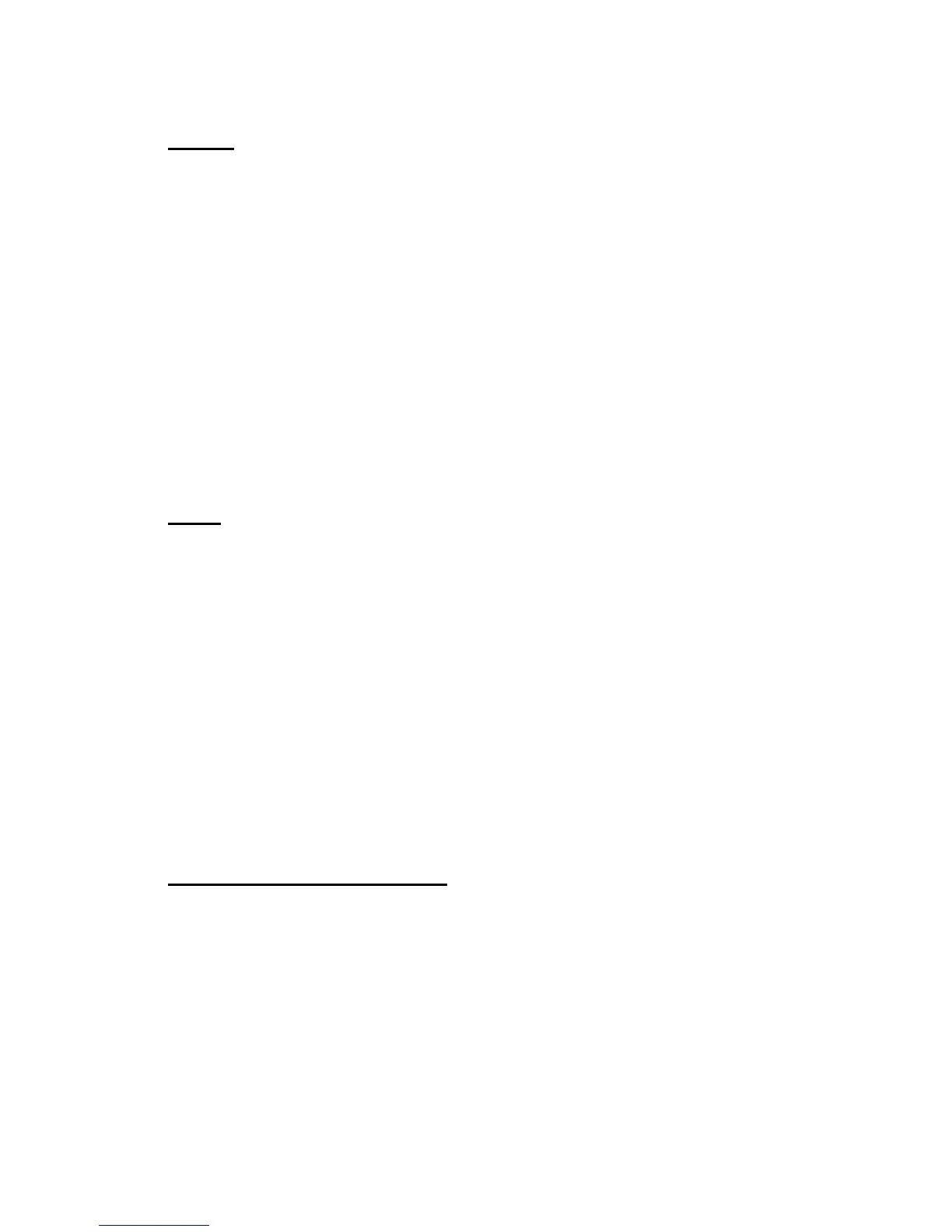Local Access Point Database Commands 157
4 Wireless Commands
Mode AP Config
profile
This command configures the AP profile to be used to configure this AP. The profile
configuration is used only if the AP mode is WS Managed.
Default 1 - Default
Format
profile <1-16>
Mode AP Config
1-16 Indicates the AP profile ID for AP configuration.
no profile
The no version of this command sets the current profile ID for the AP to the default profile.
Format
no profile
Mode AP Config
radio
This command allows you to configure fixed channel and/or power settings for a radio on the
AP. If the channel is not valid for the physical mode configured within the AP configuration
profile, this configuration is ignored.
Default channel 0 (auto), power 0 (auto)
Format
radio <1-2> {channel <channel> | power <0-100>}
Mode AP Config
1-2 The radio interface on the AP.
channel 0 (auto) or a fixed channel for the radio. The valid range is based on the con-
figured country code.
0-100 0 (auto) or a fixed transmit power for the radio. The value is entered as % of
maximum power.
show wireless ap database
This command displays the valid AP database entries. If no parameters are entered, a
summary is displayed. You can enter a MAC address to display detailed information for a
specific AP.
Format
show wireless ap database [<macaddr>]
Mode Privileged EXEC
macaddr The MAC Address corresponding to the AP’s Ethernet interface.
