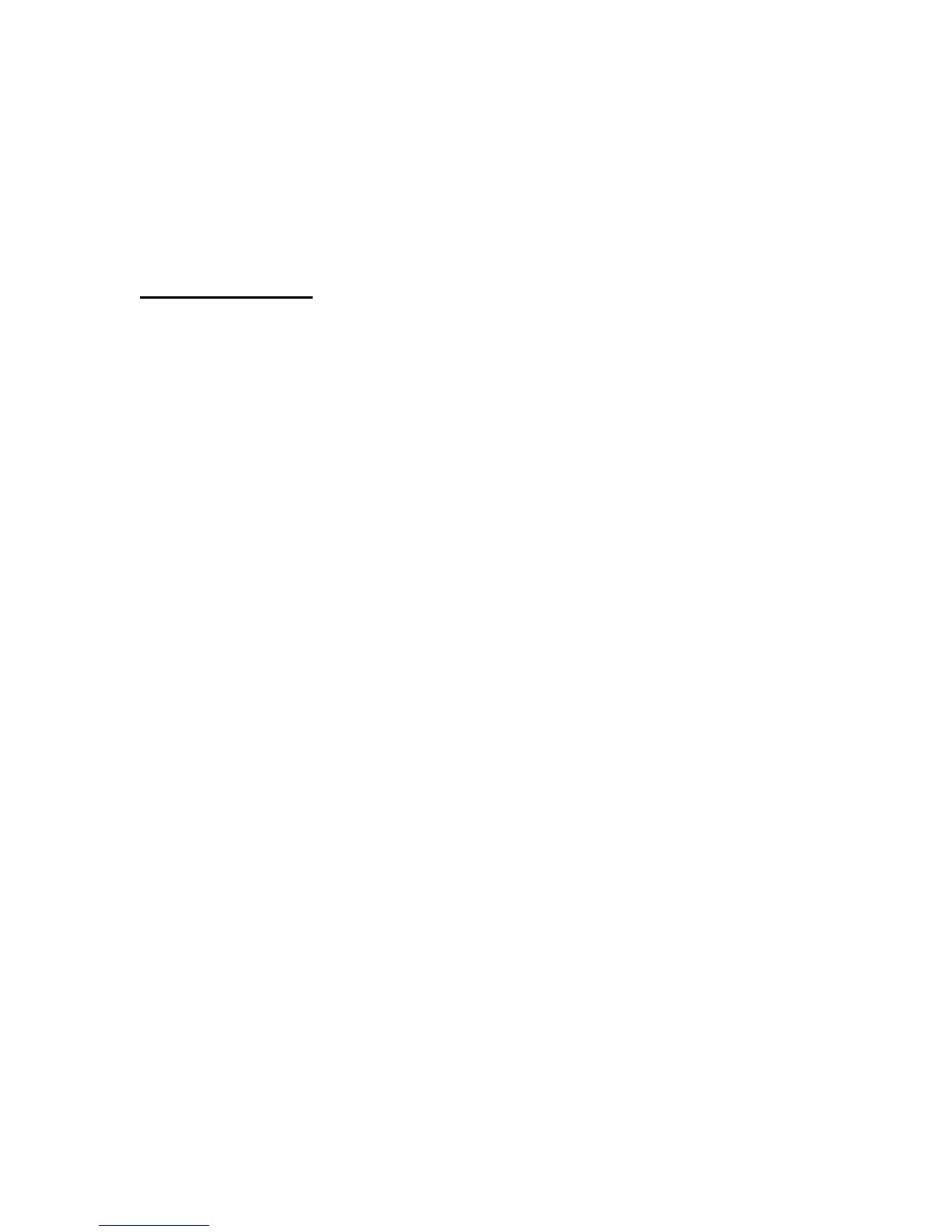184 © 2001- 2008 D-Link Corporation/D-Link Systems, Inc. All Rights Reserved.
CLI Command Reference
no qos ap-edca
The no version of this command resets the chosen queue configuration value for AIFS,
Minimum Contention Window, Maximum Contention Window, and Maximum Burst Length
to its default value.
Format
no qos ap-edca {background | best-effort | video | voice} {aifs
| cwmin | cwmax | max-burst-length}
Mode AP Profile Radio Config
qos station-edca
This command configures the upstream traffic flowing from the client station to the access
point EDCA queues for voice (0), video (1), best-effort (2), and background (3) queues. The
commands allow you to configure AIFS (Arbitration Inter-Frame Spacing), Minimum
Contention Window, Maximum Contention Window, and Transmission Opportunity Limit for
each of these queues.
Default Voice
AIFS, 2 msec
Minimum Contention Window, 3 msecs
Maximum Contention Window, 7 msecs
Transmission Opportunity Limit, 47 msecs
Video
AIFS, 2 msec
Minimum Contention Window, 7 msecs
Maximum Contention Window, 15 msecs
Transmission Opportunity Limit, 94 msecs
Best-Effort
AIFS, 3 msec
Minimum Contention Window, 15 msecs
Maximum Contention Window, 1023 msecs
Transmission Opportunity Limit, 0 msecs
Background
AIFS, 7 msec
Minimum Contention Window, 15 msecs
Maximum Contention Window, 1023 msecs
Transmission Opportunity Limit, 0 msecs
Format
qos station-edca {background | best-effort | video | voice} {
aifs <1-255> | cwmin <cwmin-time> | cwmax <cwmax-time> | txop-
limit <0-65535> }
Mode AP Profile Radio Config
1-255 Arbitration Inter-Frame Spacing duration value in milliseconds
cwmin-time Minimum Contention Window value in milliseconds
cwmax-time Maximum Contention Window value in milliseconds
0-65535 Transmission Opportunity Limit value in milliseconds
