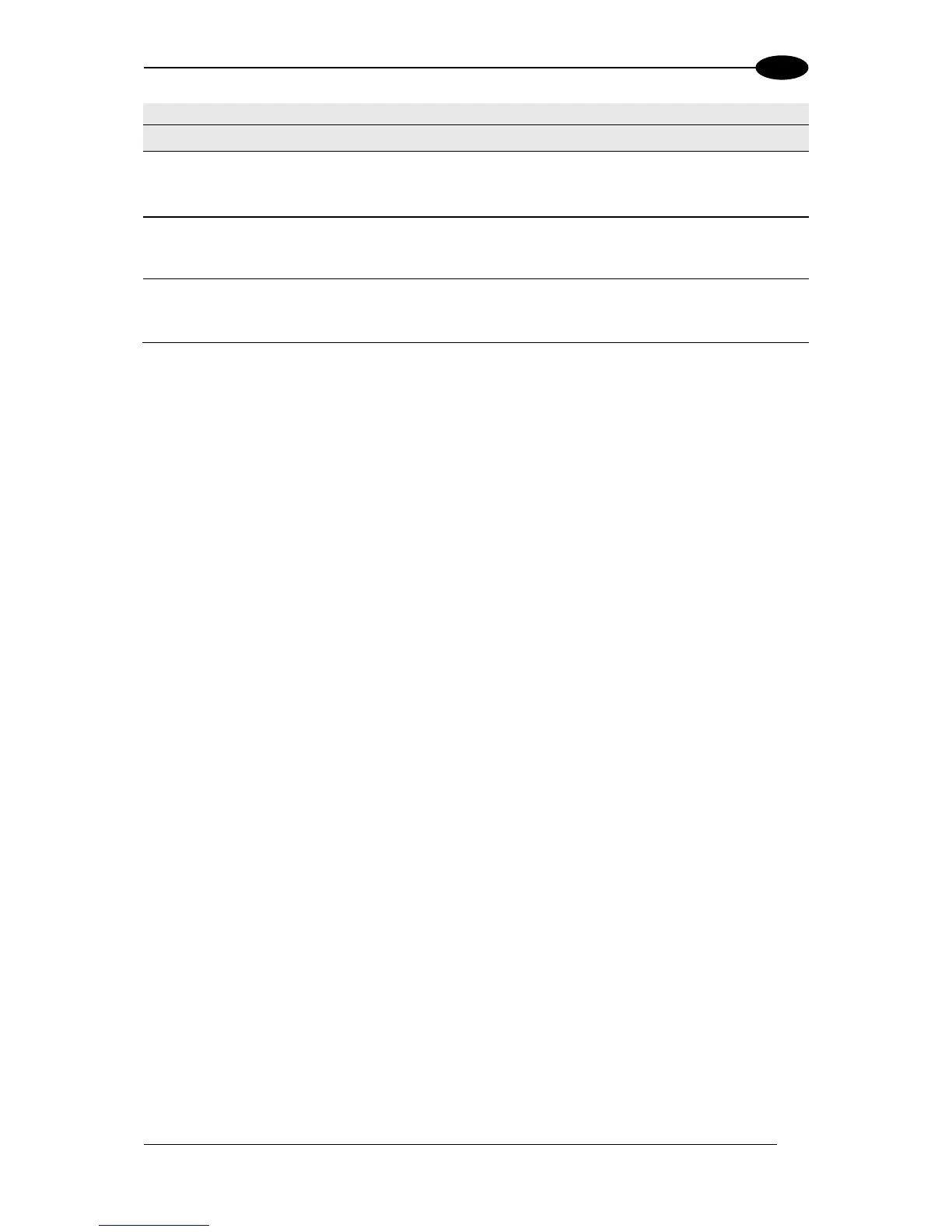PackTrack
Calibration
Wizard
Click Launch Wizard to open the PackTrack Calibration Wizard. See section 5.6
PackTrack for the complete procedure for using the wizard to set up your barcode
scanner.
Enter the scanner adjustment from Y axis in millimeters in the
field provided. This is used to make fine adjustments to the
tested calibration (see section 5.6).
PackTrack
Calibration
Coefficients
These non-editable fields display the PackTrack calculations.
3. When you have finished making changes, click Update All to save all pending changes,
click Reset All to revert to all previously saved values, and click Reset Page to revert to
previous saved values on the current page.
PackTrack Calibration Wizard
PackTrack is a patented operating mode for Datalogic Omni-Directional Reading
Stations used to read and correctly assign codes read on different packs when placed in the
scanner Reading Area at the same time.
See section 5.6 PackTrack for the complete procedure for using the wizard to set up your
barcode scanner.
