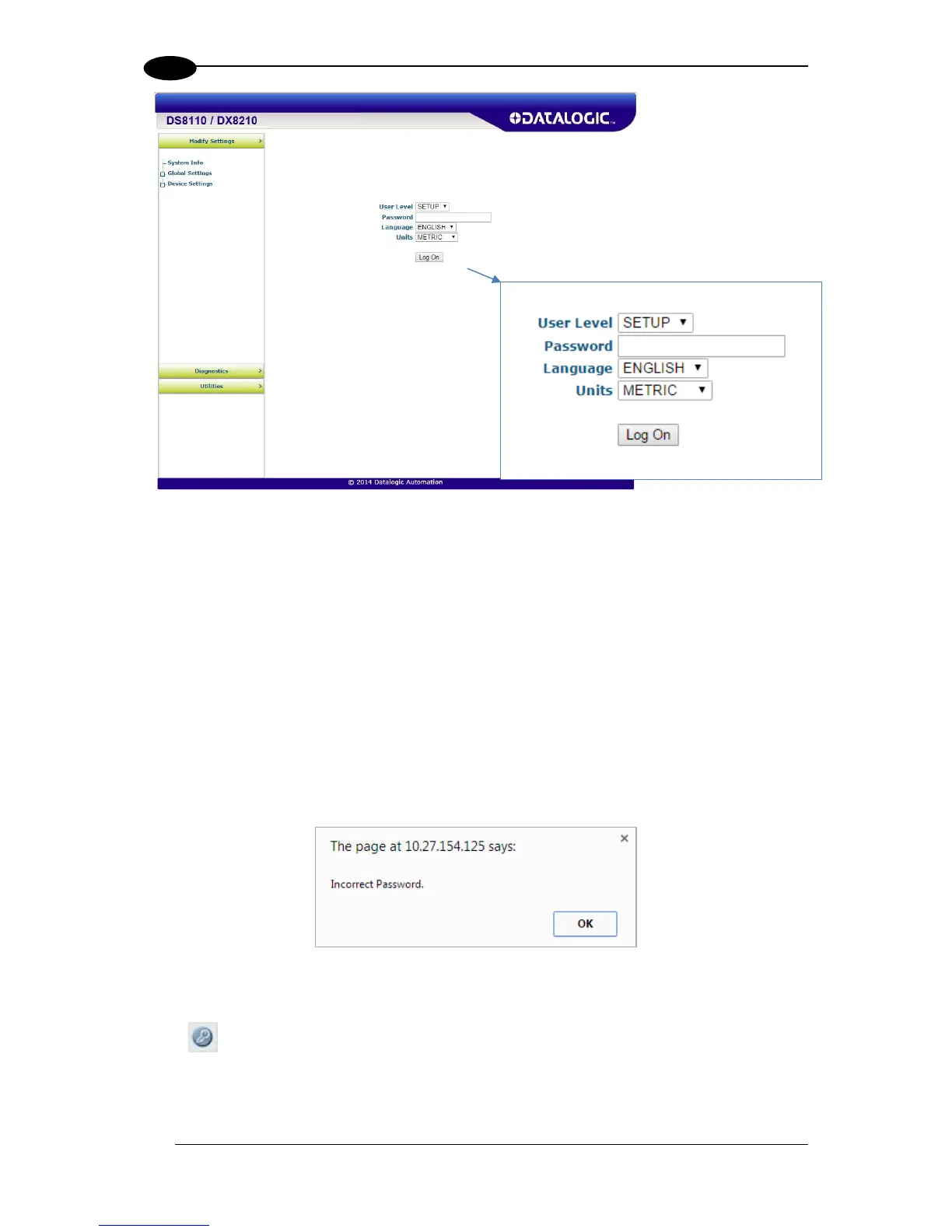5. Enter the Password (default is DLA) for your system in the fields provided.
6. Select a language from those available in the Language drop-down list.
7. Select METRIC or IMPERIAL from the Units drop-down list.
8. Click Log On.
If the password is valid, the application enables all functions available to the user and
displays the System Info window.
If the password is not valid, the application displays a results box with the message,
“Incorrect Password.” Click OK to return to the Log On window and enter the correct
user name and password. I you don’t know the password, contact your system manager.
To log out of e-Genius:
Click at the upper right corner of the e-Genius window to Log Out. When logged
out, the Log On window will appear.
