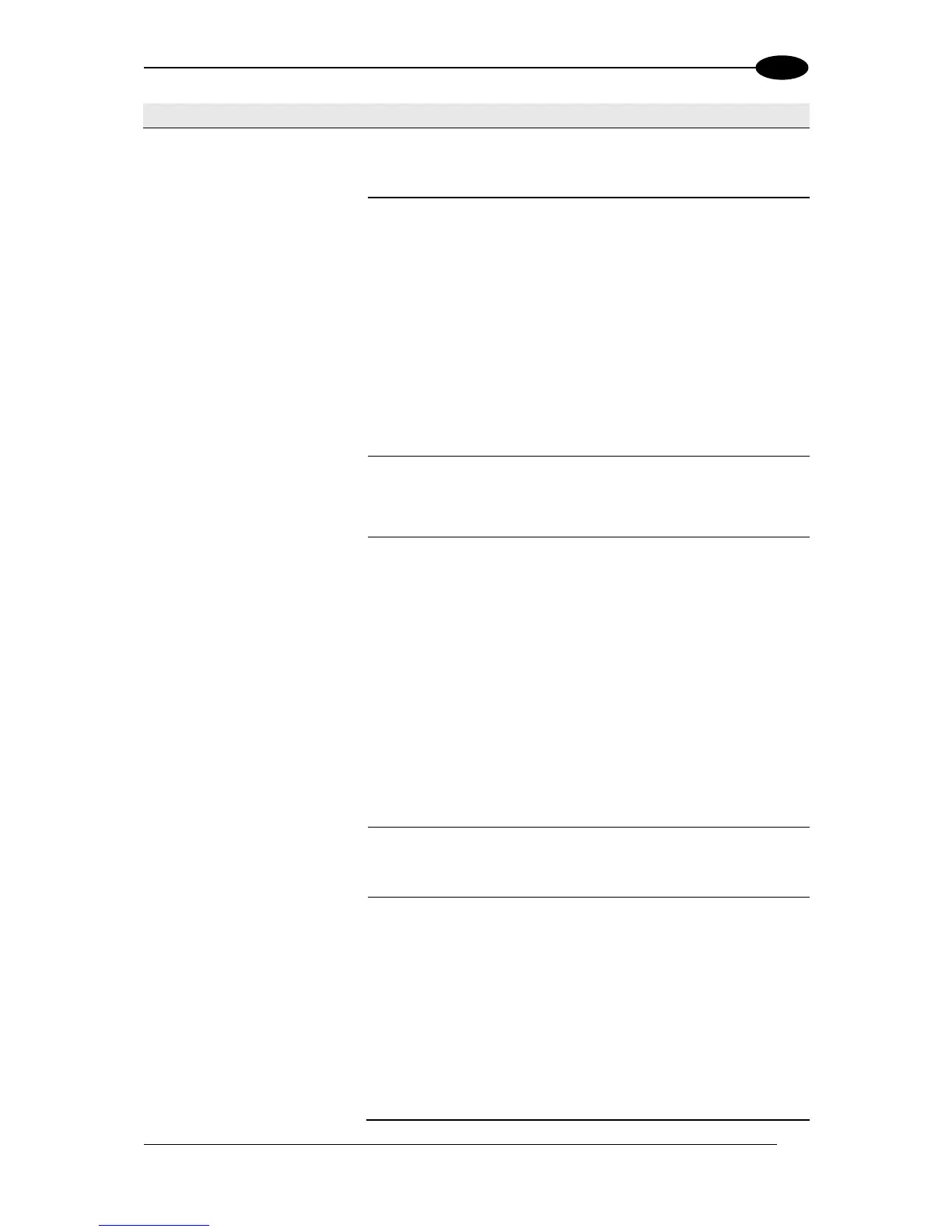Select an input from the drop-down list to define
the number of the input starting the reading
phase.
Select Active Open or Active Closed from the
drop-down list.
Active Open: The input is active when
there is no current flowing through IN
pins. The input from the trigger source is
normally closed. The scanner goes into
trigger mode when the input source is
opened.
Active Closed: The input is active when
current flows through IN pins. The input
from the trigger source is normally
opened. The scanner goes into trigger
mode when the input source is closed.
Select an input from the drop-down list to define
the input ending the reading phase.
Select Active Open or Active Closed from the
drop-down list to define the active state of the
input.
Active Open: The input is active when
there is no current flowing through IN
pins. The input from the trigger source is
normally closed. The scanner goes into
trigger mode when the input source is
opened.
Active Closed: The input is active when
current flows through IN pins. The input
from the trigger source is normally
opened. The scanner goes into trigger
mode when the input source is closed.
If checked, it allows defining a timeout for the
Serial On Line mode and the On Line 1 Input
mode.
Select Trailing or Leading from the drop-down
list to define the signal edge of the stop input used
by the scanner as reference for ending the
reading phase:
Trailing: The reading phase ends when
the package has completely passed by
the stop input.
Leading: The reading phase ends as
soon as the stop input detects the front
edge of the package.