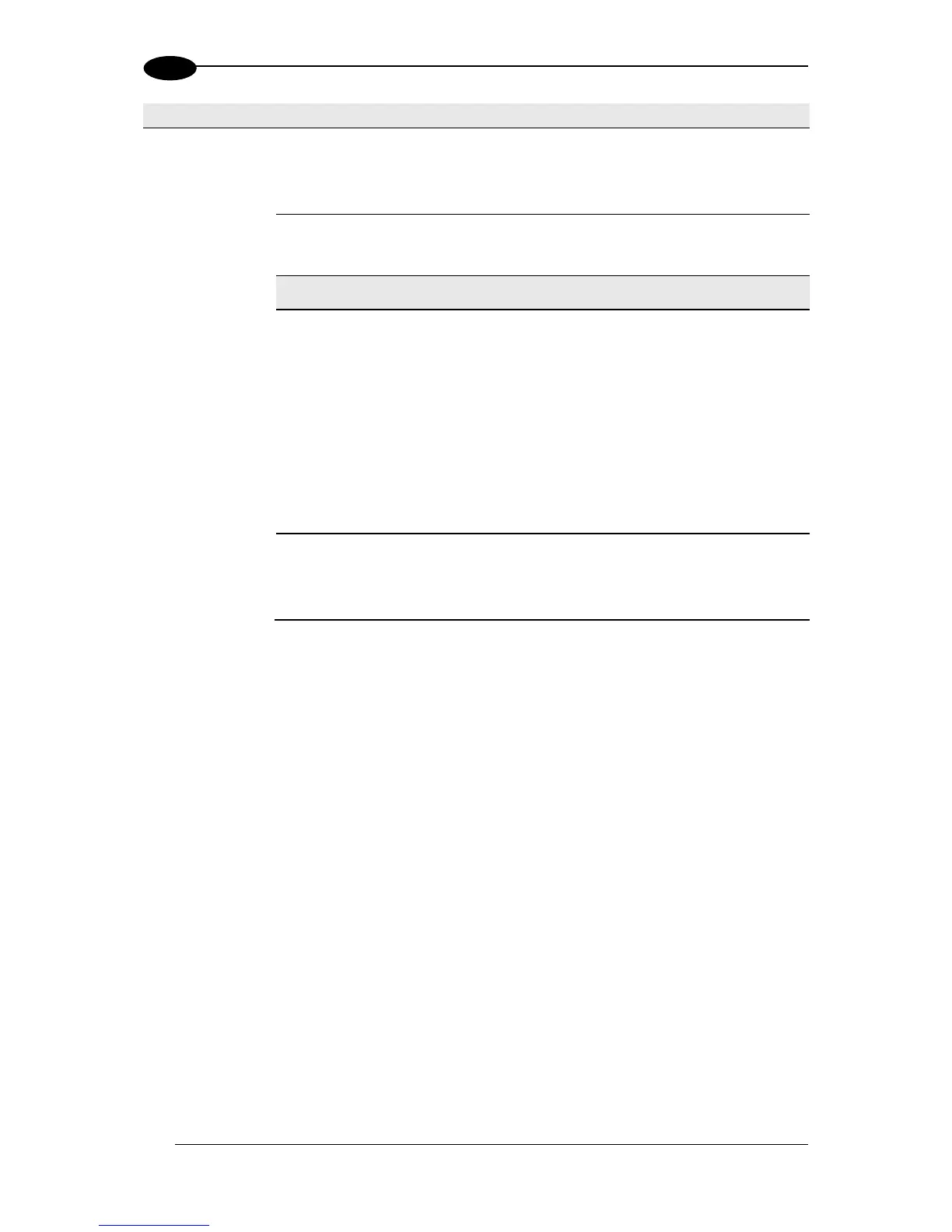Encoder
Step
(hundredths
of
millimeter)
Enter the step value of the encoder. See section 1.8.1 for a table of
Encoder Step values.
This parameter is available only when the Physical Encoder is
Disabled. It defines the constant speed of the conveyor in mm/sec.
Select Disabled, Triggered, or Enabled from the drop-down list.
The Beam Shutter turns the laser off. The Beam Shutter option can
be used to increase the overall laser diode life when used in high
ambient temperature applications (over 35° C); reduce power
consumption; and to turn off the laser for safety purposes.
Disabled: The laser is always on.
Triggered: The laser is turned off as soon as the code(s)
are read or when the reading phase ends. The laser is
turned on again when the next reading phase starts.
Enabled: The laser is always off and all operations are
suspended.
PackTrack
Beam
Shutter
Timeout
Select a time value from the drop-down list. This parameter is
available only when Operating Mode = PackTrack and Beam
Shutter = Triggered. By setting this parameter the laser is turned
off as soon as the selected timeout expires.
3. When you have finished making changes, click Update All to save all pending changes,
click Reset All to revert to all previously saved values, and click Reset Page to revert to
previous saved values on the current page.