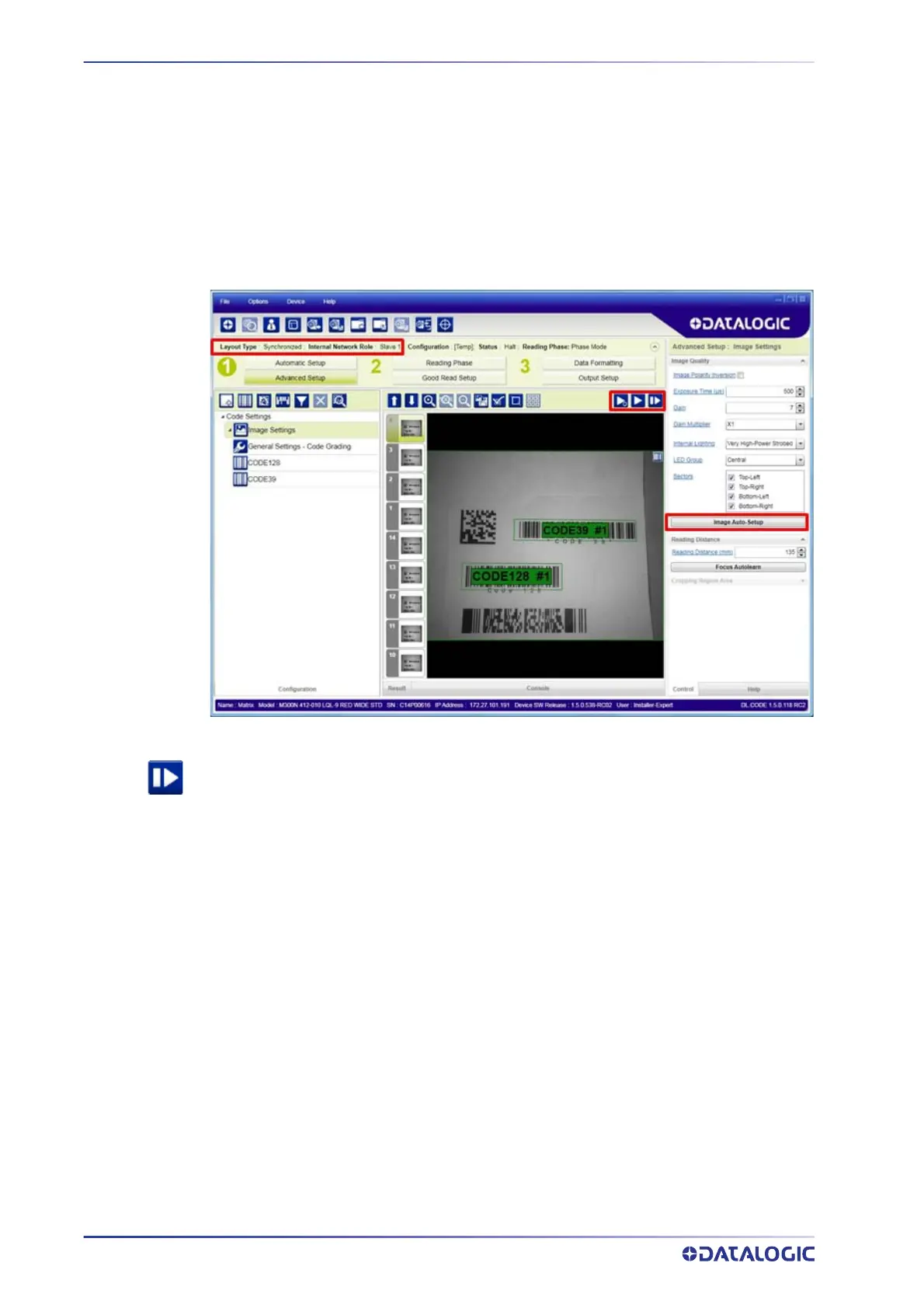SOFTWARE CONFIGURATION
156
MATRIX 220
When the job opens, pause run mode and configure the Slave specific parameters.
These depend on the application and include the following:
• photometric parameters (Image Auto-Setup feature in the Advanced Setup –
Image Settings step)
• Acquisition Trigger Delays necessary to avoid lighting interference between adja-
cent or oppositely positioned readers (Reading Phase step)
• Images Saving if used (Data Formatting step)
• Encoder Sensor: if used, (for all Slaves, the Encoder Type must be set to Inte
rnal)
Verify the focus and decoding with the capture image button.