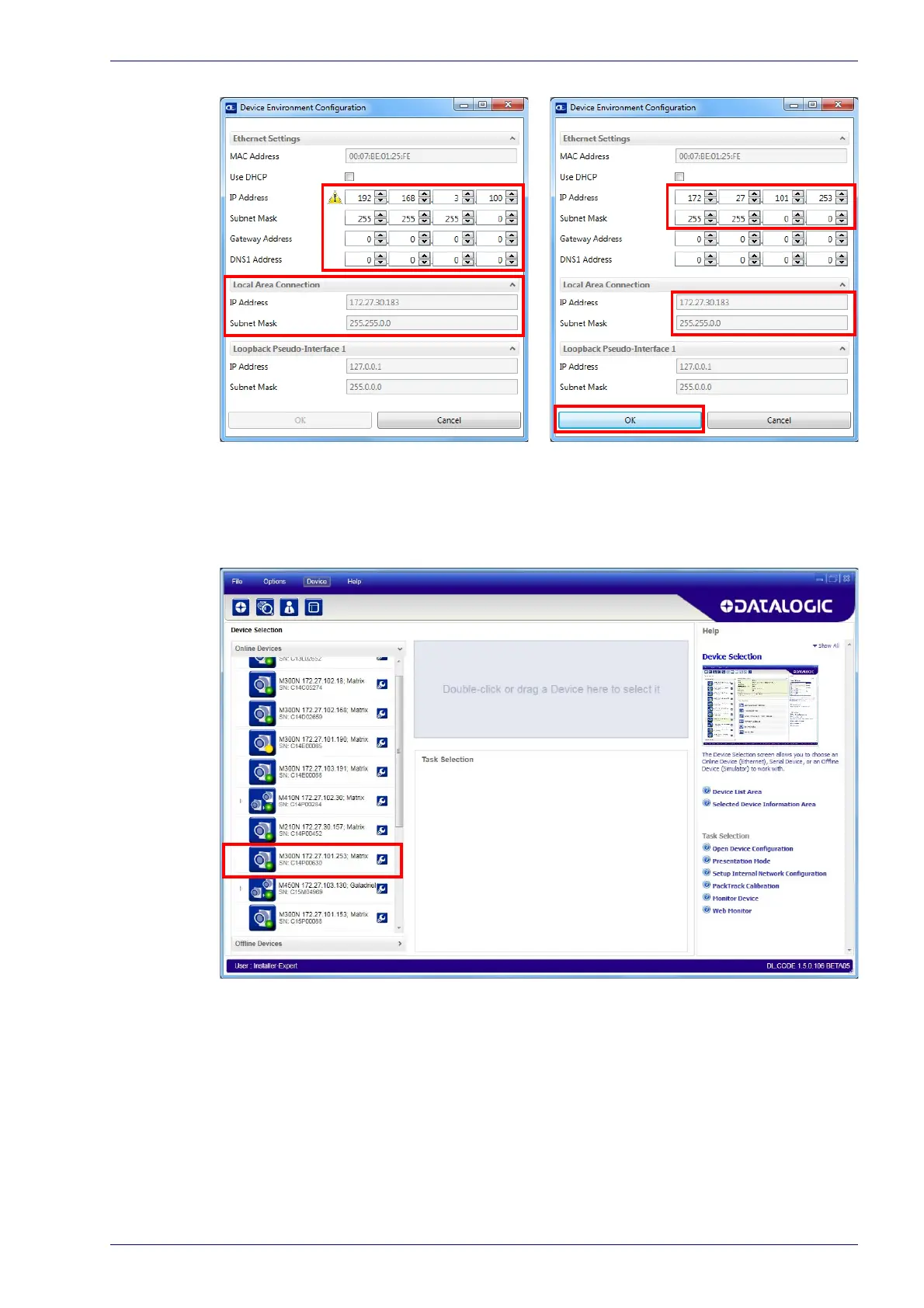Step 5 - Installing DL.CODE Configuration Program
Product Reference Guide 11
Figure 9 - Device Environment Configuration Window
6. Click OK; the device will reappear in the list of Online Devices (in color)
meaning it is now part of the LAN and can be configured. The new IP
address will also be displayed.
