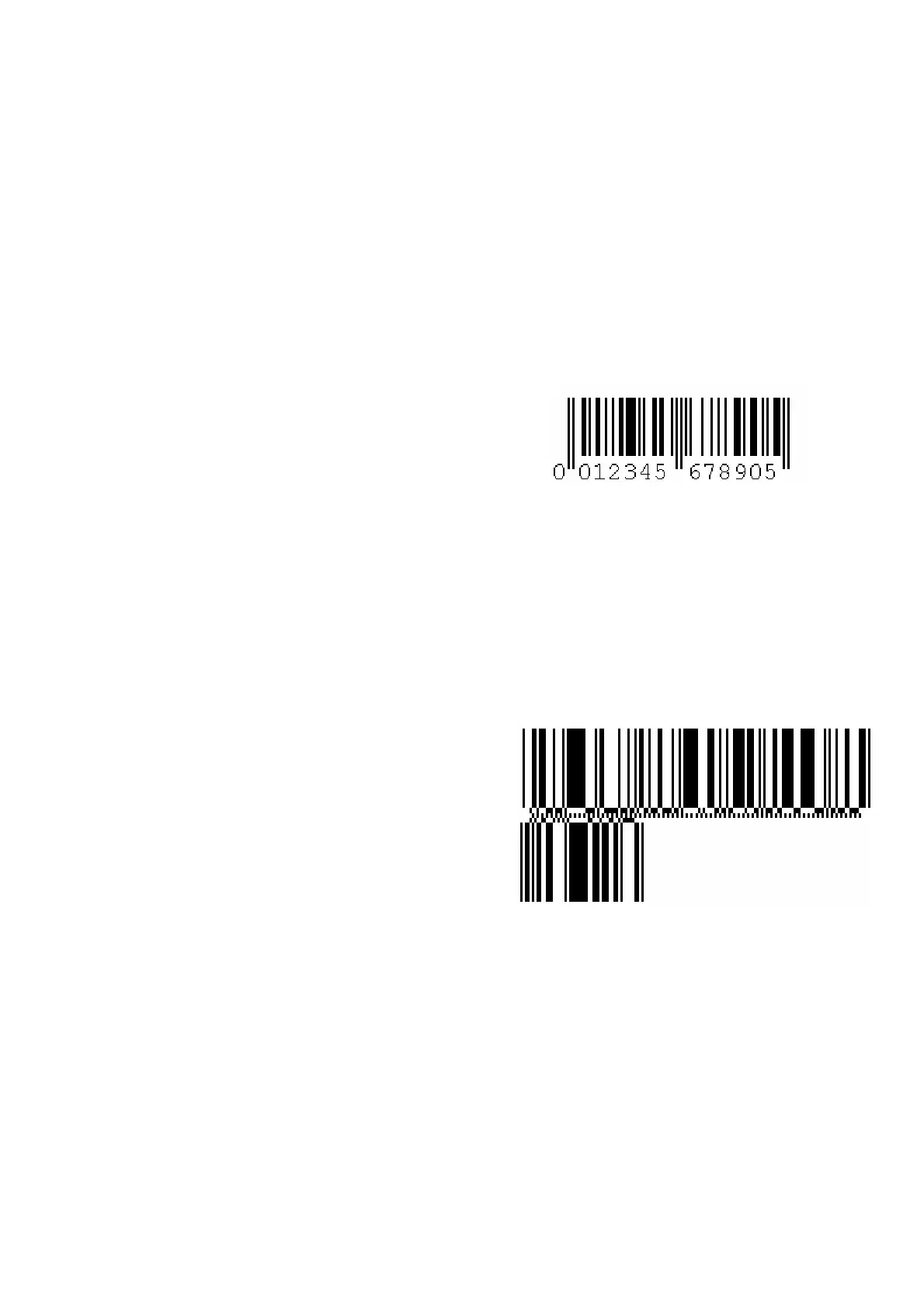OPERATION
ry 2008 (103)
ons
available depend on the barcode selected.
e to spaces, and the gaps
e will still look normal for a barcode scanner).
Frame
e around the barcode.
Drop Down
Extend some of the bars (i.e. EAN13).
Code. Special check digit.
ess tilde
arrow and wide bars.
Segment width
Determines the amount of data that can be filled
into a GS1 DATABAR Expanded before the
barcodes stacks.
On the special options page there are a number of options. The actual opti
Reverse
Selecting “Reverse” will convert the black lines of the barcod
between the original black lines of the barcode will be printed instead.
Use this selection when using a white ribbon on black web material (this way the
barcod
Draws a fram
HIBC
Health Industry Bar
Proc
Used with Datamatrix
Ratio
Determines the size relation between the n
27864 Issue 1Janua