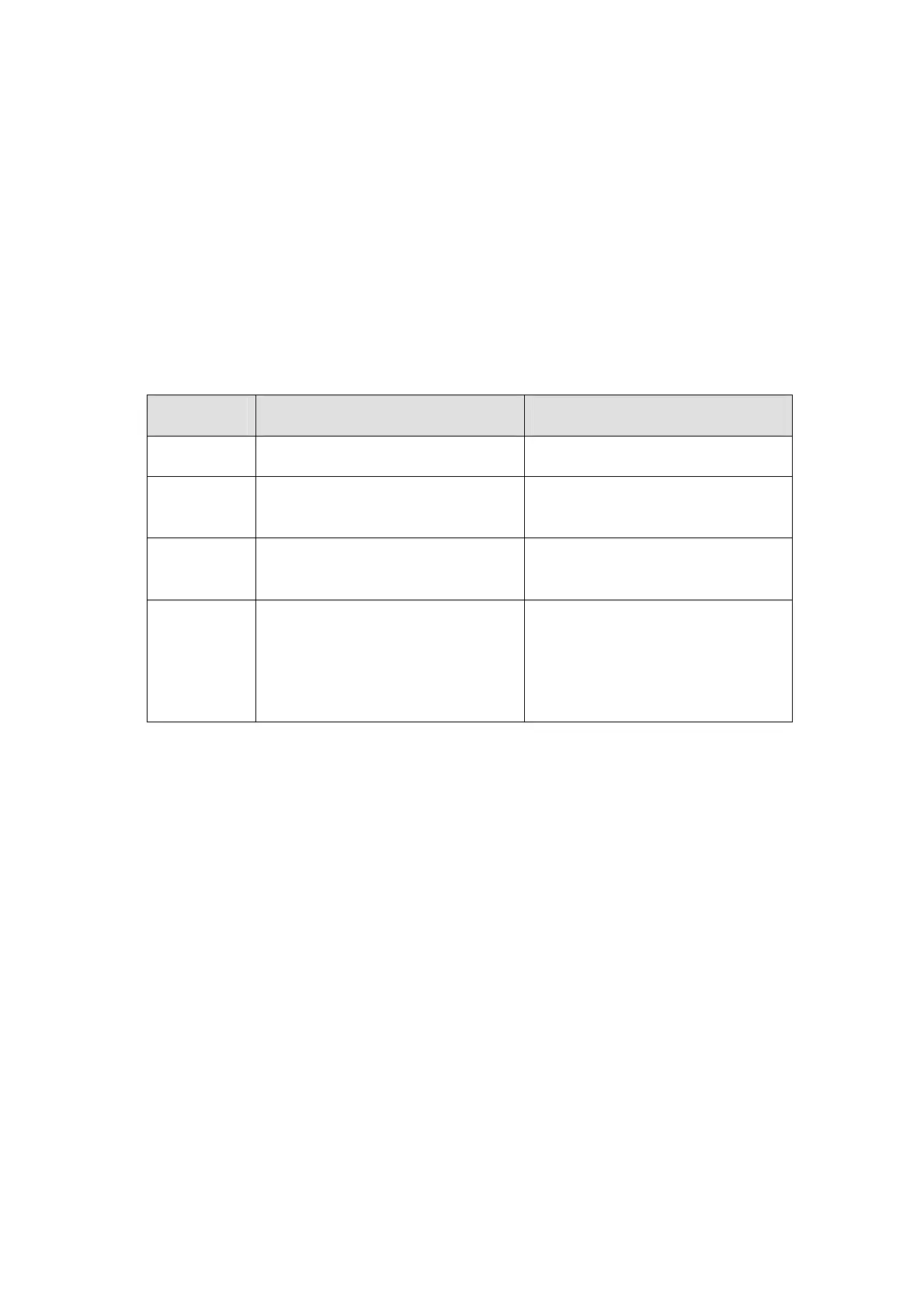OPERATION
(4) Data for Barcode
The actual code should be entered here. By pressing this field, a keyboard will appear
tifiers (AI) to
variable length AI with the next
(commonly known as pipe) to separate the primary barcode with the 2d
e component.
Examples:
where the information can be entered.
Some barcodes (like EAN128 and GS1 DATABAR) use Application Iden
interpret the data. Use the code <F1> to separate a
AI. EAN128 furthermore requires a <F1> as the first data.
The standard GS1 DATABAR can only encode the AI number 01 and hence you
should only type in the data for this particular AI.
Use the |
composit
Type Info Meaning
EAN128 <F1>15240205 5 AI 15 with data 24020
EAN128 15991212 ) with data
ta 991212
<F1>10asdf<F1> AI 10 (variable length
asdf and AI 15 with da
EAN128 <F1>1599121210asdf 12 and AI
with data asdf
AI 15 with data 9912
10 (variable length)
GS1
DATABAR
123|15240205
Primary: AI 01 with data
0000000000123 Secondary: AI
15 with data 240205
(5) Variable
The “INSERT VARIABLE“ screen will show a list of previously created
Insert” to insert the variable into the field.
he encoding
(7) Special options for GS1 DATABAR
If the selected barcode type is GS1 DATABAR, you must choose the
desired sub-type (Standard, Truncated, Stacked, Stacked Omni directional,
Limited, Expanded).
variables. Mark one and press “
Optionally, press new to create a new variable.
(6) Special options for Datamatrix
If the selected barcode type is Datamatrix, you must select t
type and the preferred format.
(
102) 27864 Issue 1 January 2008