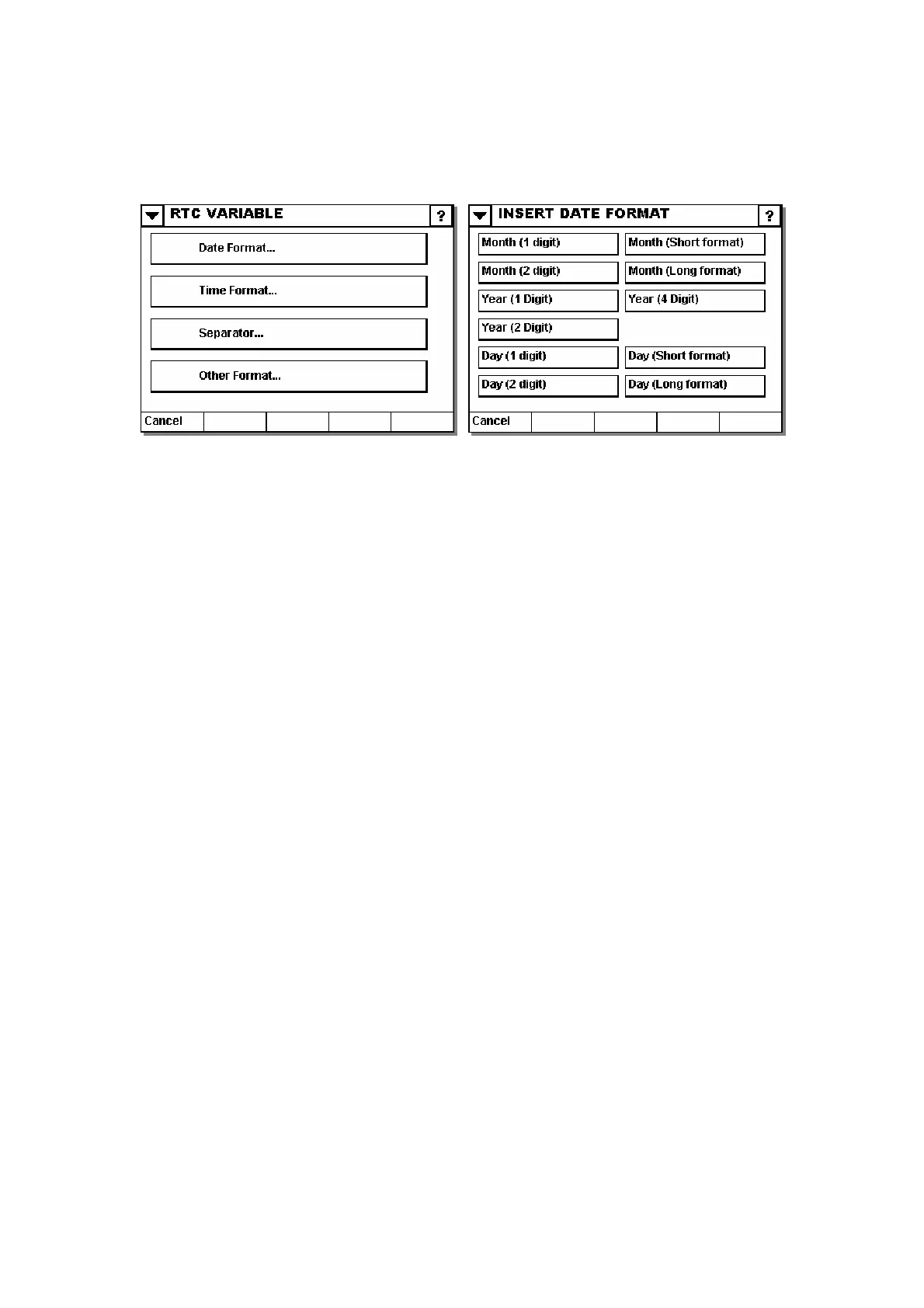OPERATION
This menu can be used instead of typing the data format from the keyboard.
4 Issue 1January 2008 (125)
) and then:
Press Data Format Menu
ng pre-defined formats:
ate has en used as a basis: 02-01-2003)
of the t and long formats please see page 119
1
git): 01
it): 3
it): 03
2003
02
Month (Long format): January
Day (Short format): Thu
Day (Long format): Thursday
The Menu can be reached by pressing “Insert” (see page no. 118
Insert Data Format Menu
This menu allows the user to choose between the followi
(The following d be
To alter the case shor
Month (1 Digit):
Month (2 Di
Year (1 Dig
Year (2 Dig
Year (4 Digit):
Day (1 Digit): 2
Day (2 Digit):
Month (Short format): Jan
2786