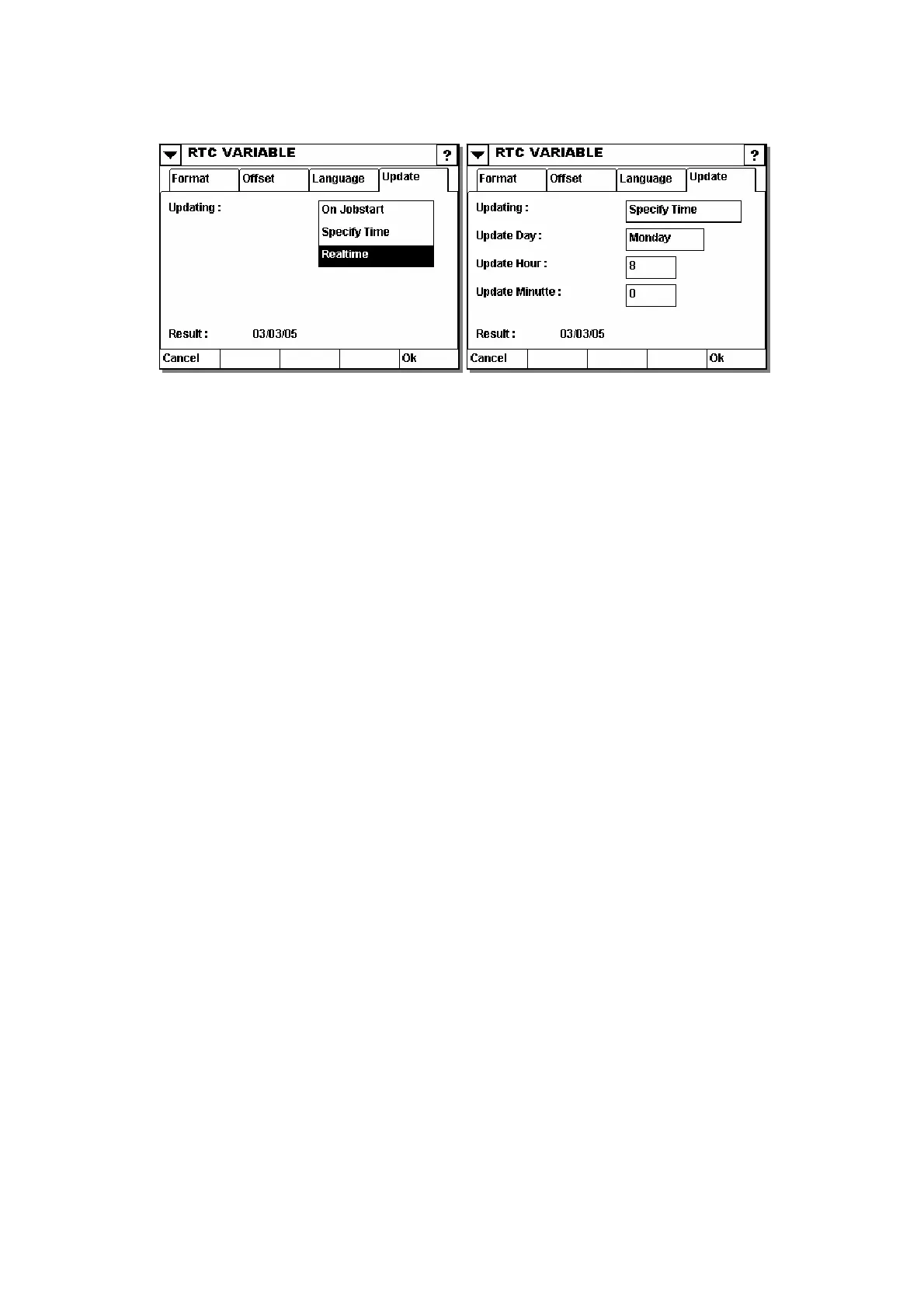OPERATION
uary 2008
• On Jobstart
ting.
x must be
selected.
ariable should be updated.
the offset:
y is Wednesday. Update should be done on Mondays.
e will update th onday.
is made on a single day can be simulated.
Example:
e 12 Jan 2006
Update
The time can be updated in three ways:
When the label is loaded into the printer memory the actual time when loading
will be stored and this time will be printed at each label when prin
• Real-time
If the RTC is required to be updated after every print, this bo
activated. Printing speed will not be affected if this option has been
• Specify Time
Day and time can be specified for when the v
This is done by going back to the specified day, and then calculate
Actual da
The variabl e output as if today was M
This way an entire week’s production that
Actual day: Monday th
Update Day: Friday
2006
ut i 2006
… …
Thursday (15
th
) output is: Friday 9 Jan 2006
Friday (16
th
) output is: Friday 16 Jan 2006
Friday (9
th
) output is: Friday 9 Jan
Saturday (10
th
) outp s: Friday 9 Jan
(
124) 27864 Issue 1 Jan