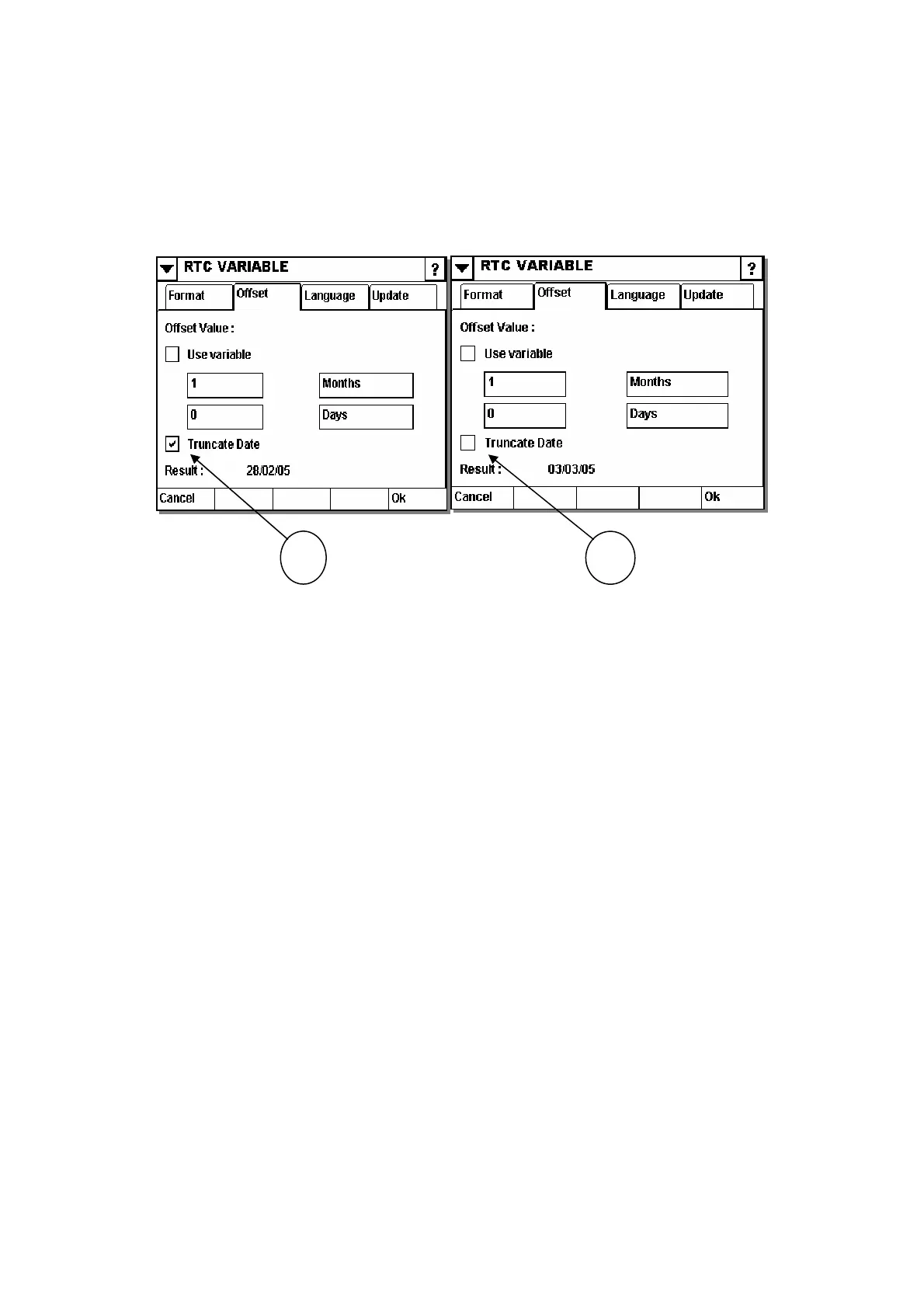OPERATION
(3) Truncate Date
4 Issue 1January 2008 (123)
2005
Wanted: 1 month offset date.
when an illegal date (like 31
st
um day in the specific month.
Truncate Date” in inactive, the date enters the next month.
cate Date is only active for offsets with months and years.
are applied in the following order:
Year
tes.
rent day = 31.01.2005, plus 1 month = 31.02.2005
05 is an invalid date, it is truncated to
Date: 28.02.2005
(2) Truncate day inactive
Since 31.02.2005 is an invalid date, it goes to
Date: 03.03.2005
Example: Actual date 31.01.
2
1
RTC variable always uses the correct numbers of days in a specific month.
The “Truncate Date” settings determine the behaviour
of February) is reached.
If “Truncate Date” is active, the day is set to the maxim
If “
Trun
The different types of offset
Month
Week, Day, Hours and Minu
Example: Cur
(1) Truncate Day active:
Since 31.02.20
2786