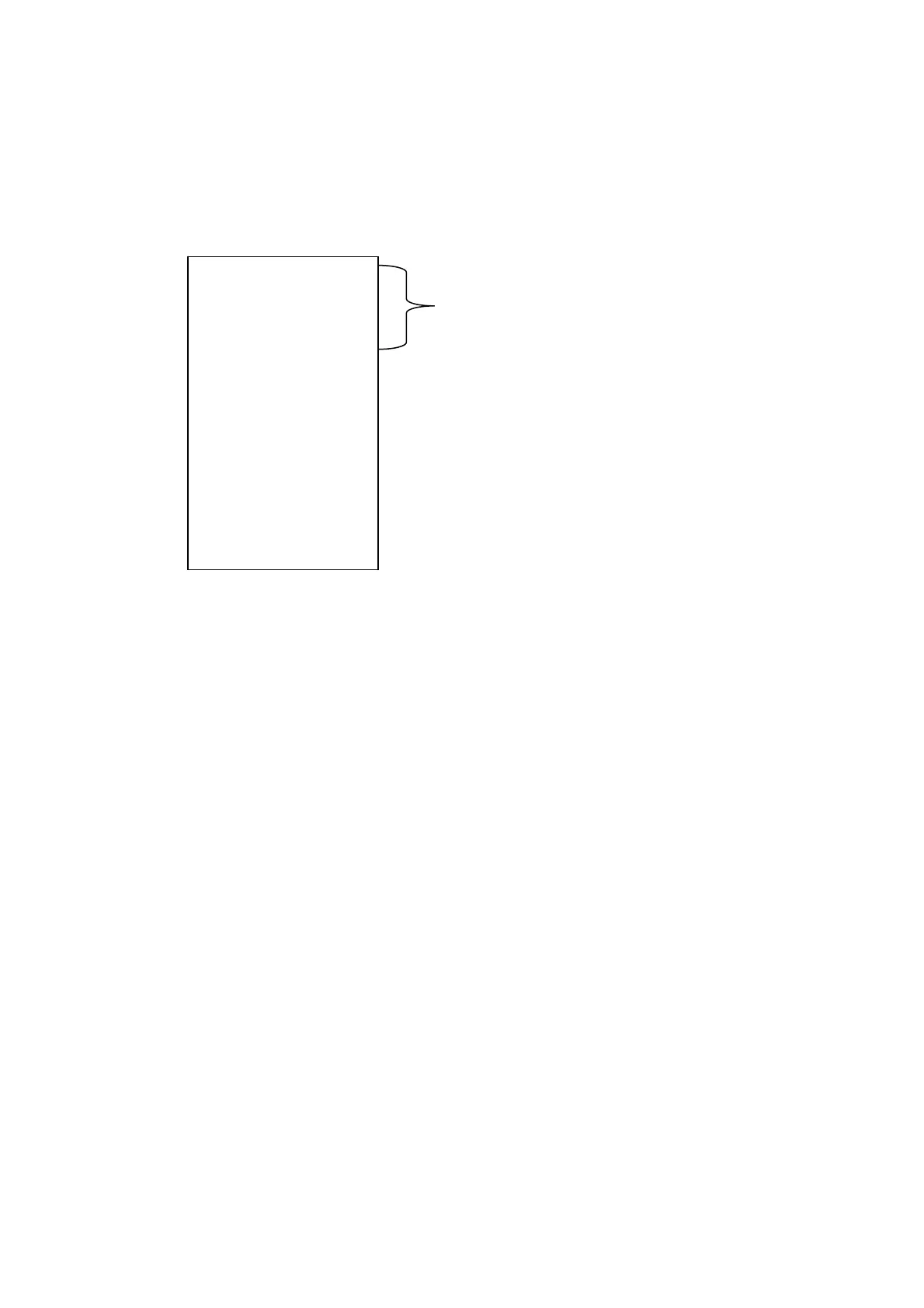OPERATION
27864 Issue 1 January 2008
aced widely apart. The resultant space
straightforward waste of ribbon.
See the below example:
ze of the
hat there is a
lour ribbon between the
upper part (BAKED BEANS) and the
lower part (Lot Number)
etween
ped, i.e. no
uld occur
middle of the print, this may be due to having selected the
“YES” mode and the print head and the ribbon does not have sufficient time to lift
elerate and decelerate. The user should therefore be aware that
s could be due to having
s at very high
w millimetres too far with a
speeds.
ll back the
her set to OFF, MANUAL or AUTOMATIC.
If it is set to OFF, there will be no reverse feed of the ribbon.
If it has been set to Manual, the user must define the number of millimetres the
printer should pull back the ribbon. It is recommended to measure the desired pull
back before entering a value in order to avoid entering an overly high value causing
prints to overlap on the ribbon.
(2) Stop Mid Print
It might be that the design contains text lines sp
between the lines is a
BAKED BEANS
The bracket is related to the si
print and it is obvious that t
great waste of co
Lot Numb
321556464
er
ANS
er
321556464
ANS
BAKED BE
Lot Numb
BAKED BE
If “Stop Mid Print” is set to “YES”, the printer’s print head will be raised b
“BAKED BEANS” and “Lot Number” and ribbon feed will also be stop
ribbon is wasted.
We recommend this feature be always set to “YES”. If quality problems sho
at high speeds in the
up/return or to acc
reduced print quality in the middle of the design at high speed
set this option to “YES”.
Retraction Type
This menu is extremely important in reducing consumption of ribbon.
A thermo-transfer printer (of the type that V200 is) normally work
speeds, and in many cases the ribbon will be pulled a fe
resultant waste of ribbon. To compensate for this, the V200 can pull the ribbon either
way and thus compensate for the extra ribbon that can get pulled at high
The ”RETRACTION” feature defines how much the printer should pu
ribbon. This feature can eit
(
156)