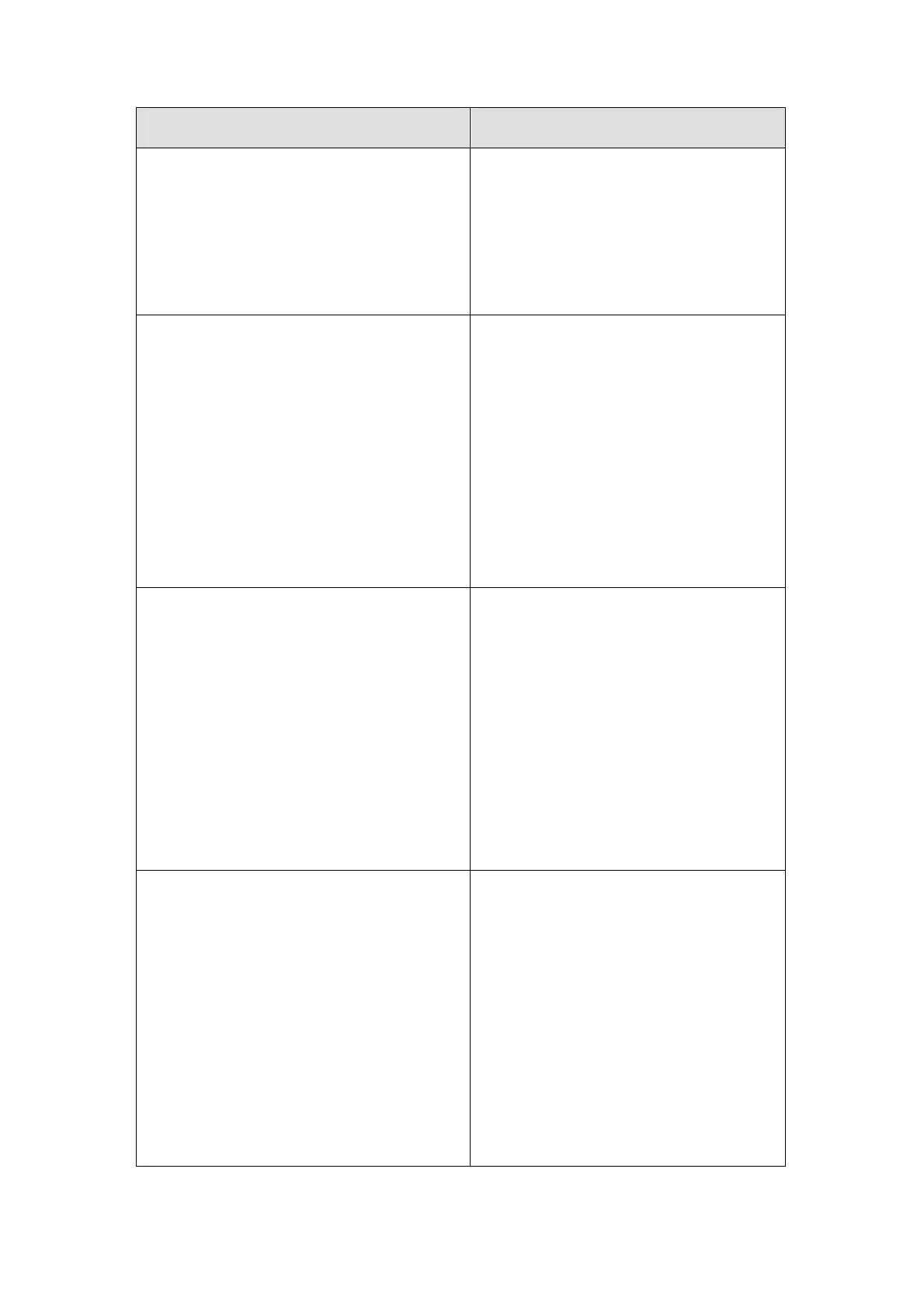MAINTENANCE & FAULT FINDING
Problem Action
Encoder
tating
CM will not print
er signal is sending
V SERIES
the
Check that the encoder is ro
freely. The V200 &
unless the encoder is moving.
Check that the encod
a signal back to the
CONTROLLER using
“Diagnostic”-“sensor test”
Ribbon Drive Problems
oo high or the
ibbon can be
and break. This can be
ness or
taking up the
een the
lated wasted ribbon and any
y. Ensure
gripping
If the print darkness is t
print Speed too low, the r
weakened
eliminated by reducing the dark
increasing the speed.
The ribbon rewind is not
waste ribbon correctly. Check that
there is no interference betw
accumu
other part of the printer bod
that the waste ribbon spool is
the core firmly.
Missing front edge of the print out
Increase
run
s included.
rt that the Y-
Head down time is too short.
the head down time step by step in '
settings' until the front edge i
Should the controller repo
offset is to short please increase its value.
The reaction length is too
an overlap between two prin
used ribbon.
long creating
ts on the
e reaction
be showing an incorrect
image of how much the ribbon is being
pulled back as it will slide of the spool.
If the driver roller is greasy th
length will
Rear edge of print out is missing
Head up time is too long. Decrease the
time in run settings.
27864 Issue 1January 2008 (241)