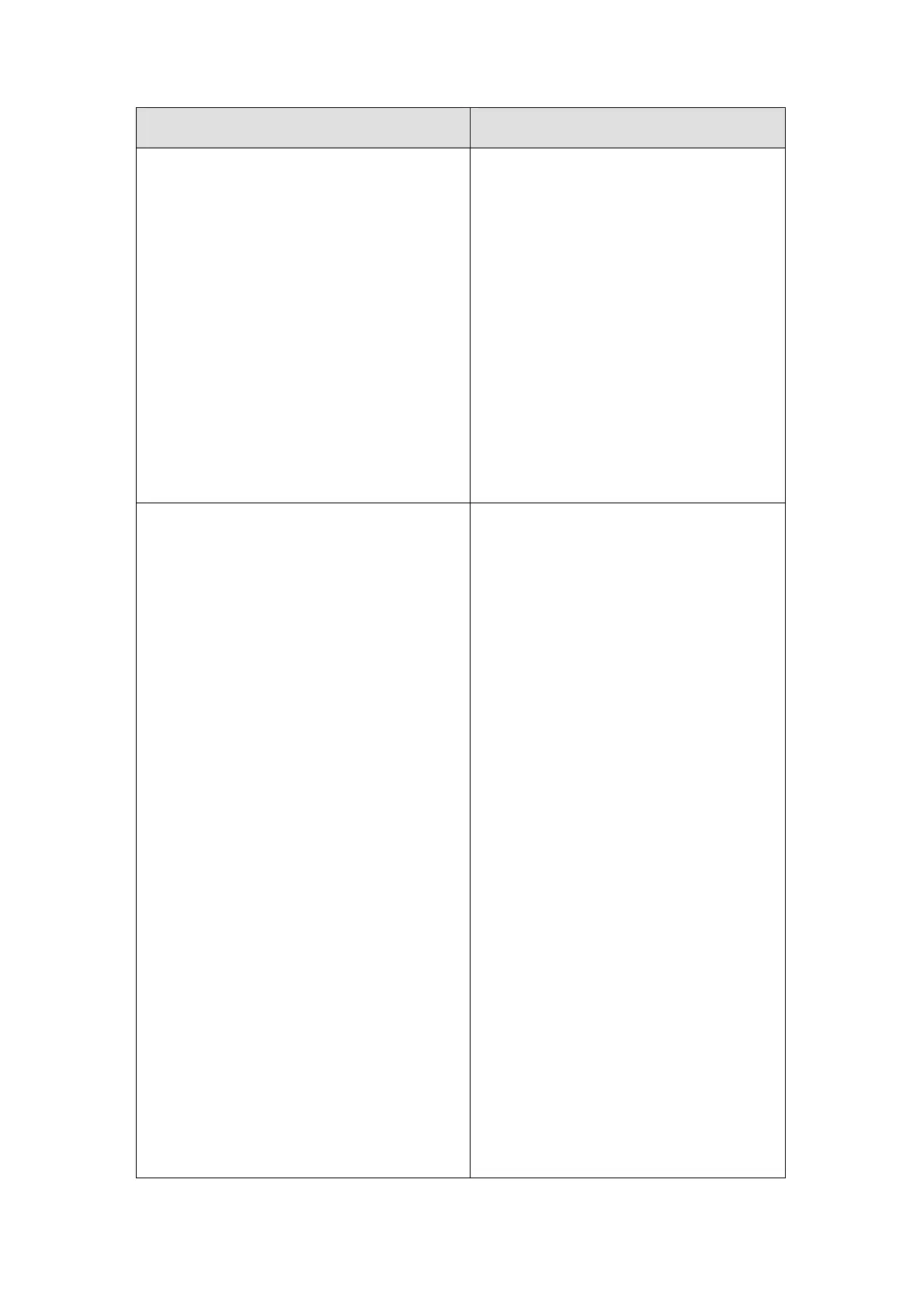MAINTENANCE & FAULT FINDING
Problem Action
There are unprinted lines in the print
remove and we
aning
rint out.
r to another
might be
necessary to change the counter
r simply clean
ct print
sign in
ossible
.
Clean the print head.
Dirt can be difficult to
recommend a thorough cle
Any scratches on the rubber platen or
rubber roller will effect the p
Please move the printe
position with no scratches. It
pressure platen or roller o
it.
You have one or more defe
dots. Try and move the de
position x to an area where the defect
dot is not being used. If not p
please change the print head
Printout is periodically missing and th
printer creates a flopping sound while
printing
ir
ced. It is
r pressure
ead is out of
contact with the counter pressure
platen/roller as this can result in a more
rapid burn out off the print head.
e
The air pressure is too powerful and a
regulation must be redu
important not to lower the ai
so much that the print h
(
242) 27864 Issue 1 January 2008