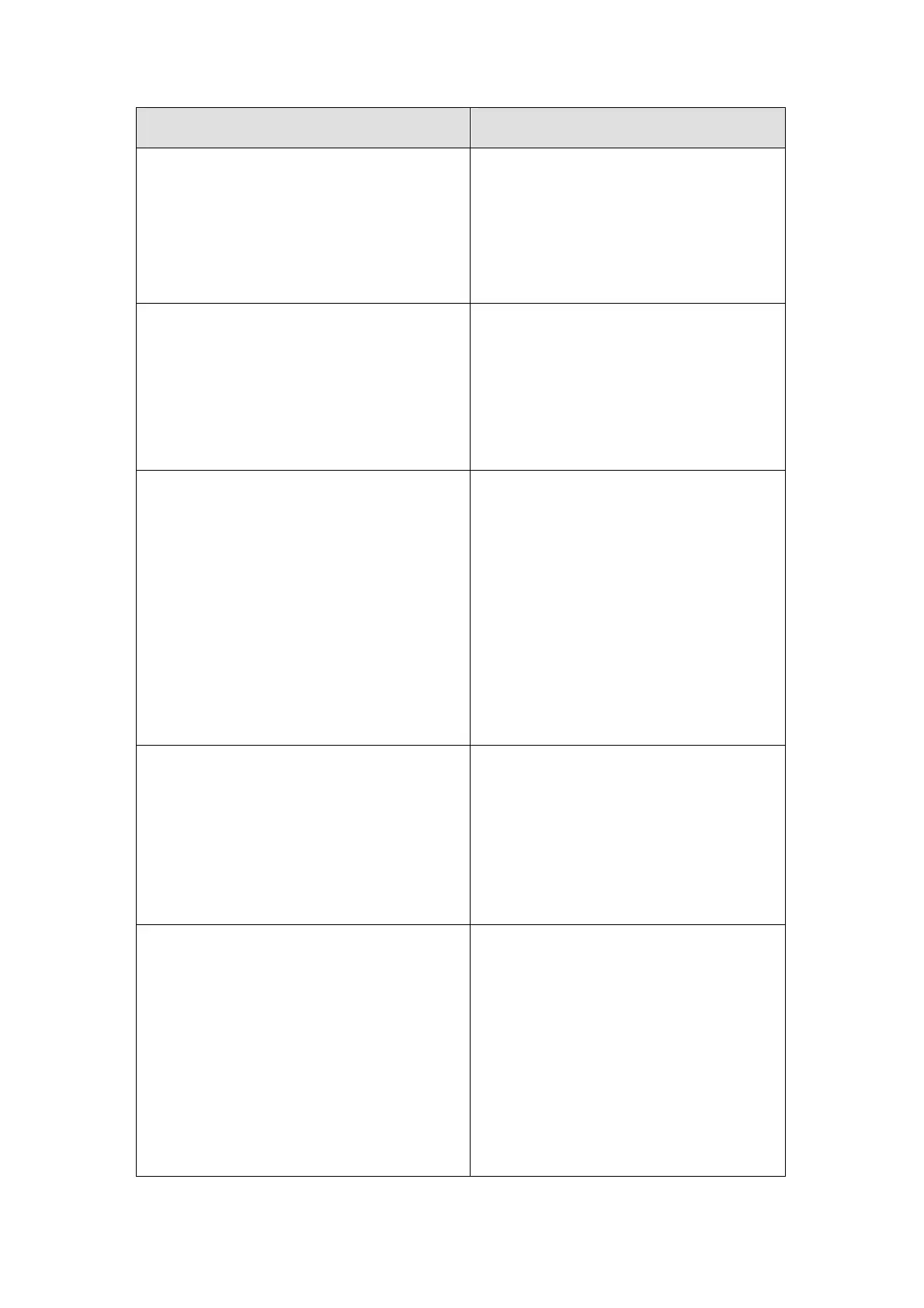MAINTENANCE & FAULT FINDING
Problem Action
go but nothing happens
I/O cable
ct from the
signal.
hine signal.
s
TROLLER
Control the colours in the
There is no closed conta
packaging machine on print
Control the packaging mac
The I/O is set on continuous setting
on the V SERIES CON
The packaging machine continues ru
on ribbon error
or signal
ROLLER
nected correctly. Test from
V SERIES
expecting a
d contact.
nning The ready signal or the err
from the V SERIES CONT
is not con
the diagnostic menu on the
CONTROLLER
The packaging machine is
different signal than the close
The display is showing 'Printer not re
alling
inter is ready. Use the
on the print.
u on the V
more than one start signal. Please check
for advice in the packaging machine
ady' The packaging machine is sign
start before the pr
'start pulse offset' to positi
Test from the diagnostic men
SERIES CONTROLLER
The packaging machine is signalling
manual.
Display shows "Printer open"
LLER
e is not
ch inside the
the
t, ensure
is inserted
g lever is
The V SERIES CONTRO
detects if the ribbon cassett
locked. A microswit
printer checks the position of
locking bar. To clear this faul
that the ribbon cassette
correctly and that the lockin
holding the cassette in place.
Display shows “Ribbon error” body checks
re ribbon).
when the
aded in the cassette, check
the ribbon path. Check any slack in the
ribbon. Check that the ribbon core is
not slipping on the re-winder. Check
the air pressure if it is too high for the
ribbon, the Print head may burn
through the ribbon.
A sensor within the printer
if the ribbon is used (no mo
If this error is displayed
ribbon is lo
27864 Issue 1January 2008 (245)