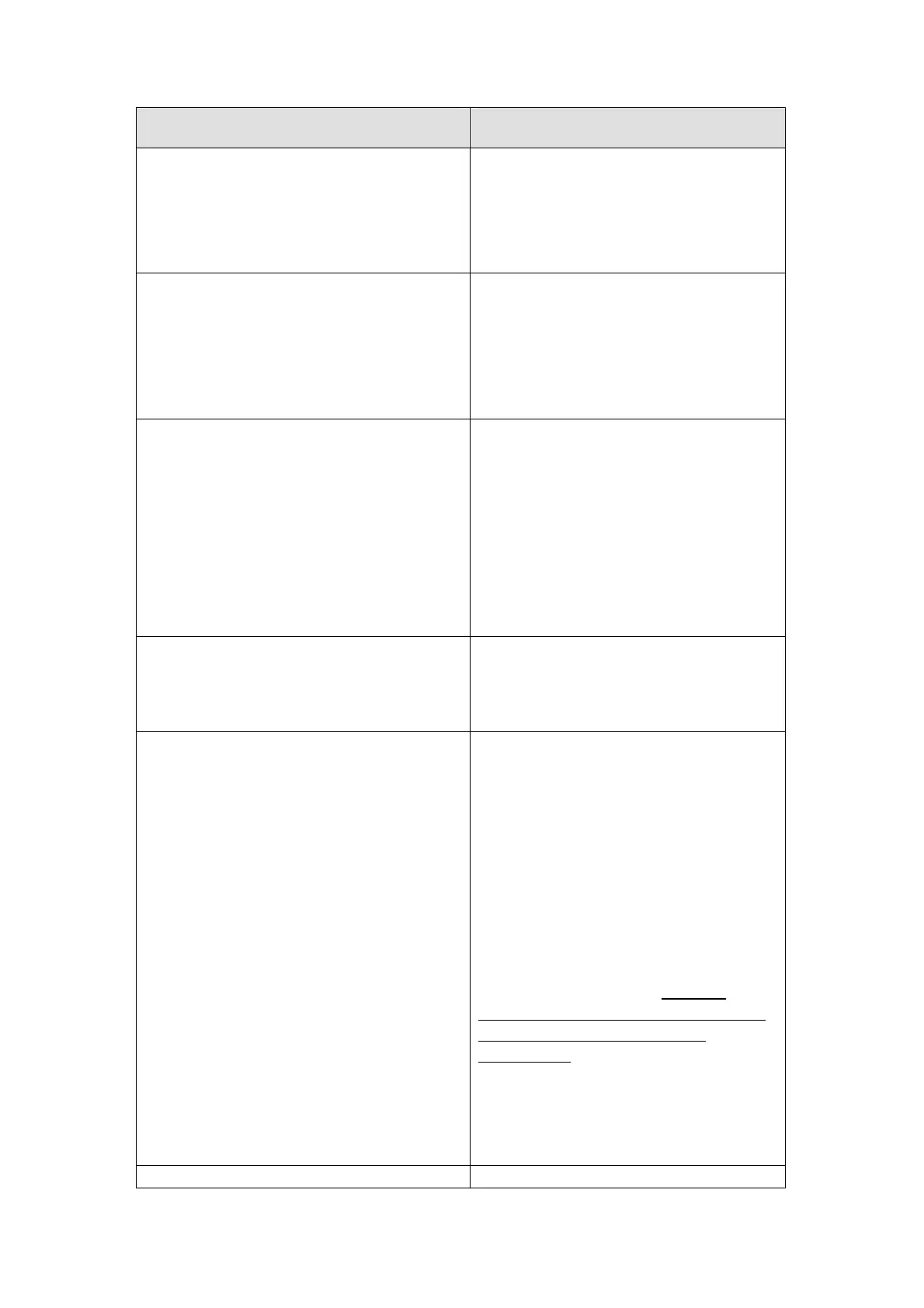MAINTENANCE & FAULT FINDING
Problem Action
A large part or parts of the print out i
missing.
Remove
e and make sure there are no
There are more defect dots in the print
s The ribbon is double layered.
the cartridg
folds on the ribbon.
head
There is shading/smudging on the fir
part of print out
long. Reduce
pear please
et' step by
t is obtained.
st Head down time is too
this in 'run settings' until the front
edge is clean
Should the smudging still ap
increase the 'Motor start off s
step until a satisfying resul
There is shading/smudging on the las
of print out
Head up time is too short. Increase this
r edge is
Should the smudging still appear,
increase the 'Motor stop off set' step by
step until a satisfying result is obtained.
t part
in 'run settings' until the rea
clean
Display shows 'print head interface not
done'
tmode. Please do this by 'run settings'
The print speed is above 1000 mm/sec
and it is necessary to activate the
fas
- 'Quality'
The ribbon is breaking
erful and
the air
r.
oo powerful after
ibbon economy whilst
This is
d
ontrast is too high
The ribbon economy has been reduced
but the contrast has not. It is very
The air pressure is too pow
will need to be reduced on
regulato
The air pressure is t
activating the r
not reducing the air pressure.
very important.
The ribbon spool is damage
The c
important to follow this through when
activating the ribbon economy
functionality.
The packaging machine is signalling print Incorrect connection of the print signal.
(
244) 27864 Issue 1 January 2008