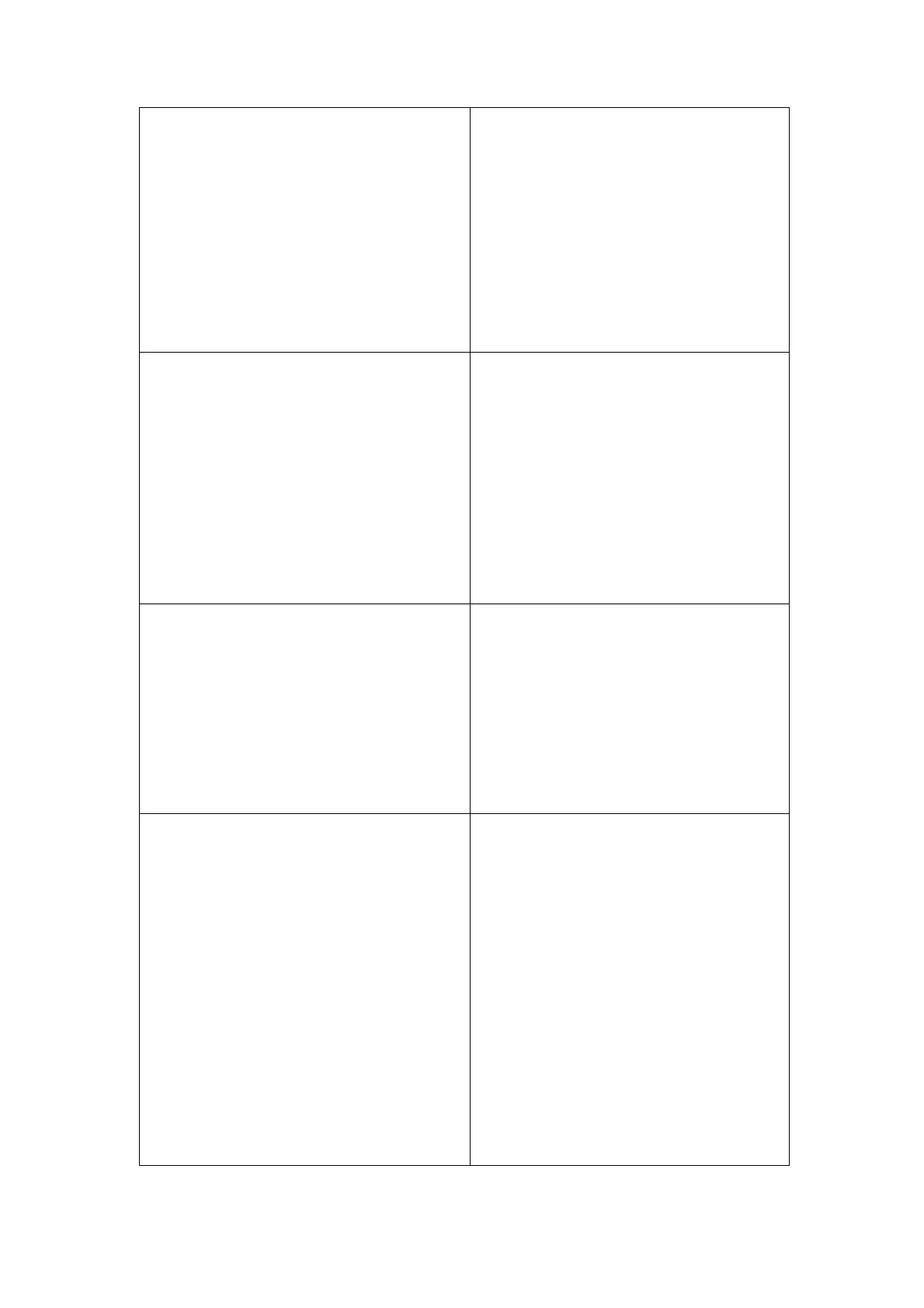MAINTENANCE & FAULT FINDING
Print head does not move up and do
ressure not connected or
Verify that the air tube is free from
bends.
wn Air p
misadjusted.
Ribbon tension incorrect.
Only CM, IM and V400
occur if the
is not
set to the
ription
del in the
r is dry it
ino's lubrication. If the cork
washer is damaged then replace. Please
Ribbon drive problems can
print ribbon supply tension
correct. Check the clutch is
correct tension using the desc
under the specific printer mo
manual. If the cork washe
needs Dom
find the specific part number in the
spare part manual.
Worn peel off roller ult to spin
l debris
y and shaft,
change the roller. If the peel roller is
much worn and running loose on the
se
If the peel off roller is diffic
due to a build up of materia
between the inner roller bod
shaft, change the roller. Ensure that all
ribbon guide pins are square to the ba
plate.
Print head does not move out
tion is driven
nd check
ents.
rotate in
Check the solenoid wiring.
Replace the solenoid and / or the air
cylinder as required.
If the fault persists, replacing the stepper
motor board EY0031 may be required.
The print head in / out mo
by a small pneumatic solenoid. If the
head does not move out, use manual the
“test button” on the screen a
the following:
Check the air supply pressure and the
tubes between the compon
Check that the head is free to
its mounting.
(
248) 27864 Issue 1 January 2008