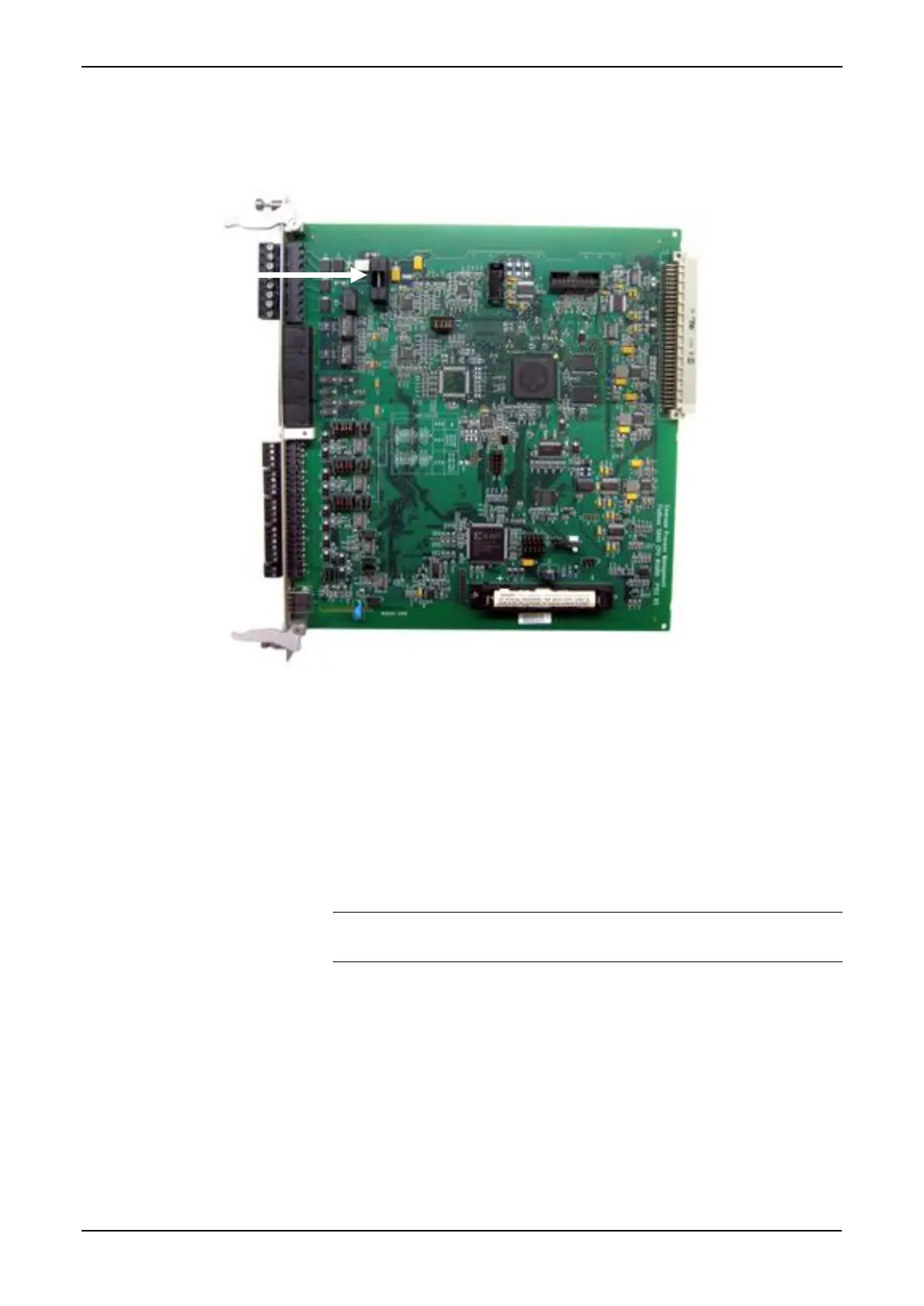S600+ Instruction Manual
8-6 Troubleshooting Revised July-2017
8.3.4 Changing the Fuse
The fuse is located in a clip-in type holder on the CPU module (see
Figure 8-1):
Figure 8-1. Fuse Location
To change a fuse:
1. Switch off the power supply. Remove any connections.
2. Unscrew and remove the CPU module from the S600+ case.
3. Remove the fuse gently from its housing, using only light pressure.
4. Check the integrity of the fuse. If necessary, replace it only with a
20 mm x 5 mm 2.5 Amp anti-surge fuse.
Note: Using a fuse with a higher current rating invalidates the
S600+ warranty.
5. Replace the fuse, checking to be sure it is secure in its housing.
6. Replace the CPU module into the case.
7. Replace all connections.
8. Switch on the power supply.
