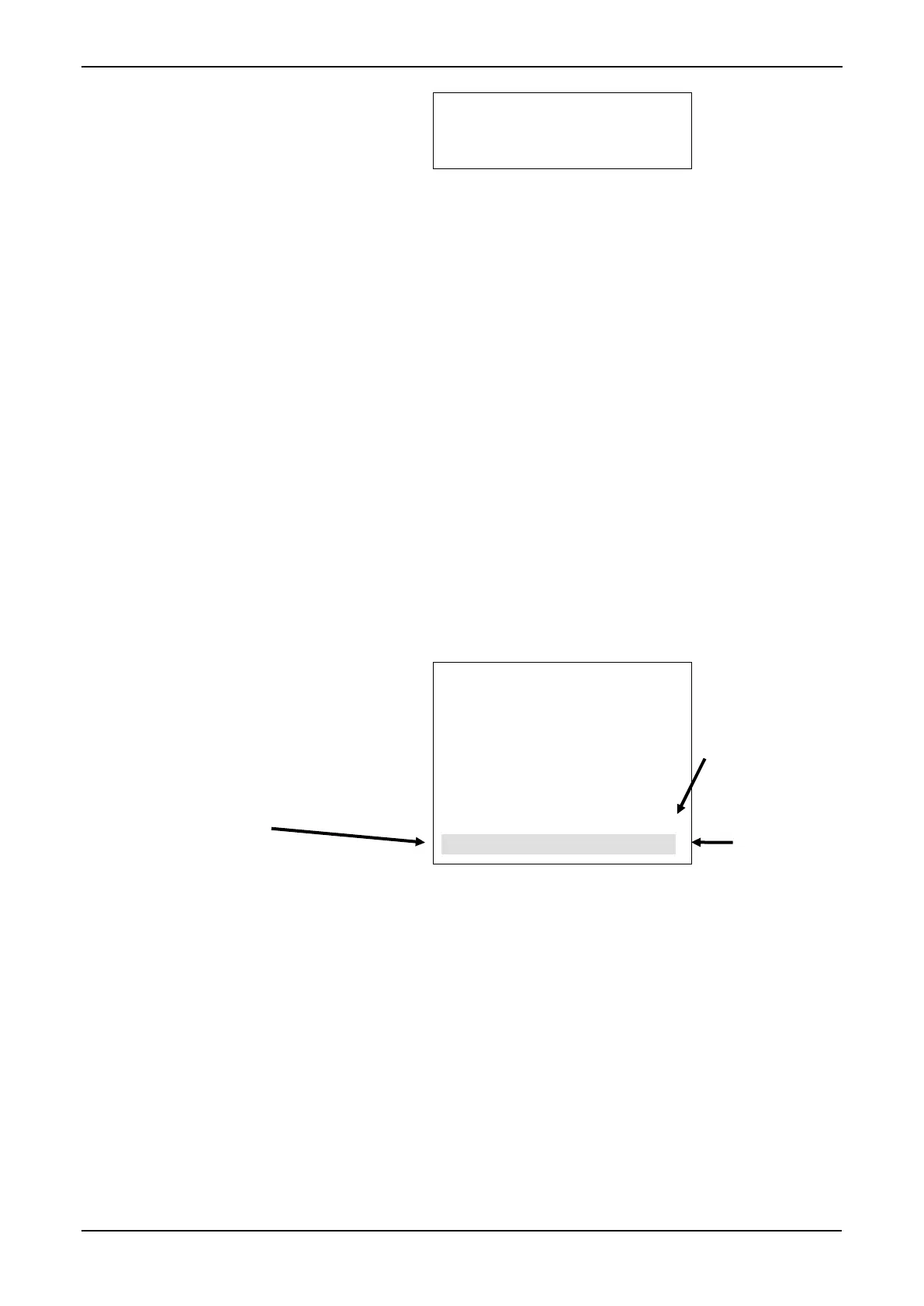S600+ Instruction Manual
Revised July-2017 Front Panel 5-5
6* TECH/ENGINEER
8* CALCULATIONS
Figure 5-3. S600+ Main Menu
The S600+ uses all eight lines of the display to show the available
menu options, which are arranged in a hierarchy of menus and
submenus. Each item on menus and associated submenus is numbered,
which enables you to select menu items using the numeric keys on the
keypad.
An asterisk (*) immediately after an option’s number (such as 1*
FLOW RATES) indicates that you can access one or more submenus
from that option. A decimal point (.) immediately after an option’s
number (as in 1. STR01 UVOL FR) indicates the option accesses a
data page but no submenu.
Generally, each data page shows one or more data item(s) from the
S600+ database along with the associated text, units, and description.
An asterisk can also indicate a value you can edit, depending on your
security and the database configuration (see Figure 5-4).
An asterisk at the end of a data line indicates a changeable (read/write)
data item. Prompts and messages appear when you enter or edit data
items. Any data displays without asterisks are read-only.
STR01 COR PRESS
In Use Value:
0.000000 barq
Mode Status:
CALCULATED *
P20.1 <of 4>-------W
Figure 5-4. Editable Value
The Status/ID line (the shaded line at the bottom of Figure 5-4)
appears on every data page.
The Status/ID line shows that page’s unique page reference number in
the configuration (here, 20.1) and also indicates if other data pages are
available for viewing (<of 4>). Use ◄ and ► (on the oval direction
key) to navigate to those pages.
The page reference number indicates the location of that data display
page on the S600+’s display structure for that configuration. One way
to understand this display structure is to visualise a table consisting of
many rows and many columns. Each data page is one “cell” in that
table.
Asterisk after a
value indicates
you can change
it
Status/ID line; page reference
number (20.1) uniquely identifies
the data page
