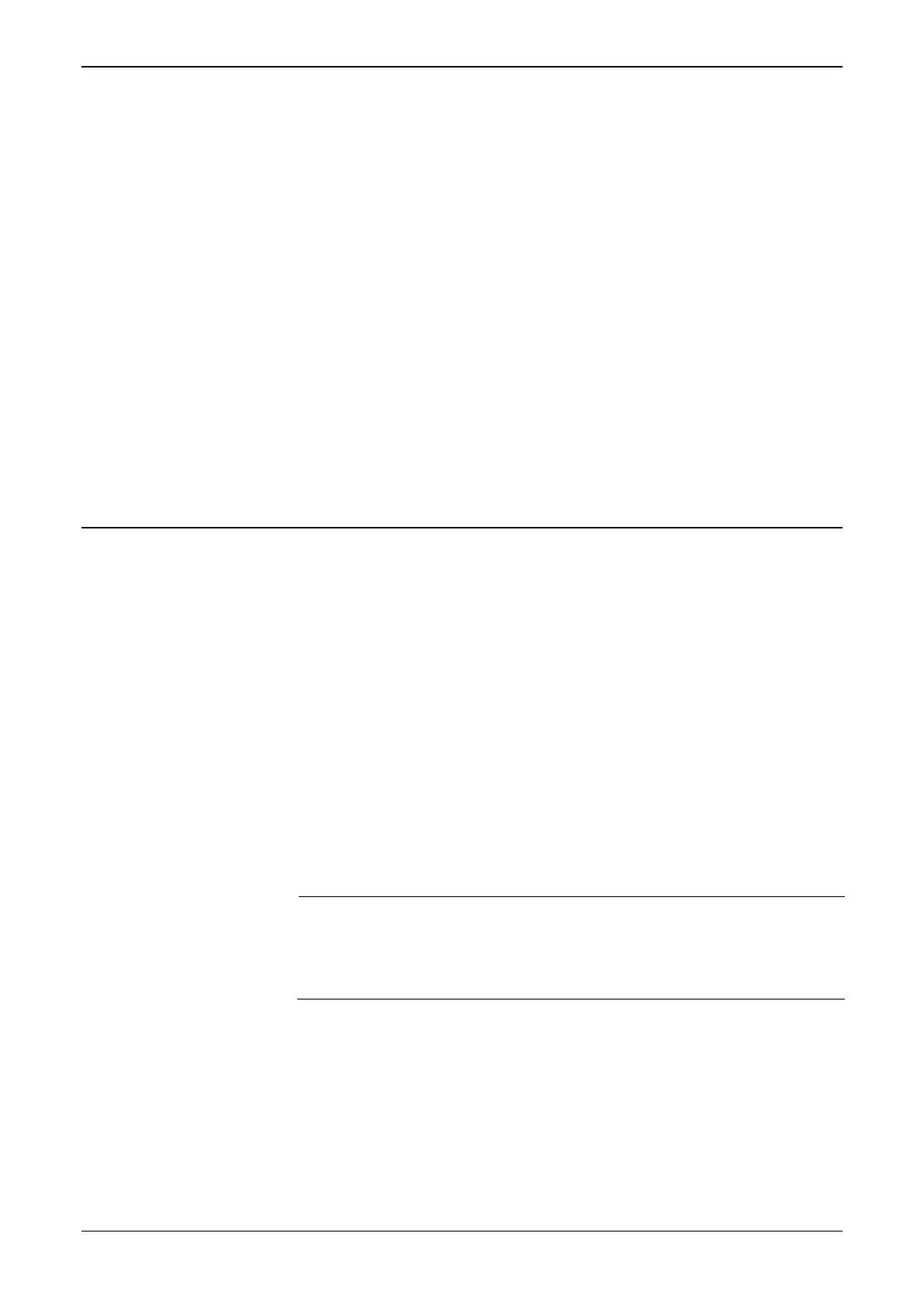S600+ Instruction Manual
Revised July-2017 Chromatographs C-17
C.6.3 Handling Operator Commands
This section details how the module handles operator commands.
Select Keypad Mole
Percentage
Select the keypad set only if it is valid according to the checks outlined
in Section C.4.2, Determining the Mole Percentage Set. Otherwise,
leave the in-use set intact.
Select Chromat Mole
Percentage
The system uses the following logic to select a chromatograph mole
percentage.
If there are no system alarms and the latest report is OK, then
Copy the latest mole % set to the in-use set
Else
If the Revert to Last Good switch is on then.
If the prevous report is OK then.
Copy the latest mole % set to the in-use set.
Copy the latest RD and CV to the in-use set.
Endif
Endif
Endif
C.7 Configuration Type: Generic
For this configuration, use PCSetup to pre-configure the master
Modbus interface. The master Modbus process interfaces to the unit as
instructed by the chromatograph data handling software. The system
can then perform a controlled, sequential series of polls, enabling the
orderly acquisition of analysis report data.
Keypad Mole
Percentage Set
Refer to Section C.3, Configuration Type: Keypad Mole Percentage
Set Only, for information on setting the keypad percentage set.
C.7.1 Telemetry Stages
Data acquisition occurs over a number of stages, during which the data
handling module interacts with the Modbus master module to control
the order of telemetry polling. The Siemens unit requires polling for
status and analysis data in an alternating sequence each time the unit is
polled.
If configured for telemetry and this is the
first time of polling for data send a poll
requesting the status of the unit.
Otherwise send a poll to request the
analysis data.
