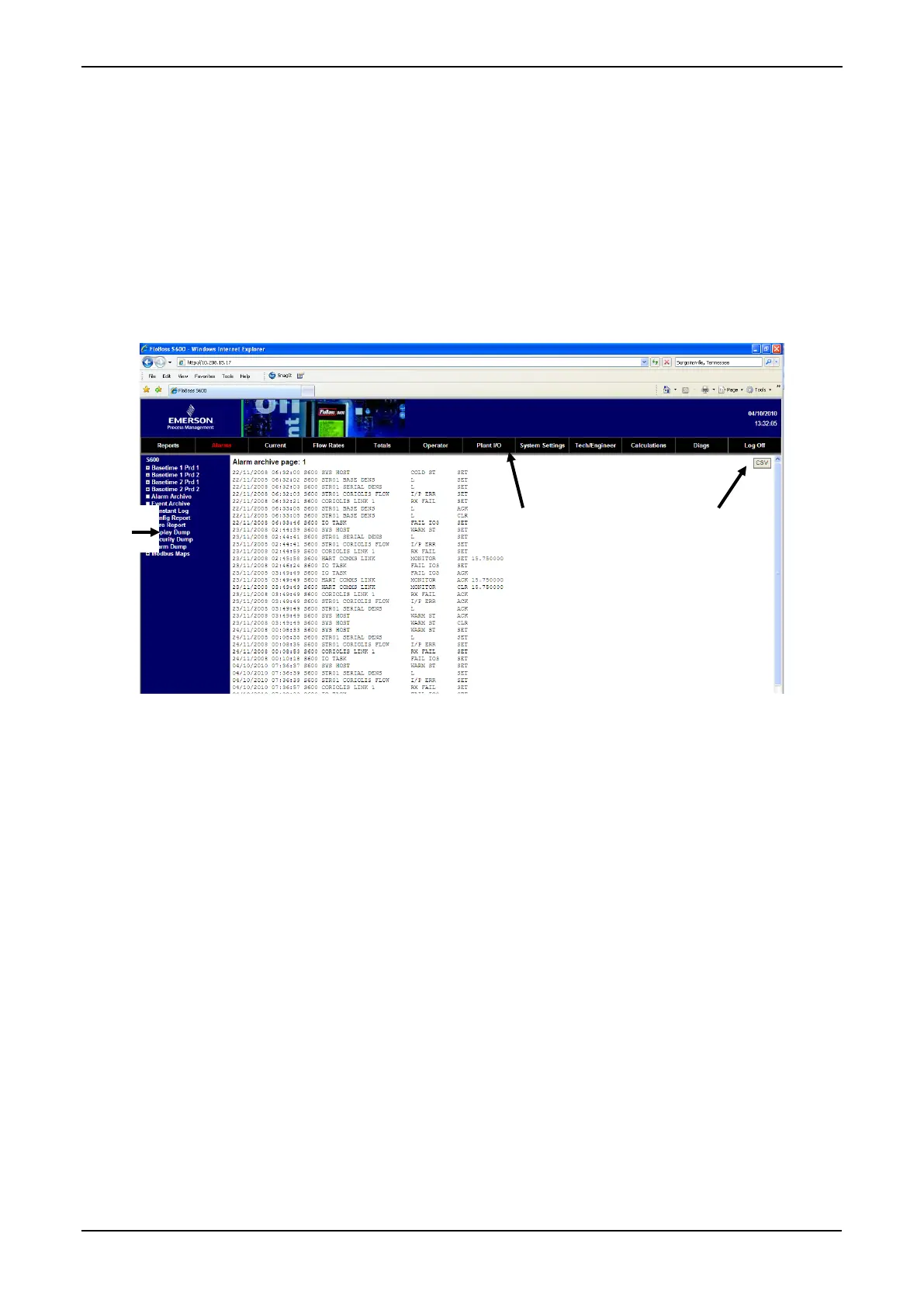S600+ Instruction Manual
6-6 Webserver Access Revised July-2017
When you select an option from the menu bar, a hierarchy tree menu
appears on the left side of the browser. Use the hierarchy menu to
specify the content that appears in the display area.
The S600+ web interface typically displays content as a text file (as
shown in Figure 6-5). You may be able to print the screen content
using the PRINT button on the menu bar (according to your defined
authority).
Alternately, various screens provide a button you can use to create a
comma-separated variable (CSV) file you can print or export into a
spreadsheet.
Figure 6-5. Alarm Archive Report
Some screens allow you to interact with the S600+. If the text appears
in bold, you can change the data. If the text appears in red, the object is
in an alarm state. The system sends any modifications you make to a
screen to the S600+ as you make them.