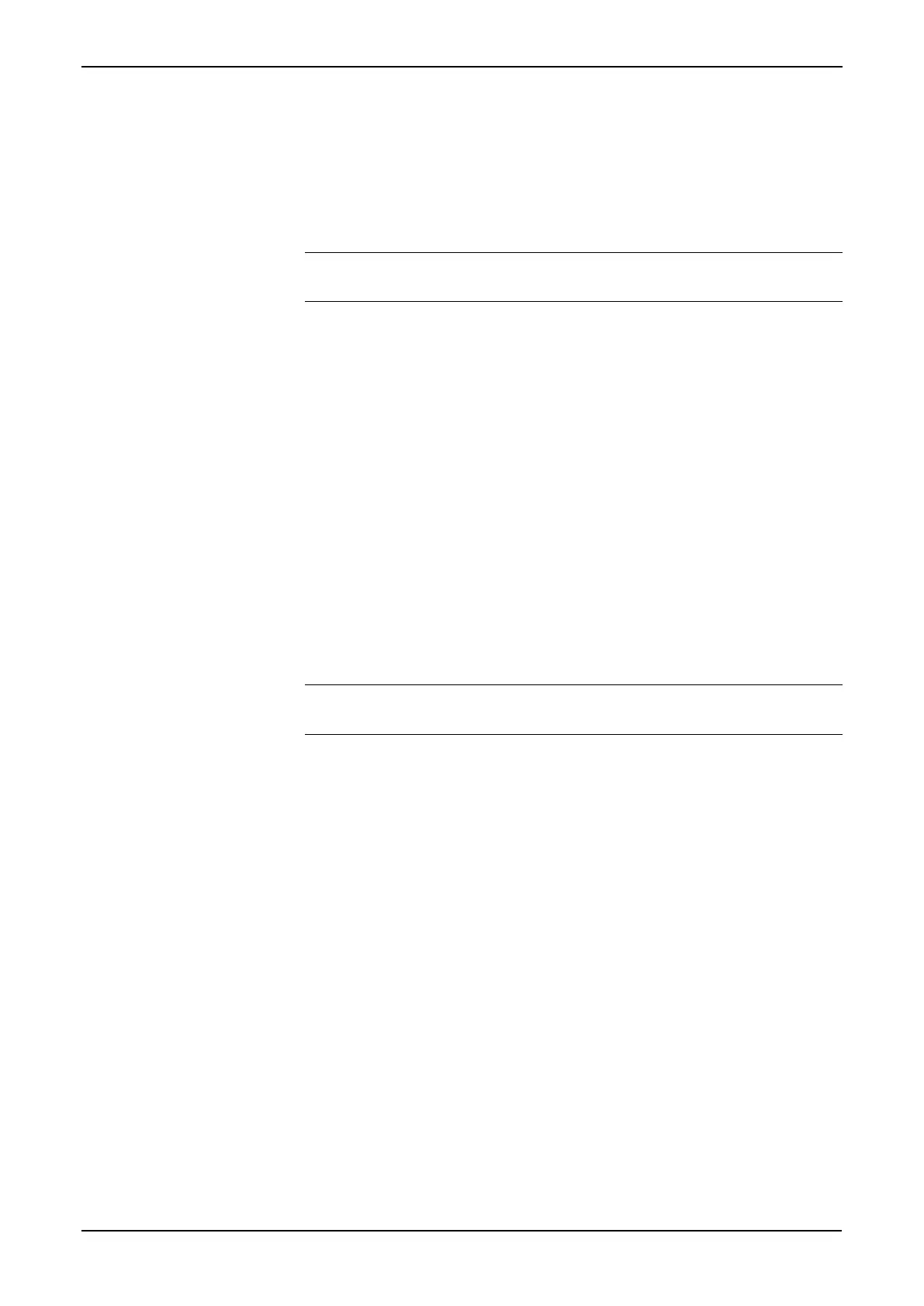S600+ Instruction Manual
1-6 General Information Revised July-2017
Modbus.
Modify display matrix.
Config600 is a suite of software editors that enables you to monitor,
configure, and calibrate the S600+. The software comes in three
versions – Config600 Lite, Config600 Lite Plus, and Config600 Pro –
with Config600 Pro being the most powerful version.
Note: The S600+ does not operate until you send a configuration to it
from the host PC.
Using IPL600 and an IP or a dedicated serial port connection between
a host PC and an S600+, you can transfer and receive configuration
files (reports, Modbus configurations, customised displays, and
LogiCalc programs). While included as the Config Transfer utility in
Config600, IPL600 has a standalone use for situations when you do not
need the full functionality of Config600. Details on using Config
Transfer/IPL600 are provided in the Config600 Software User Manual
(Part D301220X412).
1.3.1 Config600 Lite
Use the Config 600 Lite software editor suite to modify pre-developed
configurations, transfer existing configurations, edit items on the front
panel display, and customise reports.
Note: You typically use Config600 Lite to custom-configure a new
S600+ during installation.
With Config600 Lite you can:
Edit process configuration data, including orifice size, analog input
scaling, alarm limits, and keypad values.
Build and customise Modbus slave maps, Modbus master polling
sequences, front panel displays, and period report formats.
Customise the alarm system, including alarm groups, suppression,
and inhibits.
Configure system security by setting user names and passwords,
and assigning access levels for each data object on the displays.
Specify the engineering units and totalisation rollover value.
Reflash the CPU module firmware with software upgrades and
transfer configurations via the Config Transfer utility (IPL600).
1.3.2 Config600 Lite Plus
The Config600 Lite Plus software editor suite provides all the
functionality of the Config600 Lite suite, but adds the ability to create
a configuration file.
With Config600 Lite Plus you can:
